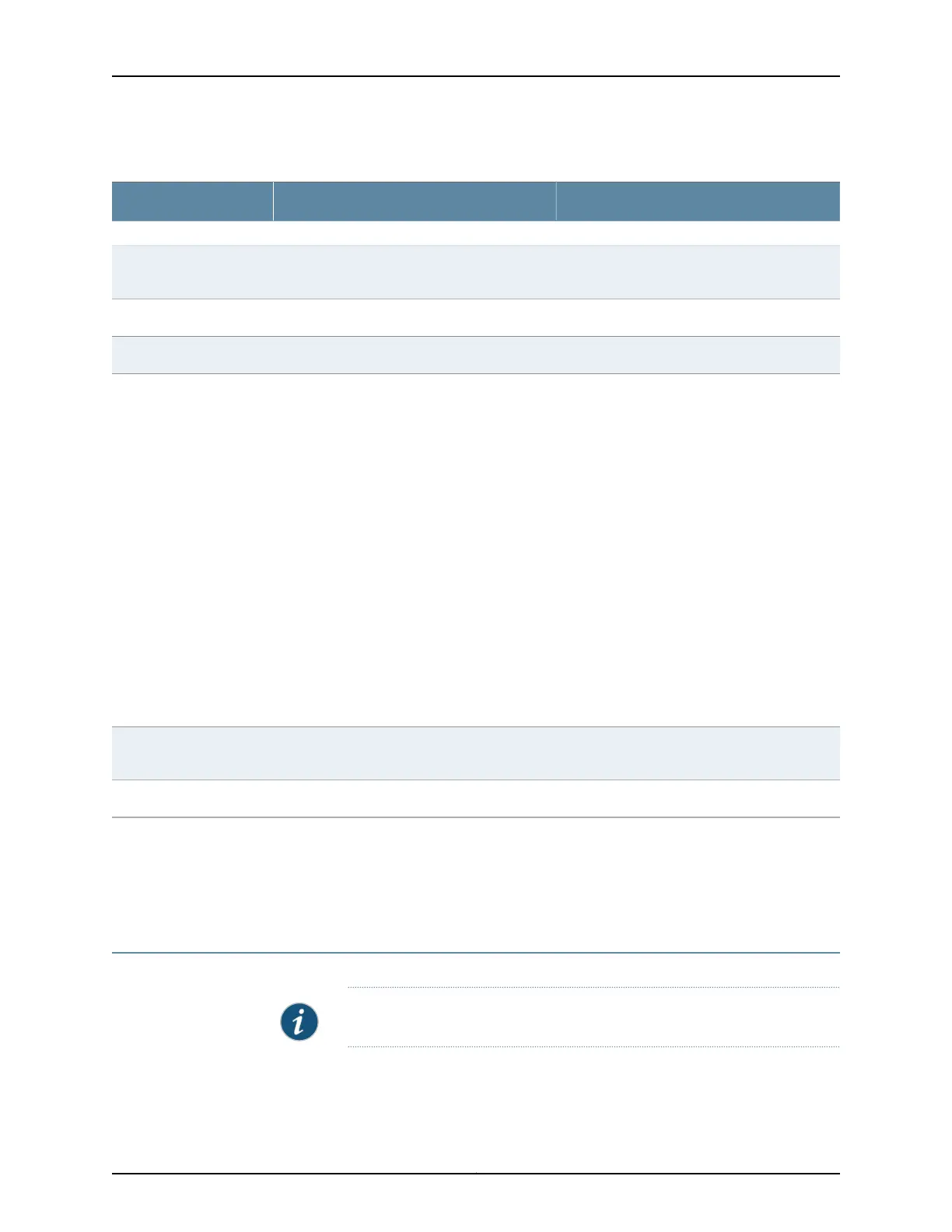Table 98: Summary of Key BGP Routing Output Fields (continued)
Additional InformationValuesField
BGP Neighbors
Click this button to view the selected BGP
neighbor details.
Details
Address of the BGP neighbor.Peer Address
AS number of the peer.Autonomous System
Generally, the most common states are Active,
which indicates a problem establishing the BGP
connection, and Established, which indicates a
successful session setup. The other states are
transition states, and BGP sessions normally do
not stay in those states for extended periods of
time.
Current state of the BGP session:
• Active—BGP is initiating a TCP connection in
an attempt to connect to a peer. If the
connection is successful, BGP sends an open
message.
• Connect—BGP is waiting for the TCP
connection to become complete.
• Established—The BGP session has been
established, and the peers are exchanging
BGP update messages.
• Idle—This is the first stage of a connection.
BGP is waiting for a Start event.
• OpenConfirm—BGP has acknowledged receipt
of an open message from the peer and is
waiting to receive a keepalive or notification
message.
• OpenSent—BGP has sent an open message
and is waiting to receive an open message
from the peer.
Peer State
Elapsed time since the peering session was last
reset.
Elapsed Time
Description of the BGP session.Description
Related
Documentation
Configuring BGP Sessions (J-Web Procedure) on page 135•
• Layer 3 Protocols Supported on EX Series Switches
Monitoring Routing Information
Purpose NOTE: This topic applies only to the J-Web Application package.
Use the monitoring functionality to view the inet.0 routing table on the routing device.
215Copyright © 2017, Juniper Networks, Inc.
Chapter 16: Monitoring Tasks