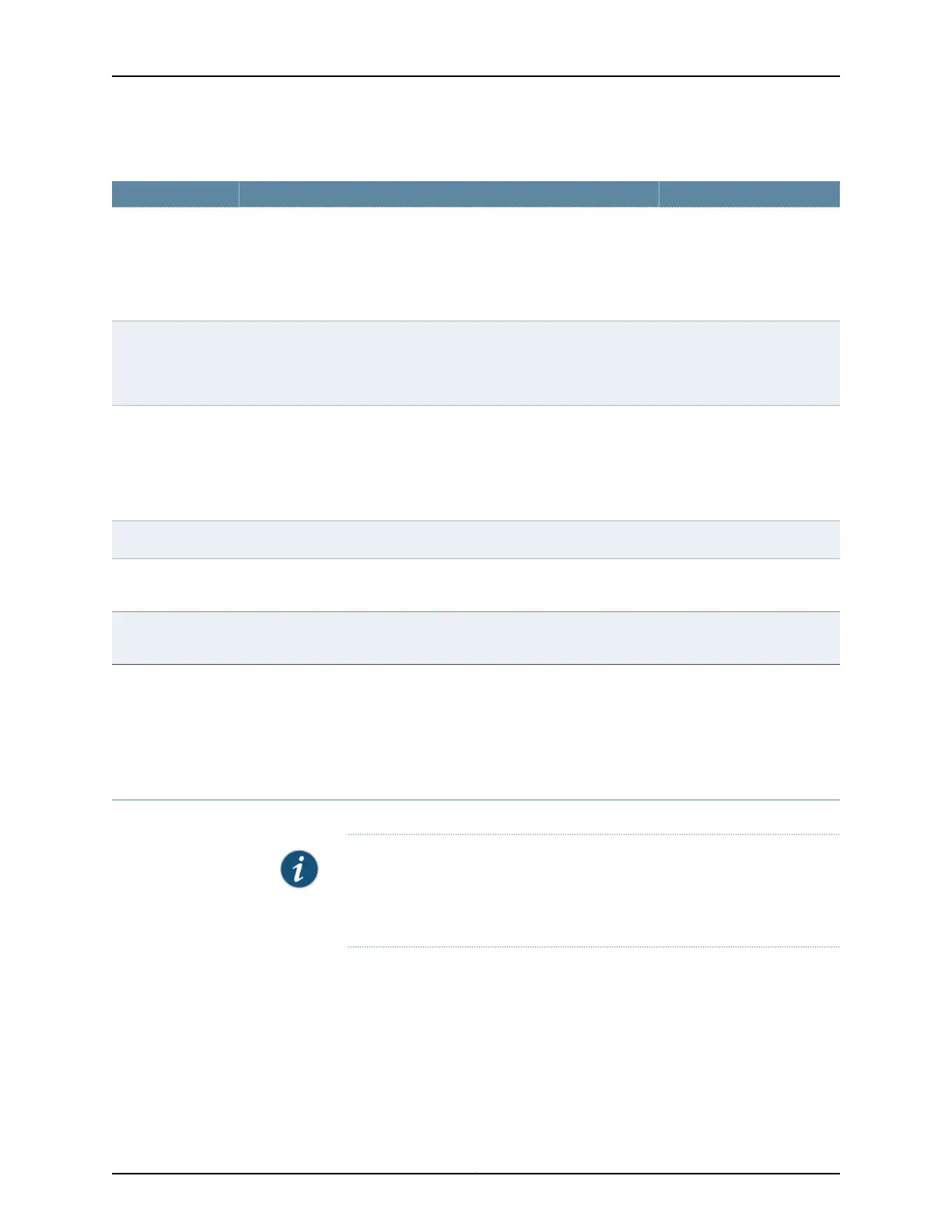Table 105: Summary of the Key Output Fields for CoS Red Drop Profiles
Additional InformationValuesField
To display profile values, click
the plus sign (+).
Name of the RED drop profile.
A drop profile consists of pairs of values between 0 and 100, one for
queue buffer fill level and the other for drop probability, that determine
the relationship between a buffer's fullness and the likelihood it will drop
packets.
RED Drop Profile
Name
The x axis represents the
queue buffer fill level, and the
y axis represents the drop
probability.
Links to a graph of a RED curve that the system uses to determine the
drop probability based on queue buffer fullness.
Graph RED Profile
Type of a specific drop profile:
• interpolated—The two coordinates (x and y) of the graph are
interpolated to produce a smooth profile.
• segmented—The two coordinates (x and y) of the graph are
represented by line fragments to produce a segmented profile.
Type
Internal index of this drop profile.Index
Percentage fullness of a buffer queue. This value is the x coordinate of
the RED drop profile graph.
Fill Level
Drop probability of a packet corresponding to a specific queue buffer fill
level. This value is the y coordinate of the RED drop profile graph.
Drop Probability
Related
Documentation
Defining CoS Drop Profiles (J-Web Procedure) on page 59•
• Example: Configuring CoS on EX Series Switches
Monitoring CoS Value Aliases
Purpose NOTE: This topic applies only to the J-Web Application package.
J-Web Application package Release 14.1X53-A2 does not support Class of
Service (CoS) on EX4600 switches.
Use the monitoring functionality to display information about the CoS value aliases that
the system is currently using to represent DSCP, IEEE 802.1p, and IPv4 precedence bits.
Action To monitor CoS value aliases in the J-Web interface, select Monitor > Class of Service >
CoS Value Aliases.
To monitor CoS value aliases in the CLI, enter the following command:
227Copyright © 2017, Juniper Networks, Inc.
Chapter 16: Monitoring Tasks
