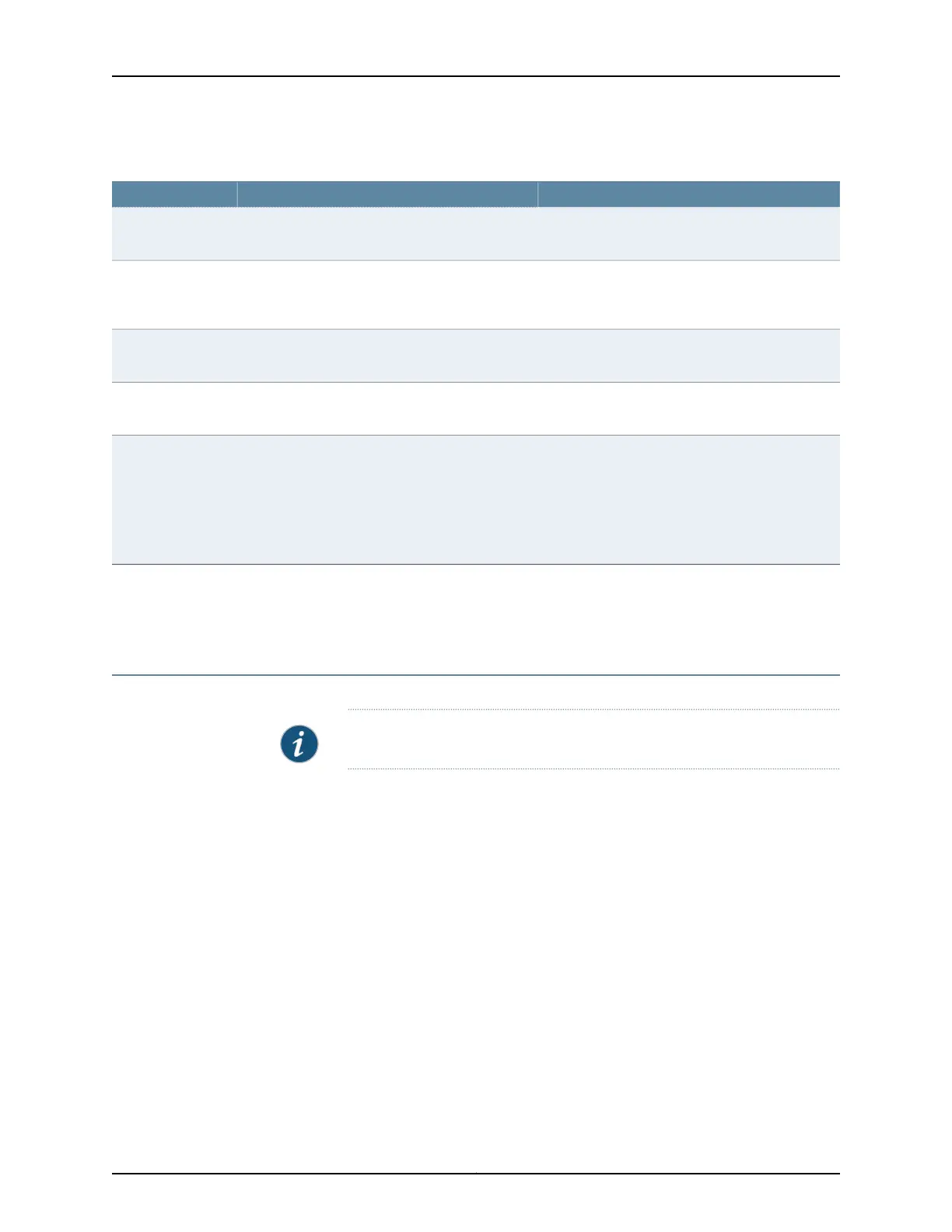Table 91: J-Web Ping Host Field Summary (continued)
Your ActionFunctionField
Select the interval from the list.Specifies the interval, in seconds, between
transmissions of individual ping requests.
Interval
Type the size, in bytes, of the packet. The size can
be from 0 through 65468. The switch adds 8 bytes
of ICMP header to the size.
Specifies the size of the ping request packet.Packet Size
Type the source IP address.Specifies the source address of the ping request
packet.
Source Address
Select the TTL value from the list.Specifies the time-to-live (TTL) hop count for the
ping request packet.
Time-to-Live
• To bypass the routing table and send the ping
requests to hosts on the specified interface only,
select the check box.
• To route the ping requests using the routing table,
clear the check box.
Determines whether ping requests are routed by
means of the routing table.
If the routing table is not used, ping requests are
sent only to hosts on the interface specified in the
Interface box. If the host is not on that interface,
ping responses are not sent.
Bypass Routing
Related
Documentation
Monitoring Interface Status and Traffic on page 198•
Monitoring Network Traffic Using Traceroute
Purpose NOTE: This topic applies only to the J-Web Application package.
Use the Traceroute page in the J-Web interface to trace a route between the switch and
a remote host. You can use a traceroute task to display a list of waypoints between the
switch and a specified destination host. The output is useful for diagnosing a point of
failure in the path from the switch platform to the destination host and addressing network
traffic latency and throughput problems.
Action To use the traceroute tool:
1. Select Troubleshoot > Traceroute.
2. Next to Advanced options, click the expand icon.
3. Enter information into the Traceroute page.
The Remote Host field is the only required field.
203Copyright © 2017, Juniper Networks, Inc.
Chapter 16: Monitoring Tasks