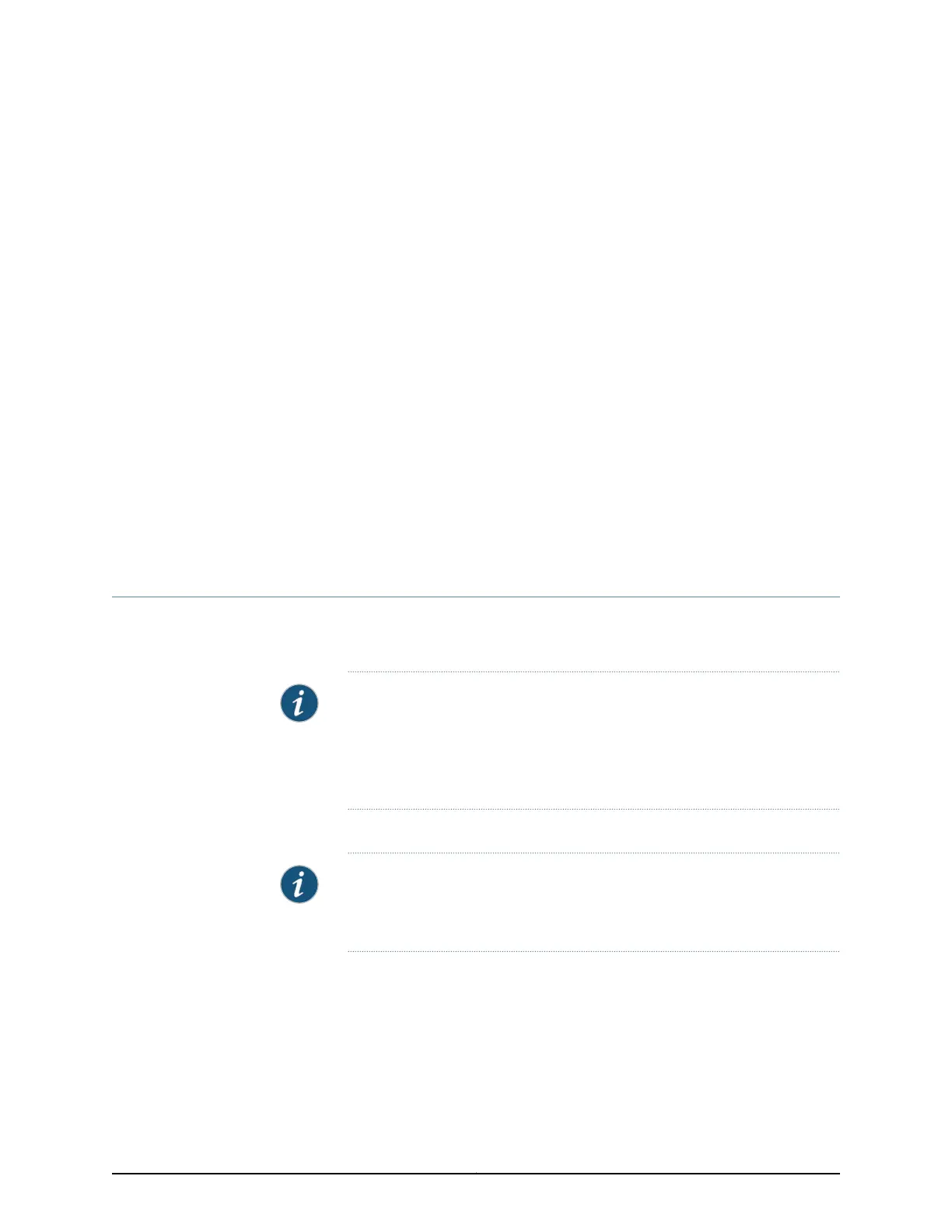CHAPTER 4
System Basics Configuration
•
Connecting and Configuring an EX Series Switch (J-Web Procedure) on page 45
•
Configuring Date and Time for the EX Series Switch (J-Web Procedure) on page 50
•
Configuring System Identity for an EX Series Switch (J-Web Procedure) on page 51
•
Configuring Management Access for the EX Series Switch (J-Web
Procedure) on page 52
•
Generating SSL Certificates to Be Used for Secure Web Access on page 55
•
Rebooting or Halting the EX Series Switch (J-Web Procedure) on page 56
Connecting and Configuring an EX Series Switch (J-Web Procedure)
There are two ways to connect and configure an EX Series switch: one method is through
the console by using the CLI and the other is by using the J-Web interface.
NOTE: You cannot connect to and perform initial configuration of
EX2200-24T-4G-DC and EX4600 switches using EZSetup procedure from
the J-Web interface. For EX2200-24T-4G-DC switches, you must use EZSetup
from the switch console, and for EX4600 switches, you must use the CLI
procedure through the switch console.
This topic describes the J-Web procedure.
NOTE: Before you begin the configuration, enable a DHCP client on the
management PC that you will connect to the switch so that the PC can obtain
an IP address dynamically.
45Copyright © 2017, Juniper Networks, Inc.