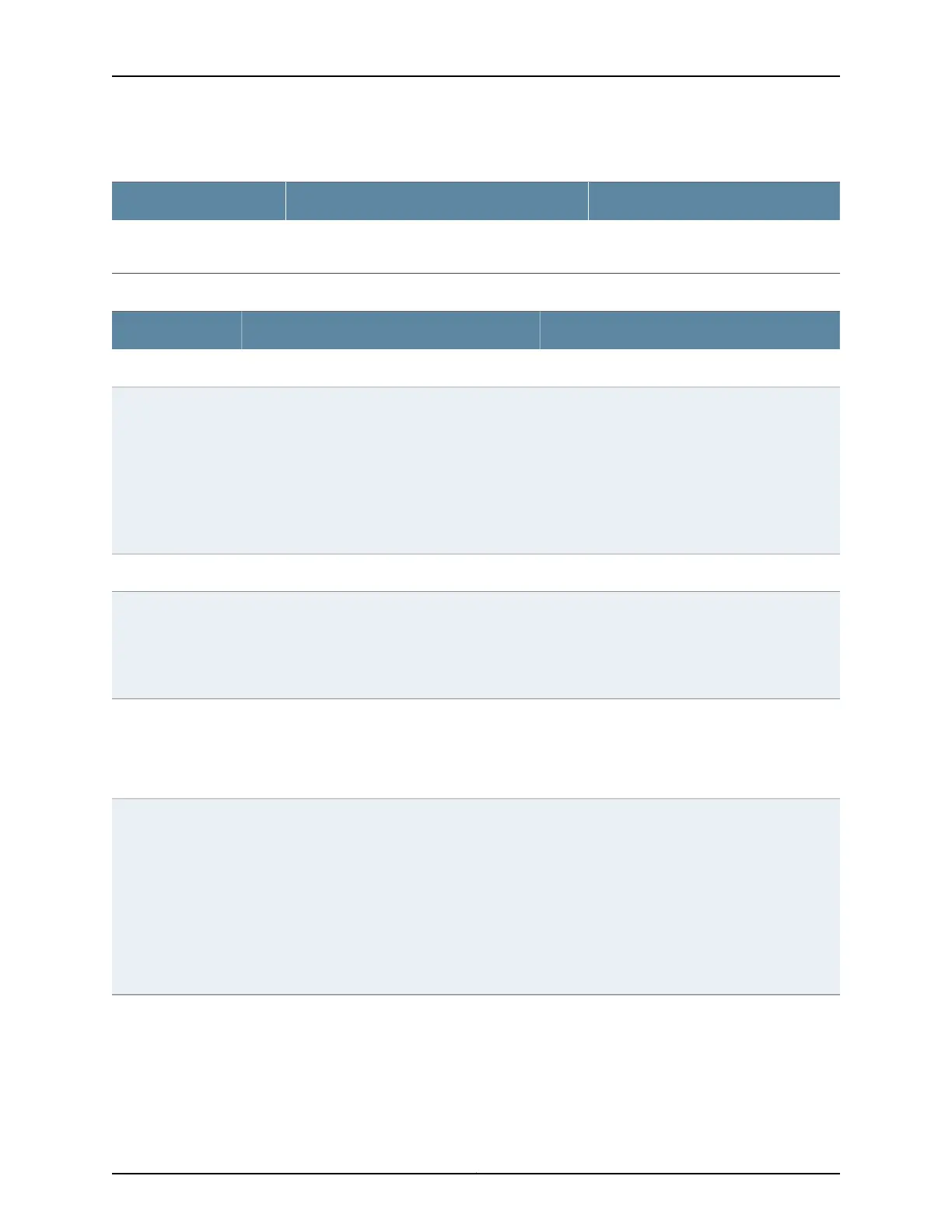Table 40: 802.1X Exclusion List (continued)
Your ActionFunctionField
Select to enable the option. Select the
VLAN from the list.
Specifies moving the host to a specific VLAN once
the host is authenticated.
Move the host to the VLAN
Table 41: 802.1X Port Settings
Your ActionFunctionField
Supplicant Mode
Select a mode.Specifies the mode to be adopted for supplicants:
•
Single—Allows only one host for authentication.
•
Multiple—Allows multiple hosts for
authentication. Each host is checked before
being admitted to the network.
•
Single authentication for multiple hosts—Allows
multiple hosts, but only the first host is
authenticated.
Supplicant Mode
Authentication
1. Select to enable reauthentication.
2. Enter the timeout for reauthentication in
seconds.
Specifies enabling reauthentication on the selected
interface.
Enable
re-authentication
Select one:
•
Move to the Guest VLAN—Select the VLAN to
move the interface to.
•
Deny—The host is not permitted access.
Specifies the action to be taken if the host does
not respond, leading to an authentication failure.
Action on
authentication
failure
Enter the value in seconds for:
•
Port waiting time after an authentication failure
•
EAPOL retransmitting interval
•
Maximum number of EAPOL requests
•
Maximum number of retries
•
Port timeout value for the response from the
supplicant
•
Port timeout value for the response from the
RADIUS server
Specifies timeout values for each action.Timeouts
75Copyright © 2017, Juniper Networks, Inc.
Chapter 6: Security and Management Configuration