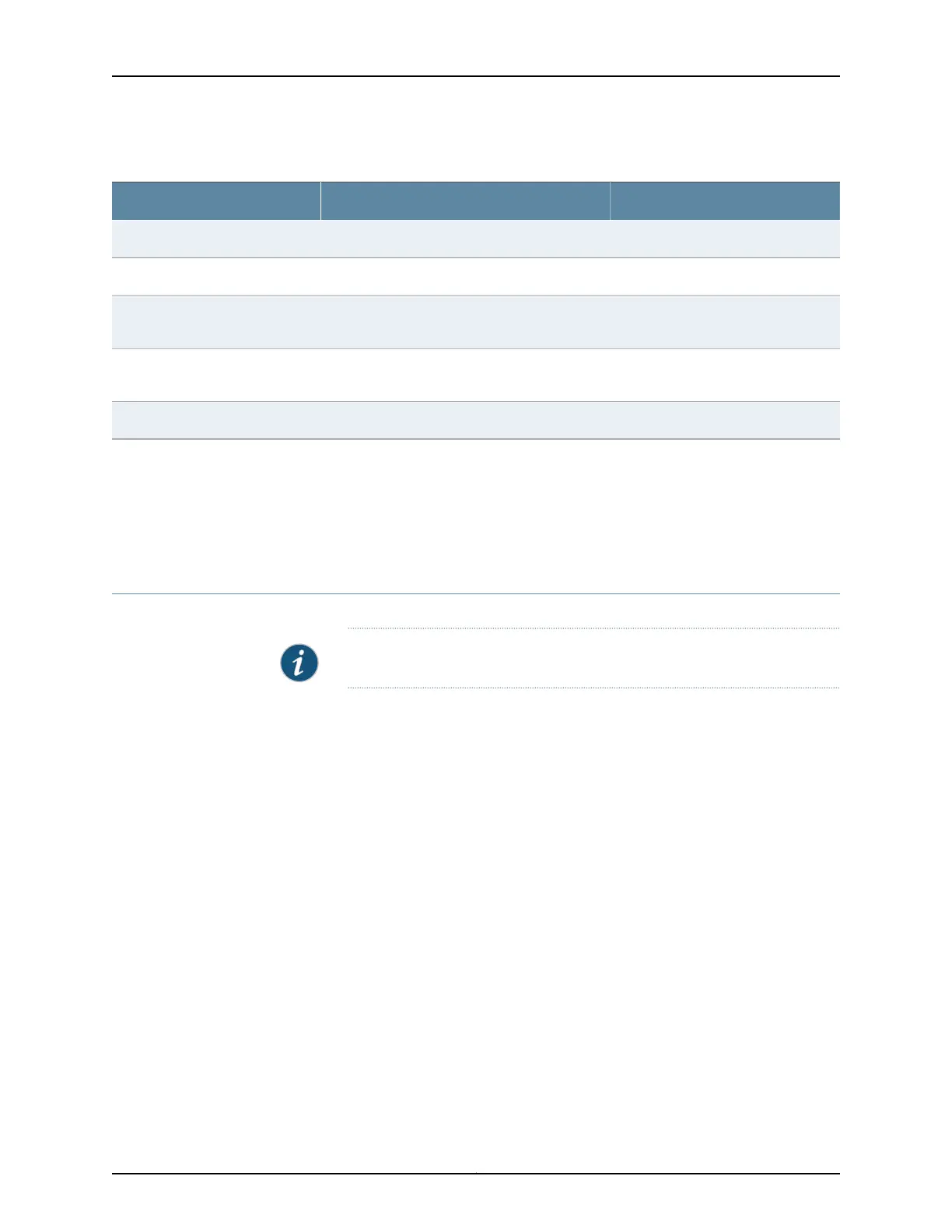Table 89: Summary of System Process Information Output Fields (continued)
Additional InformationValuesField
Owner of the process.Name
Current state of the process.State
Percentage of the CPU that is being used by the
process.
CPU Load
Amount of memory that is being used by the
process.
Memory Utilization
Time of day when the process started.Start Time
Related
Documentation
Monitoring System Properties on page 193•
• For more information about show system properties command, see show system
uptime.
Monitoring Switch Control Traffic
Purpose NOTE: This topic applies only to the J-Web Application package.
Use the packet capture feature when you need to quickly capture and analyze switch
control traffic on a switch. The packet capture feature allows you to capture traffic
destined for or originating from the Routing Engine.
Action To use the packet capture feature in the J-Web interface, select Troubleshoot > Packet
Capture.
To use the packet capture feature in the CLI, enter the following CLI command:
monitor traffic
Meaning You can use the packet capture feature to compose expressions with various matching
criteria to specify the packets that you want to capture. You can decode and view the
captured packets in the J-Web interface as they are captured. The packet capture feature
does not capture transient traffic.
Copyright © 2017, Juniper Networks, Inc.196
J-Web Application Package User Guide for EX Series Switches, Release 14.1X53-A1
