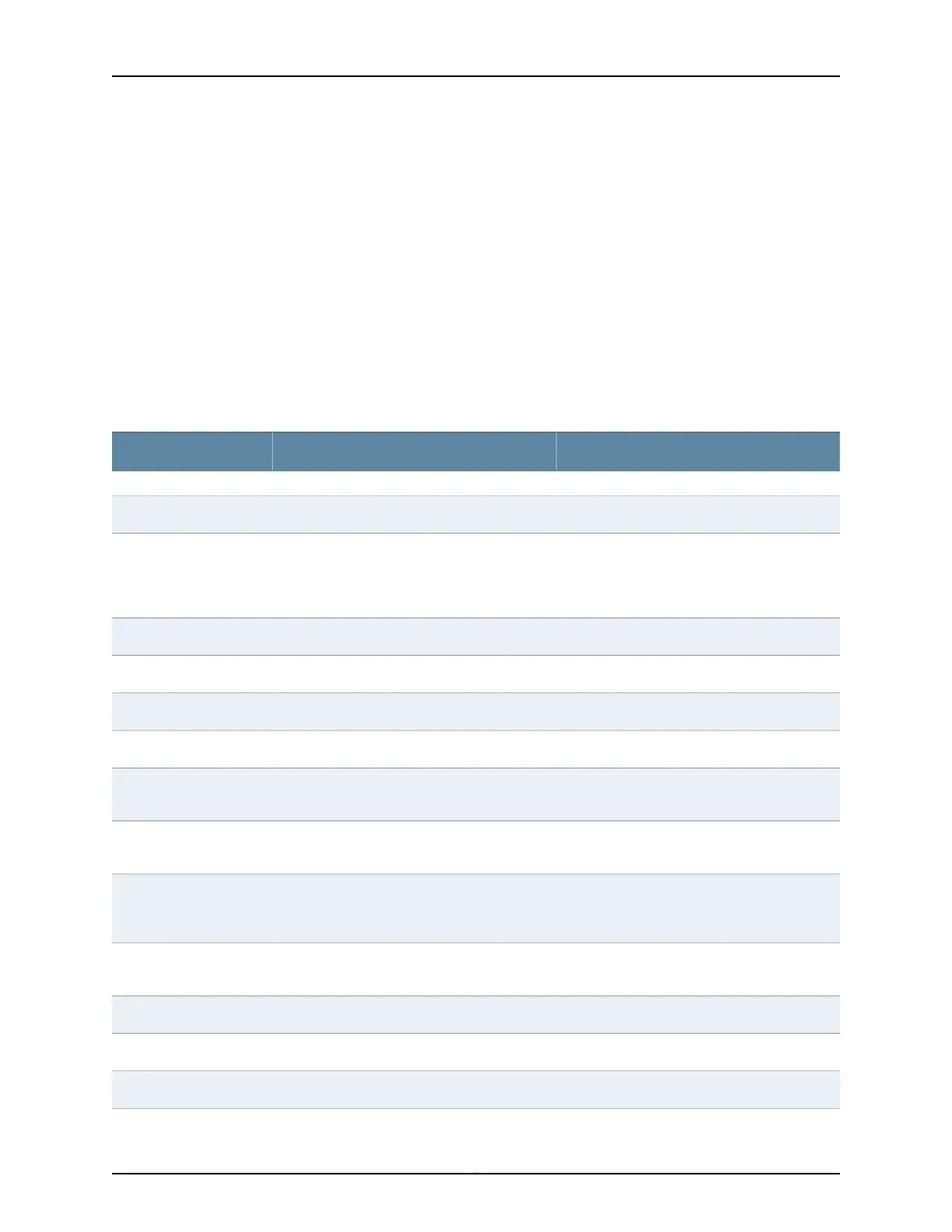Action To view OSPF routing information in the J-Web interface, select Monitor > Routing >
OSPF Information.
To view OSPF routing information in the CLI, enter the following CLI commands:
• show ospf neighbor
• show ospf interface
• show ospf statistics
Meaning Table 96 on page 210 summarizes key output fields in the OSPF routing display in the
J-Web interface.
Table 96: Summary of Key OSPF Routing Output Fields
Additional InformationValuesField
OSPF Interfaces
Name of the interface running OSPF.Interface
The Down state, indicating that the interface is
not functioning, and PtToPt state, indicating that
a point-to-point connection has been
established, are the most common states.
State of the interface: BDR, Down, DR, DRother,
Loop, PtToPt, or Waiting.
State
Number of the area that the interface is in.Area
Address of the area's designated device.DR ID
Address of the area's backup designated device.BDR ID
Number of neighbors on this interface.Neighbors
Number of devices in the area using the same
area identifier.
Adjacency Count
The areas into which OSPF does not flood AS
external advertisements
Stub Type
In this mode the interface is present on the
network but does not transmit or receive
packets.
Passive Mode
The authentication scheme for the backbone or
area.
Authentication Type
The IP address of the interface.Interface Address
The subnet mask or address prefix.Address Mask
The maximum transmission unit size.MTU
Copyright © 2017, Juniper Networks, Inc.210
J-Web Application Package User Guide for EX Series Switches, Release 14.1X53-A1
