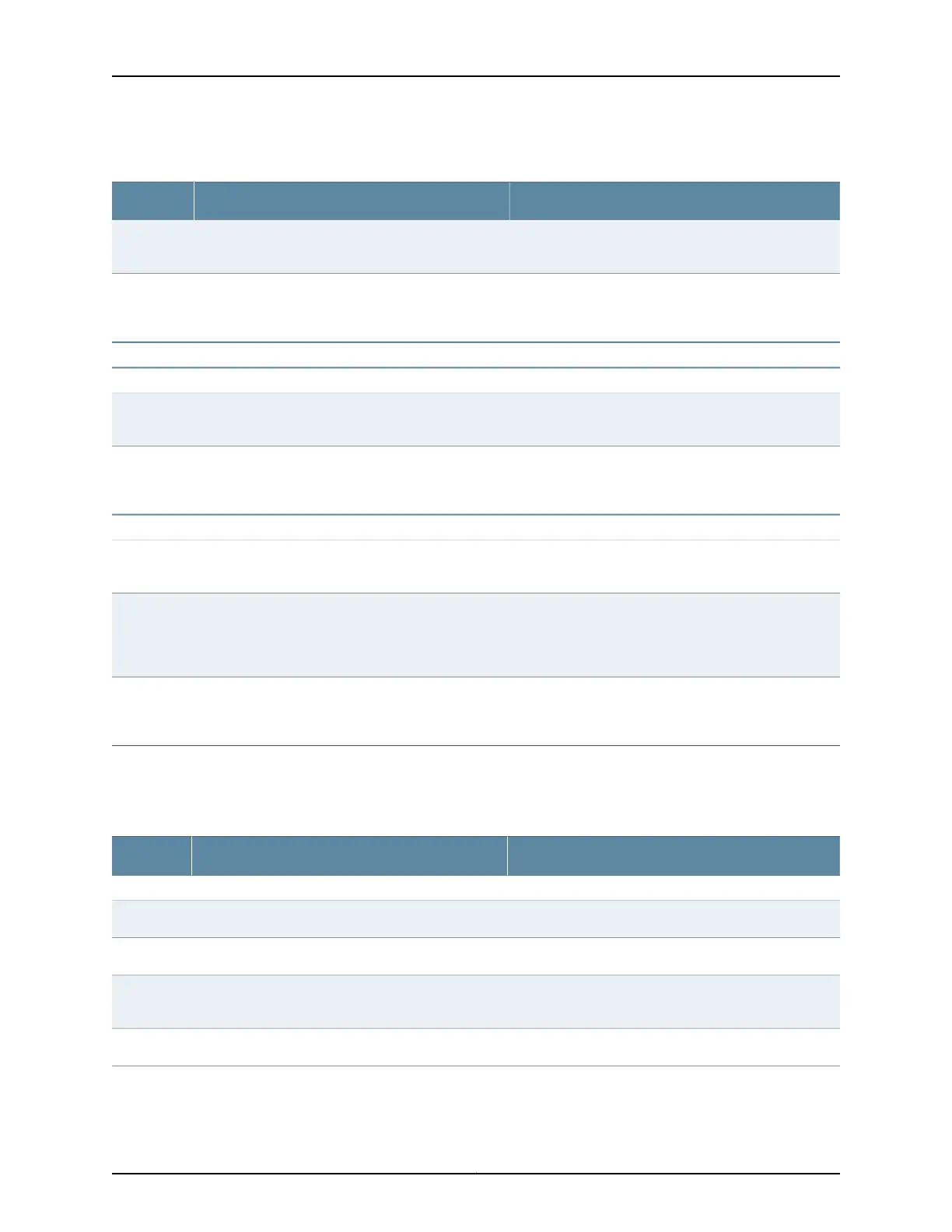Table 93: Summary of DHCP Output Fields (continued)
Additional InformationValuesField
Only client-detected conflicts are displayed.How the conflict was detected.Detection
Method
The addresses in the conflicts list remain excluded until
you use the clear system services dhcp conflict command
to manually clear the list.
IP address where the conflict occurs.Address
DHCP Statistics
Relay Statistics tab
Displays the number of packet counters.Packet
Counters
Graphically displays the number of dropped packet
counters.
Dropped
Packet
Counters
Statistics tab
Total number of packets dropped and the number of
packets dropped due to a particular condition.
Packets
dropped
Number of BOOTREQUEST, DHCPDECLINE,
DHCPDISCOVER, DHCPINFORM, DHCPRELEASE,and
DHCPREQUEST messages sent from DHCP clients
and received by the DHCP server.
Messages
received
Number of BOOTREPLY, DHCPACK, DHCPOFFER,
DHCPNAK, and DHCPFORCERENEW messages sent
from the DHCP server to DHCP clients.
Messages
sent
Table 94 on page 208 summarizes the output fields in DHCP displays in EX4300 switches
in the J-Web interface.
Table 94: Summary of DHCP Output Fields for EX4300 Switches
Additional InformationValuesField
Binding Information tab
IP address of the DHCP client..IP Address
Session ID of the subscriber session.Session ID
Hardware address of the DHCP client.Hardware
Address
Number of seconds in which the lease expires.Expires
Copyright © 2017, Juniper Networks, Inc.208
J-Web Application Package User Guide for EX Series Switches, Release 14.1X53-A1
