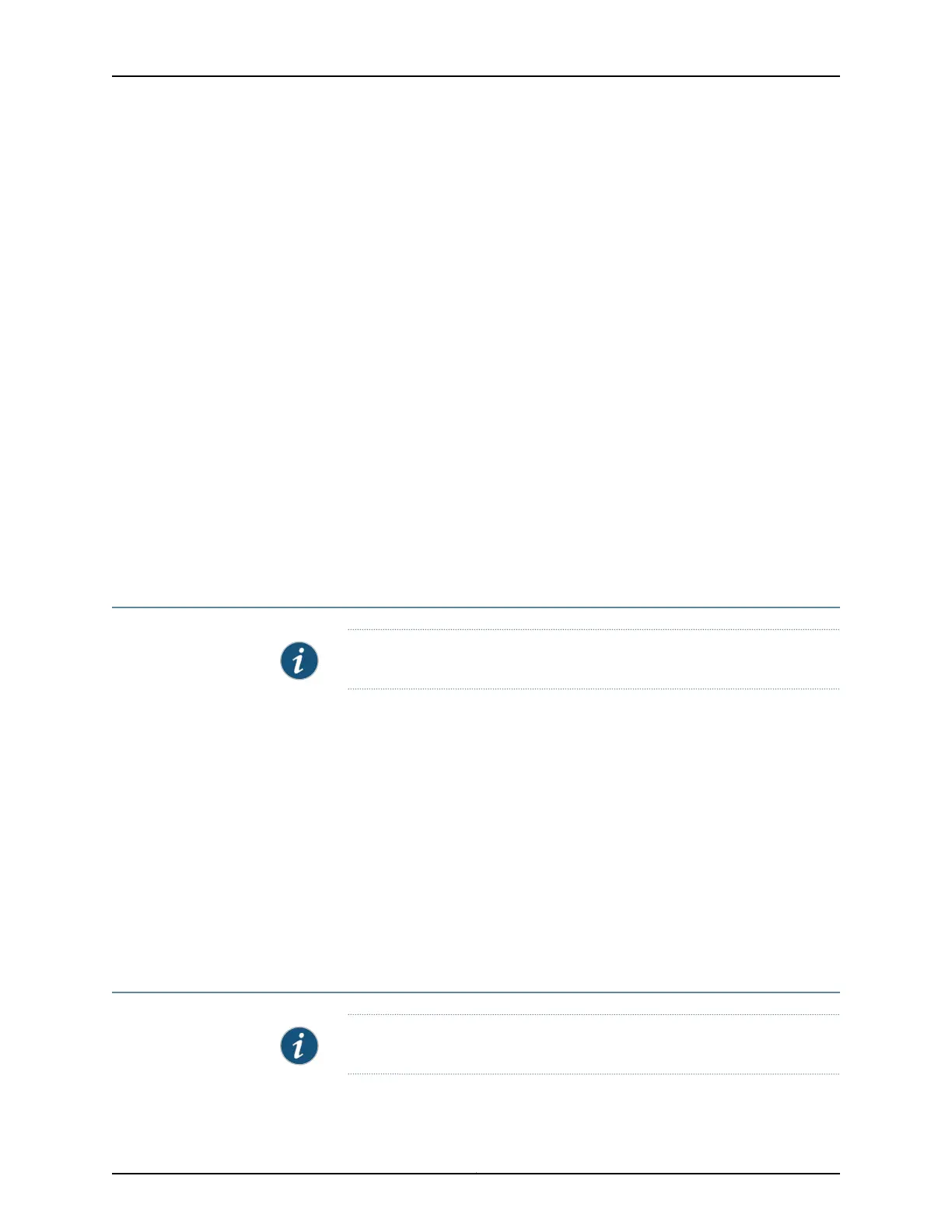•
Jailed Temporary Files (Install, Session, etc)—Lists the files in the /var/jail/tmp
directory on the switching platform.
•
Crash (Core) Files—Lists the core files in the /var/crash directory on the switching
platform.
The J-Web interface displays the files in the directory.
3. Select the box next to each file you plan to delete.
4. Click Delete.
The J-Web interface displays the files you can delete and the amount of space that
will be freed on the file system.
5. Click one of the following buttons on the confirmation page:
•
To delete the files and return to the Files page, click OK.
•
To cancel your entries and return to the list of files in the directory, click Cancel.
Related
Documentation
J-Web User Interface for EX Series Switches Overview on page 3•
Registering the EX Series Switch with the J-Web Interface
NOTE: This topic applies only to the J-Web Application package.
You can register your EX Series switch with the J-Web interface so that you can request
technical assistance as and when required. To register an EX Series switch:
1. In the J-Web interface, select Maintain > Customer Support > Product Registration.
For an EX8200 Virtual Chassis configuration, select the member from the list.
Note the serial number that is displayed.
2. Click Register. Enter the serial number in the page that is displayed.
Related
Documentation
EX Series Switch Software Features Overview•
Generating Support Information Reports for EX Series Switches Using the J-Web
Interface
NOTE: This topic applies only to the J-Web Application package.
Copyright © 2017, Juniper Networks, Inc.254
J-Web Application Package User Guide for EX Series Switches, Release 14.1X53-A1
