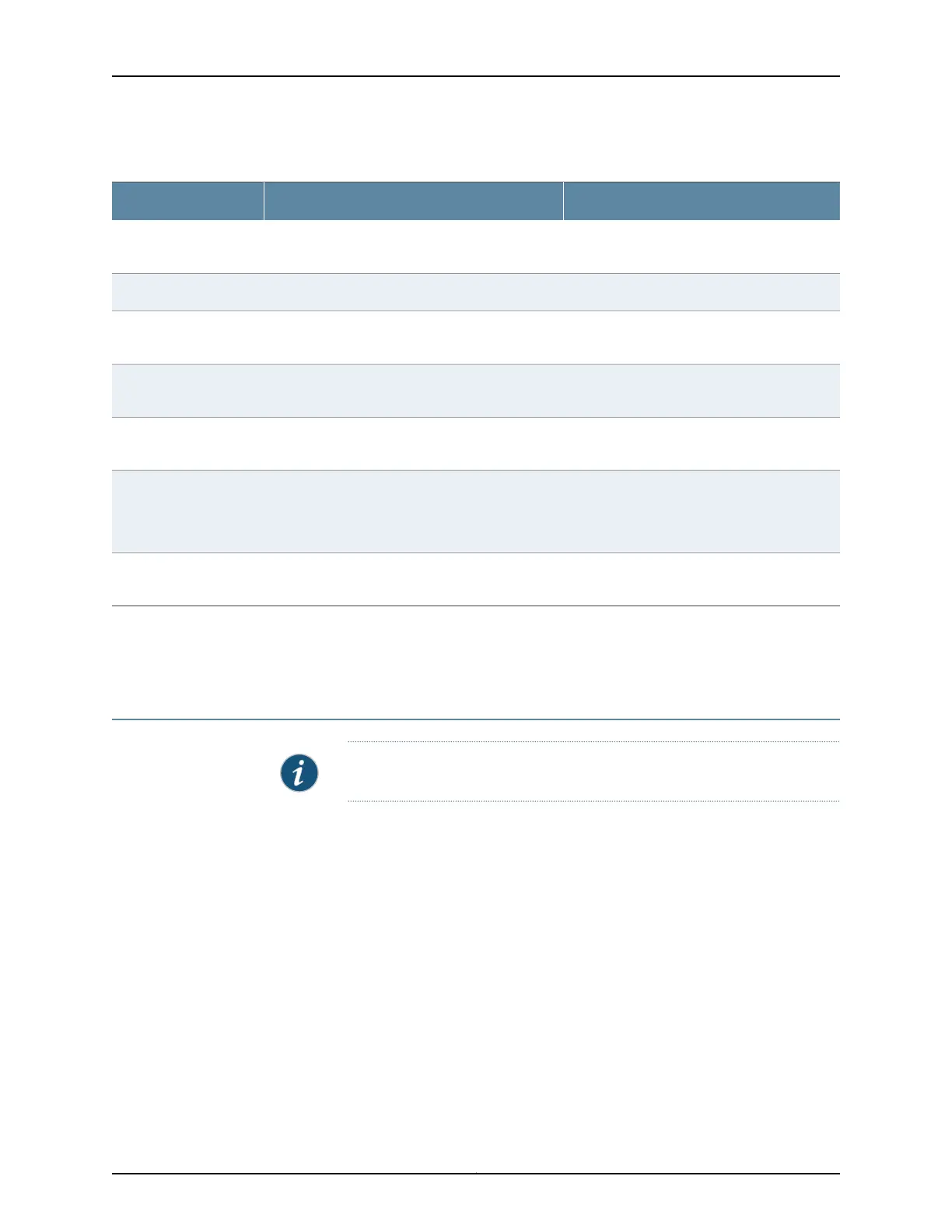Table 82: Add an Authentication Server
Your ActionFunctionField
Type the server’s 32-bit IP address, in dotted
decimal notation.
Specifies the IP address of the server.IP Address
Type the password of the server.Specifies the password of the server.Password
Retype the password of the server.Verifies that the password of the server is entered
correctly.
Confirm Password
Type the port number.Specifies the port with which the server is
associated.
Server Port
Type the server’s 32-bit IP address, in dotted
decimal notation.
Specifies the source address of the server.Source Address
Type the number.
NOTE: Only 1 retry is permitted for a TACACS
server.
Specifies the number of login retries allowed after
a login failure.
Retry Attempts
Type the interval in seconds.Specifies the time interval to wait before the
connection to the server is closed.
Time out
Related
Documentation
Configuring Management Access for the EX Series Switch (J-Web Procedure) on
page 52
•
Managing Licenses for the EX Series Switch (J-Web Procedure)
NOTE: This topic applies only to the J-Web Application package.
To enable and use some Junos OS features on an EX Series switch, you must purchase,
install, and manage separate software licenses. Each switch requires one license. For a
Virtual Chassis deployment, two licenses are recommended for redundancy. After you
have configured the features, you see a warning message if the switch does not have a
license for the feature.
Before you begin managing licenses, be sure that you have:
•
Obtained the needed licenses. For information about how to purchase software licenses,
contact your Juniper Networks sales representative.
Copyright © 2017, Juniper Networks, Inc.172
J-Web Application Package User Guide for EX Series Switches, Release 14.1X53-A1
