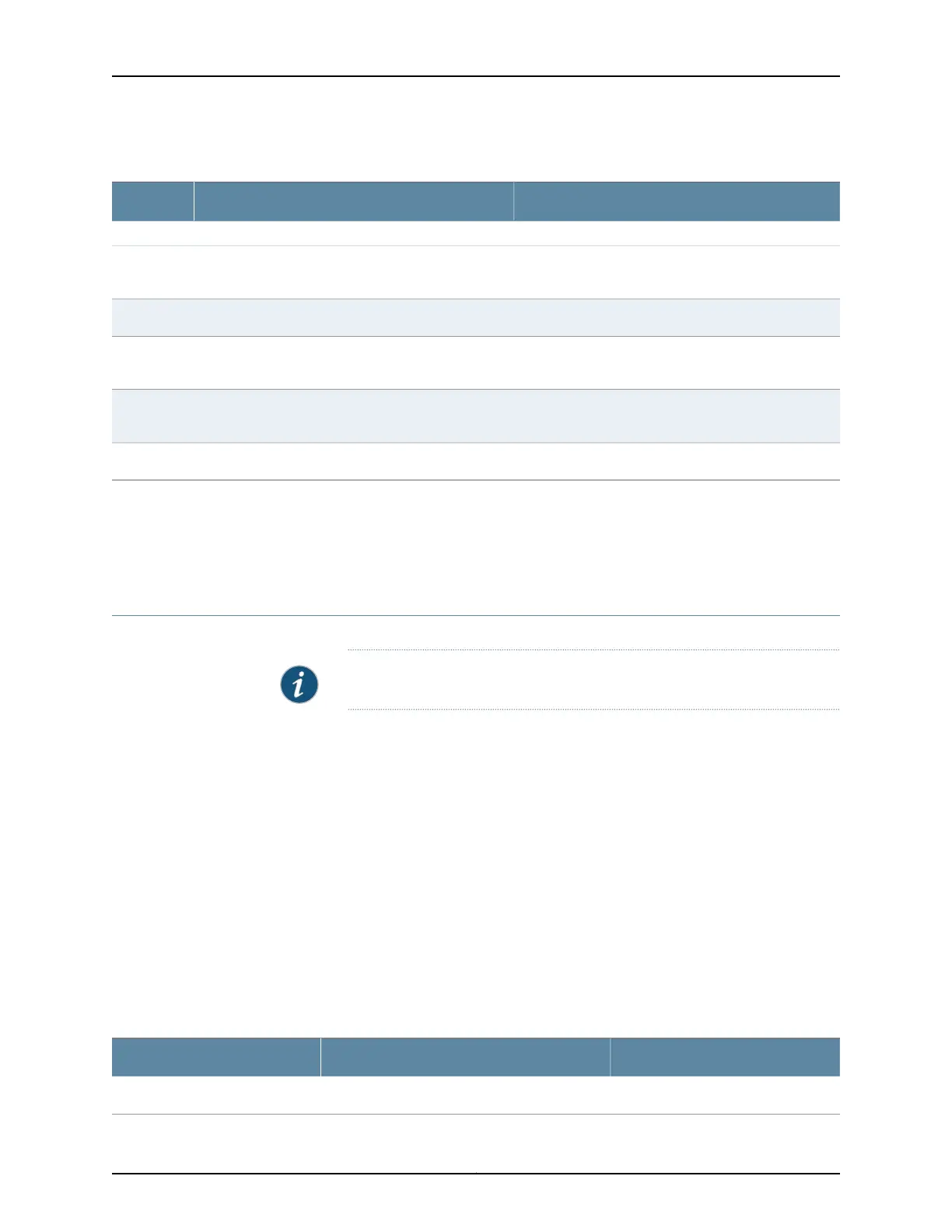Table 88: Summary of Key System Properties Output Fields (continued)
Additional InformationValuesField
Logged in Users Details
Username of any user logged in to the switching
platform.
User
Terminal through which the user is logged in.Terminal
System from which the user has logged in. A hyphen
indicates that the user is logged in through the console.
From
This is the LOGIN@ field in show system users command
output.
Time when the user logged in.Login Time
How long the user has been idle.Idle Time
Related
Documentation
Monitoring System Process Information on page 195•
• Understanding J-Web User Interface Sessions on page 8
Monitoring System Process Information
Purpose NOTE: This topic applies only to the J-Web Application package.
Use the monitoring functionality to view the processes running on the switch.
Action To view the software processes running on the switch in the J-Web interface, select
Monitor > System View > Process Details.
To view the software processes running on the switch in the CLI, enter the following
command.
show system processes
Meaning Table 89 on page 195 summarizes the output fields in the system process information
display.
The display includes the total CPU load and total memory utilization.
Table 89: Summary of System Process Information Output Fields
Additional InformationValuesField
Identifier of the process.PID
195Copyright © 2017, Juniper Networks, Inc.
Chapter 16: Monitoring Tasks