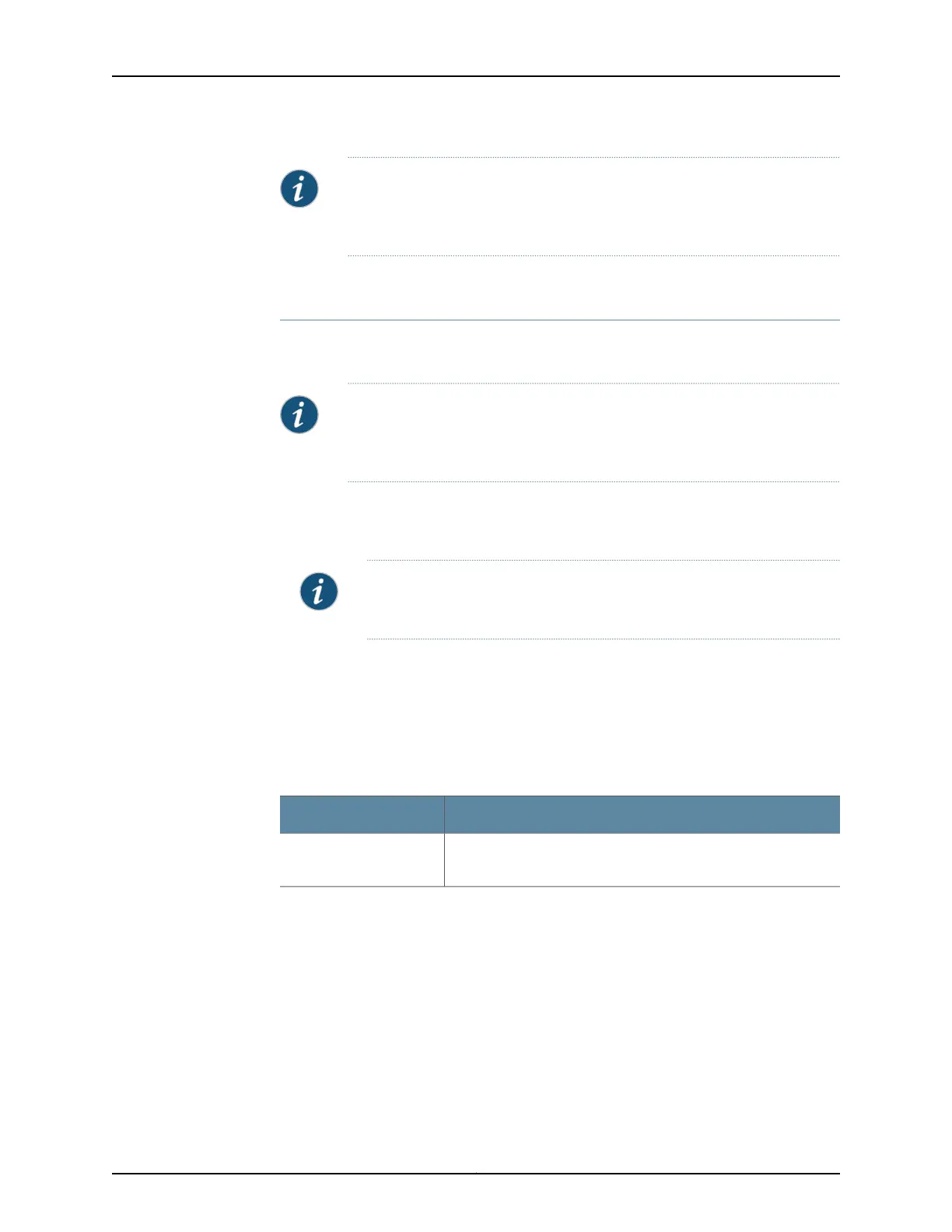NOTE: If you are editing an existing member configuration, you can modify
only the Management VLAN option and the location of the Virtual Chassis
member.
Click Remove to delete the Virtual Chassis configuration for an existing member.
Configure Virtual Chassis Ports
To configure Virtual Chassis ports that are needed between the switches for data traffic,
select the Configure Virtual Chassis Ports option in the wizard.
NOTE: All XRE200 ports, the vcp-0/0 port, and any port on a Virtual Chassis
Control Interface (VCCI) module are automatically VCPs. You need not
configure these ports as VCPs.
1. Select the member from the list. The switch model, serial number, available ports,
and configured ports are displayed. Select All to view details of available ports and
configured ports of all the members.
NOTE: Only members with active EX8200-8XS line cards are listed. The
J-Web interface does not support EX8200-2X4F40TE/PE line cards.
2. To convert network ports to Virtual Chassis ports or to convert Virtual Chassis ports
to network ports, click the appropriate arrow.
3. Click Next. The Summary page displays the configuration changes. You can edit the
configuration.
Release History Table DescriptionRelease
For Junos OS Release 14.1X53-D10 and later, EX3300 Virtual Chassis
include up to 10 member switches.
14.1X53-D10
Related
Documentation
• Configuring an EX4200, EX4500, or EX4550 Virtual Chassis (CLI Procedure)
• Setting an Uplink Port as a Virtual Chassis Port on an EX4500 or EX4550 Switch (CLI
Procedure)
• Example: Configuring an EX4200 Virtual Chassis with a Master and Backup in a Single
Wiring Closet
• Example: Configuring an EX4200 Virtual Chassis Interconnected Across Multiple Wiring
Closets
181Copyright © 2017, Juniper Networks, Inc.
Chapter 15: Virtual Chassis Configuration