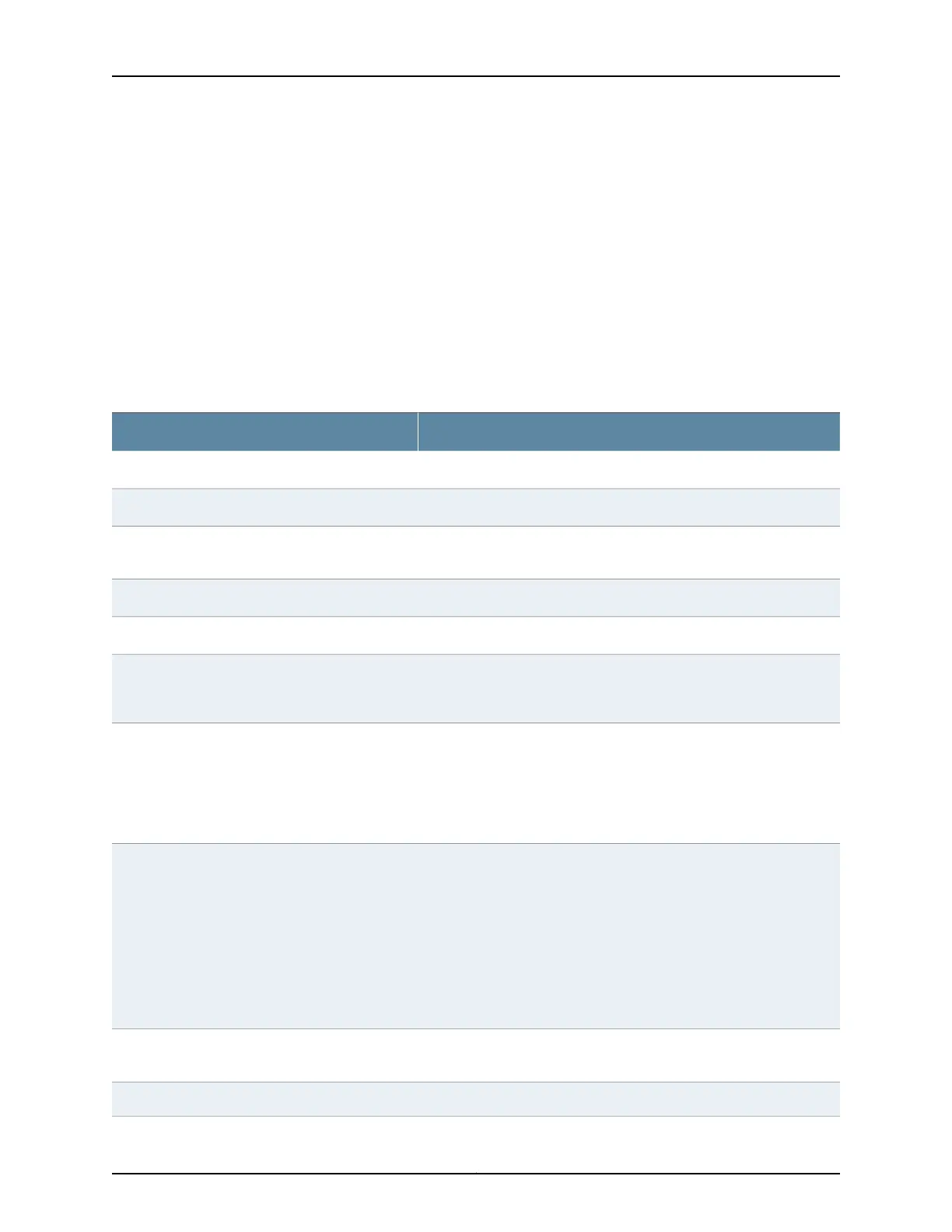Action To display Ethernet switching details in the J-Web interface, select Monitor > Switching
> Ethernet Switching.
To view Ethernet switching details in the CLI, enter the following commands:
• show ethernet-switching table
• show vlans
• show ethernet-switching interfaces
Meaning Table 101 on page 218 summarizes the Ethernet switching output fields.
Table 101: Ethernet Switching Output Fields
ValueField
Ethernet Switching Table Information or MAC Table Summary
The number of entries added to the Ethernet switching table.MAC Table Count
The number of dynamically learned MAC addresses in the Ethernet
switching table.
MAC Table Learned
Ethernet Switching Table Information or MAC Table Information
The VLAN name.VLAN
The MAC address associated with the VLAN. If a VLAN range has been
configured for a VLAN, the output displays the MAC addresses for the
entire series of VLANs that were created with that name.
MAC Address
The type of MAC address. Values are:
• static—The MAC address is manually created.
• learn—The MAC address is learned dynamically from a packet's source
MAC address.
• flood—The MAC address is unknown and flooded to all members.
Type
NOTE: This option is not supported on EX4300
switches.
Status of MAC address learning properties for each interface. Values are:
• S - Static MAC address is configured
• D - Dynamic MAC address is configured
• L - Locally learned MAC address is configured
• P - Persistent static
• SE - MAC accounting is enabled
• NM - Nonconfigured MAC
• R - Remotely learned MAC address is configured
MAC Flag
NOTE: This option is supported only on EX4300
switches.
The time remaining before the entry ages out and is removed from the
Ethernet switching table.
Age
The associated interfaces.Interfaces
Copyright © 2017, Juniper Networks, Inc.218
J-Web Application Package User Guide for EX Series Switches, Release 14.1X53-A1