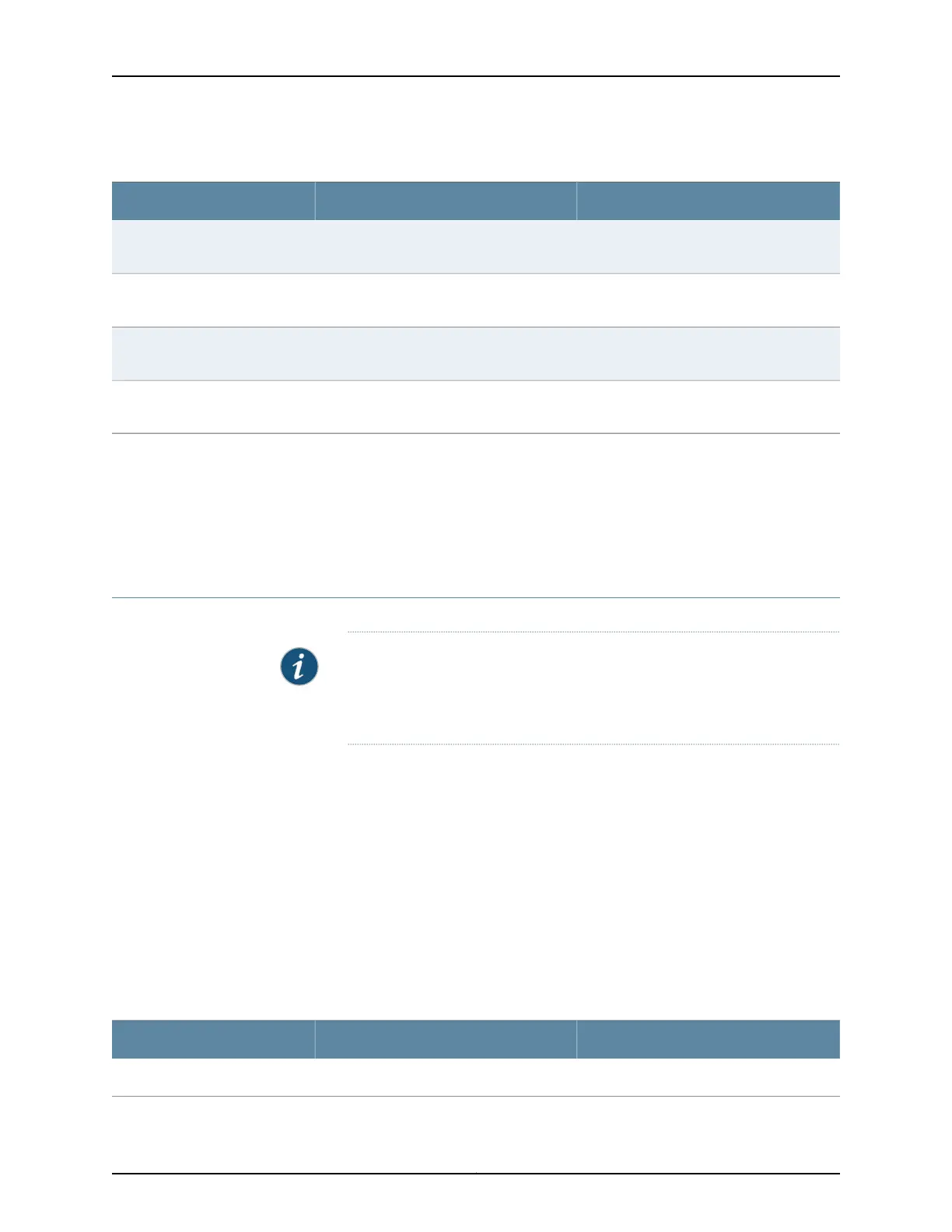Table 108: Summary of Key CoS Interfaces Output Fields (continued)
Additional InformationValuesField
Category of an object—for example,
classifier, scheduler-map, or rewrite.
Object
Name that you have given to an object—for
example, ba-classifier.
Name
Type of an object—for example, dscp for a
classifier.
Type
Index of this interface or the internal index
of a specific object.
Index
Related
Documentation
Assigning CoS Components to Interfaces (CLI Procedure)•
• Assigning CoS Components to Interfaces (J-Web Procedure) on page 64
• Example: Configuring CoS on EX Series Switches
Monitoring CoS Rewrite Rules
Purpose NOTE: This topic applies only to the J-Web Application package.
J-Web Application package Release 14.1X53-A2 does not support Class of
Service (CoS) on EX4600 switches.
Use the monitoring functionality to display information about CoS value rewrite rules,
which are based on the forwarding class and loss priority.
Action To monitor CoS rewrite rules in the J-Web interface, select Monitor > Class of Service >
Rewrite Rules.
To monitor CoS rewrite rules in the CLI, enter the following command:
show class-of-service rewrite-rules
Meaning Table 109 on page 231 summarizes key output fields for CoS rewrite rules.
Table 109: Summary of Key CoS Rewrite Rules Output Fields
Additional InformationValuesField
Names of rewrite rules.Rewrite Rule Name
231Copyright © 2017, Juniper Networks, Inc.
Chapter 16: Monitoring Tasks
