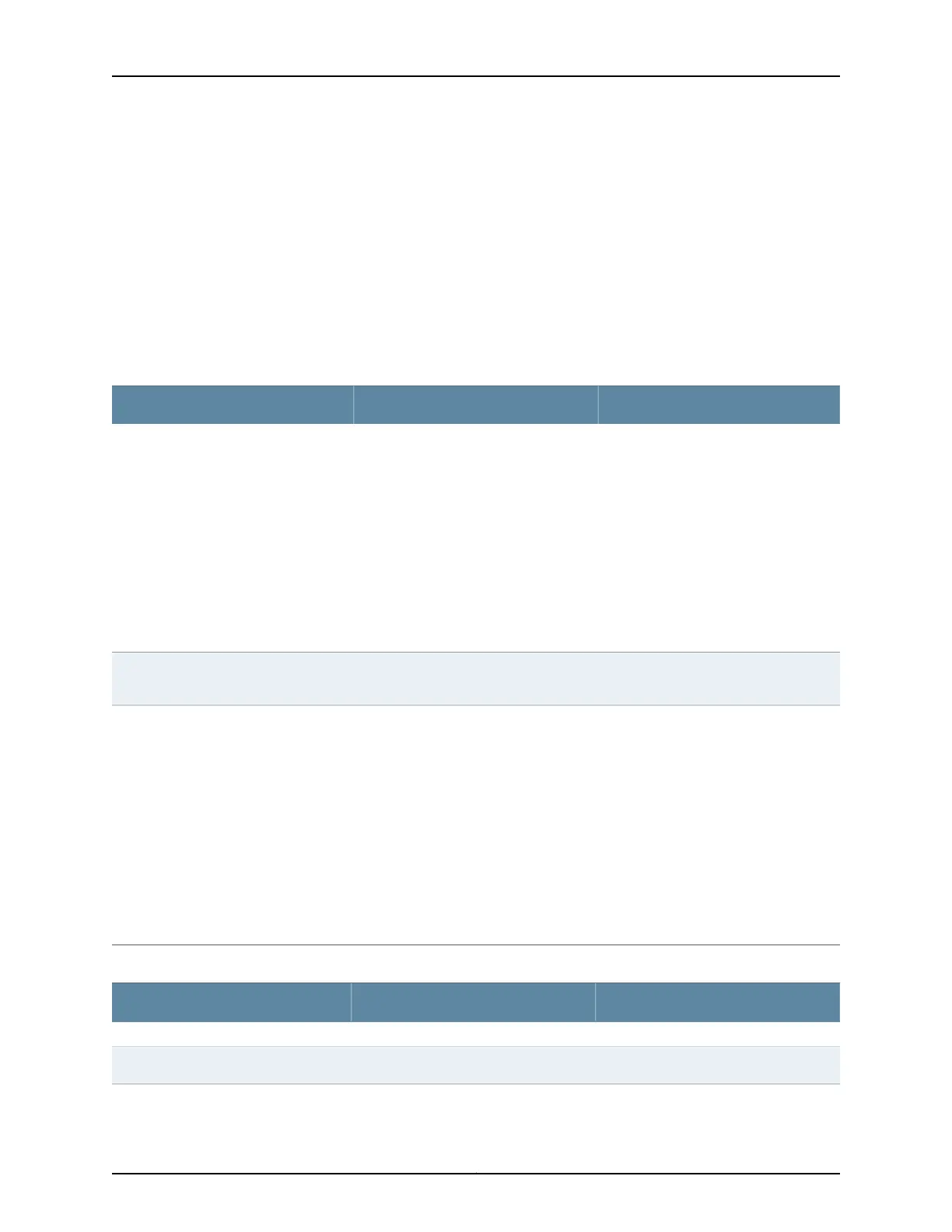c. Double-click one of the probe owners in Probe Owners list to display the list of
performance probe tests.
d. Double-click one of the performance probe tests to edit the test parameters.
3. Enter the Maximum Number of Concurrent Probes and specify the Probe Servers.
4. Click Apply to apply the RPM probe settings.
Table 75: RPM Probe Owner, Concurrent Probes, and Probe Servers Configuration Fields
Your ActionFunctionField
1. Click Add and type an owner name.
2. In Performance Probe Tests, click Add
to define the RPM test parameters.
See Table 76 on page 153 for
information on configuring RPM test
parameters.
3. Click OK to save the settings or
Cancel to exit from the window
without saving the changes.
Identifies a owner for whom one or more
RPM tests are configured. In most
implementations, the owner name
identifies a network on which a set of
tests is being run.
Probe Owners
Type a number from 1 through 500.Specifies the maximum number of
concurrent probes allowed.
Maximum Number of Concurrent Probes
Set up the following servers:
•
TCP Probe Server—Specifies the port
on which the device is to receive and
transmit TCP probes. Type the
number 7 (a standard TCP port
number) or a port number from 49160
through 65535.
•
UDP Probe Server—Specifies the port
on which the device is to receive and
transmit UDP probes. Type the
number 7 (a standard TCP port
number) or a port number from 49160
through 65535.
Specifies the servers that act as receivers
and transmitters for the probes.
Probe Servers
Table 76: Performance Probe Tests Configuration Fields
Your ActionFunctionField
Identification
Type a test name.Identifies the RPM test.Test Name
153Copyright © 2017, Juniper Networks, Inc.
Chapter 12: Configuring Real-Time Performance Monitoring
