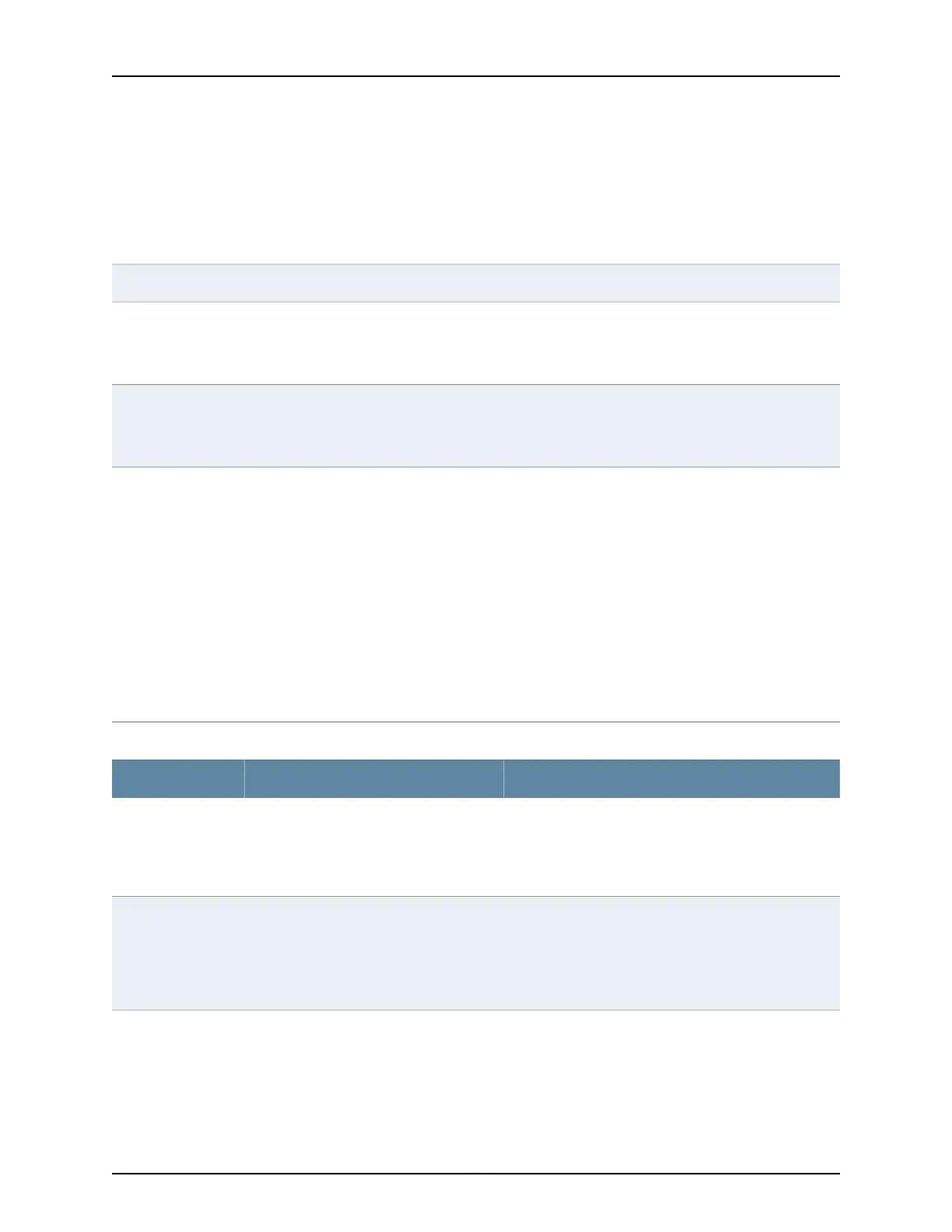Table 45: Port Security Settings on VLANs (continued)
Select the required interface.Specifies the DHCP interface.Interfaces
NOTE: This option is supported only
on EX4300 switches.
Ports
Click the Edit button of the selected interface,
to configure the MAC limit and the MAC limit
action.
Name of the interface.Interface
NOTE: This option is supported only
on EX4300 switches.
Enter a number. The default is unlimited.Maximum number of MAC addresses
learned on the interface.
MAC Limit
NOTE: This option is supported only
on EX4300 switches.
Action to be taken when MAC limit is reached.
The options are:
•
drop —Drop the packet and do not learn.
Default is forward.
•
drop-and-log —Drop the packet and generate
an alarm, an SNMP trap, or a system log
entry.
•
log—Do not drop the packet but generate an
alarm, an SNMP trap, or a system log entry.
•
none—Forward the packet.
•
shutdown—Disable the interface and
generate an alarm, an SNMP trap, or a
system log entry.
Specifies the action to be taken if the
MAC move limit is exceeded.
MAC Limit Action
NOTE: This option is supported only
on EX4300 switches.
Table 46: Port Security on Interfaces
Your ActionFunctionField
Select to enable DHCP trust.Specifies trusting DHCP packets on the
selected interface. By default, trunk ports
are dhcp-trusted.
Trust DHCP
NOTE: This option is
not supported on
EX4300 switches.
Enter a number.Specifies the number of MAC addresses that
can be learned on a single Layer 2 access
port. This option is not valid for trunk ports.
NOTE: Trunk ports are supported only on
EX4300 switches.
MAC Limit
Copyright © 2017, Juniper Networks, Inc.82
J-Web Application Package User Guide for EX Series Switches, Release 14.1X53-A1