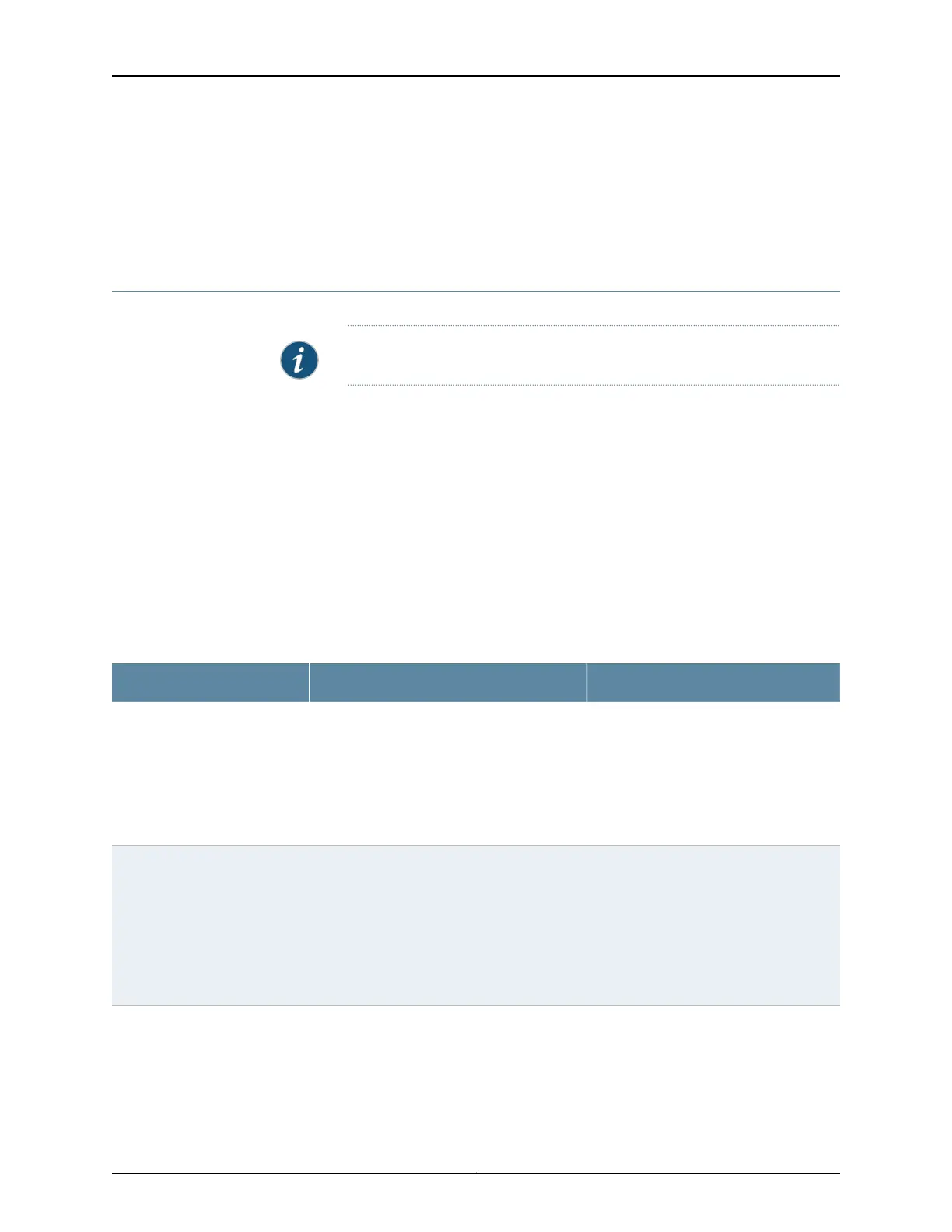Related
Documentation
Monitoring System Log Messages on page 187•
• Dashboard for EX Series Switches on page 9
• Understanding Alarm Types and Severity Levels on EX Series Switches on page 30
Monitoring System Log Messages
Purpose NOTE: This topic applies only to the J-Web Application package.
Use the monitoring functionality to filter and view system log messages for EX Series
switches.
Action To view events in the J-Web interface, select Monitor > Events and Alarms > View Events.
Apply a filter or a combination of filters to view messages. You can use filters to display
relevant events. Table 85 on page 187 describes the different filters, their functions, and
the associated actions.
To view events in the CLI, enter the following command:
show log
Table 85: Filtering System Log Messages
Your ActionFunctionField
To specify events recorded in a particular
file, select the system log filename from
the list—for example, messages.
Select Include archived files to include
archived files in the search.
Specifies the name of a system log file for
which you want to display the recorded events.
Lists the names of all the system log files that
you configure.
By default, a log file, messages, is included in
the /var/log/ directory.
System Log File
To specify events generated by a process,
type the name of the process.
For example, type mgd to list all messages
generated by the management process.
Specifies the name of the process generating
the events you want to display.
To view all the processes running on your
system, enter the CLI command show system
processes.
For more information about processes, see the
Junos OS Installation and Upgrade Guide.
Process
187Copyright © 2017, Juniper Networks, Inc.
Chapter 16: Monitoring Tasks
