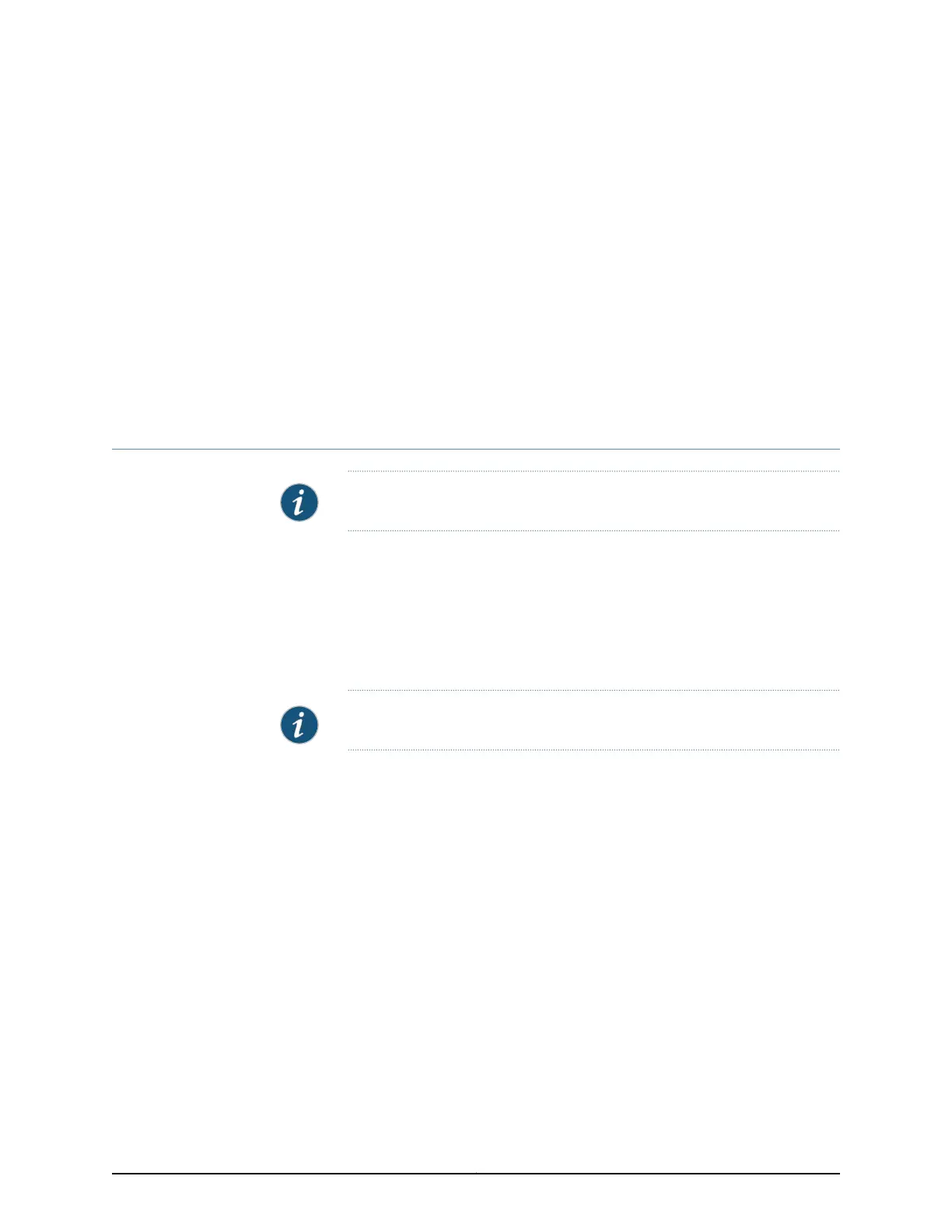CHAPTER 18
Troubleshooting Task
•
Troubleshooting Interface Configuration and Cable Faults on page 259
Troubleshooting Interface Configuration and Cable Faults
NOTE: This topic applies only to the J-Web Application package.
Troubleshooting interface configuration and connectivity on the EX Series switch:
1.
Interface Configuration or Connectivity Is Not Working on page 259
Interface Configuration or Connectivity Is Not Working
Problem Description:
NOTE: This topic applies only to the J-Web Application package.
You encounter errors when you attempt to configure an interface on the switch, or the
interface is exhibiting connectivity problems.
Solution Use the port troubleshooter feature in the J-Web interface to identify and rectify port
configuration and connectivity related problems.
To use the J-Web interface port troubleshooter:
1. Select the option Troubleshoot from the main menu.
2. Click Troubleshoot Port. The Port Troubleshooting wizard is displayed. Click Next.
3. Select the ports to troubleshoot.
4. Select the test cases to be executed on the selected port. Click Next.
259Copyright © 2017, Juniper Networks, Inc.
