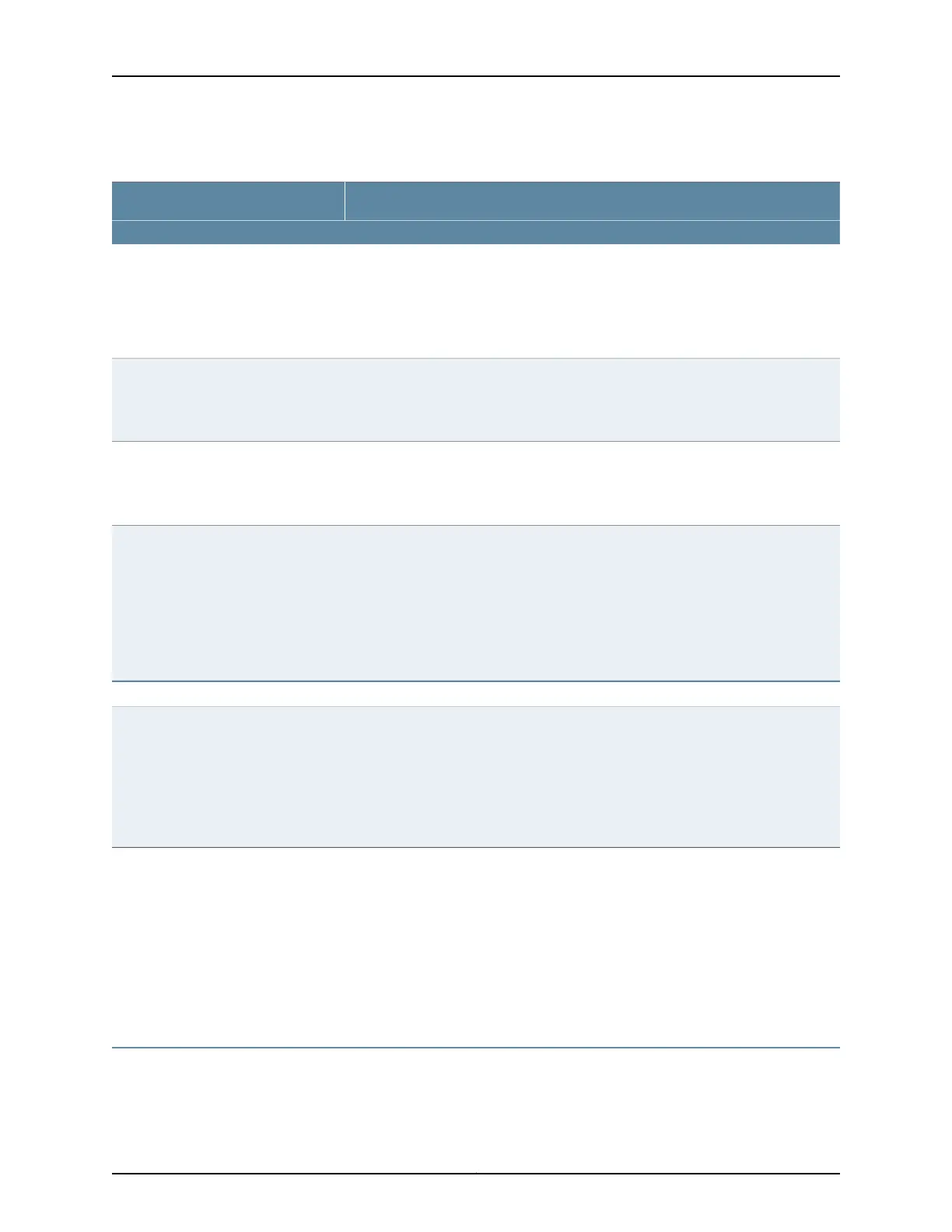Table 4: J-Web Application Package Interface Elements (continued)
DescriptionElement
This icon message appears only if there is a J-Web Application package update
available on the Juniper Networks server.
Mouse over the icon to know the latest version of J-Web Application package available
on the Juniper Networks server. Click on the icon to update the J-Web Application
package.
Update Available
The username you used to log in to the switch.
The down arrow option displays the Logout option. Logout ends your current session
and returns you to the login page.
username
Displays links to help topics and information about the J-Web interface.
•
Help Contents—Provides context-sensitive help topics.
•
About—Displays information about the J-Web interface, such as the version number.
Help
(Applies to the Point & Click CLI editor only) Explains icons that appear in the user
interface to provide information about configuration statements:
•
C—Comment. Mouse over the icon to view a comment about the configuration
statement.
•
I—Inactive. The configuration statement does not apply for the switch.
•
M—Modified. The configuration statement has been added or modified.
•
*—Mandatory. The configuration statement must have a value.
Icon legend
Work Area
(Applies to the Junos OS CLI configuration editor only) Displays the hierarchy of
committed statements in the switch configuration.
•
Click Expand all to display the entire hierarchy.
•
Click Hide all to display only the statements at the top level.
•
Click + to expand individual items.
•
Click - to hide individual items.
Configuration hierarchy
Related
Documentation
Using the Commit Options to Commit Configuration Changes (J-Web Procedure) on
page 31
•
• EX Series Switch Software Features Overview
• Connecting and Configuring an EX Series Switch (J-Web Procedure) on page 45
• CLI User Interface Overview
Understanding J-Web User Interface Sessions
You establish a J-Web session with the switch through an HTTP-enabled or
HTTPS-enabled Web browser. To use HTTPS, you must have installed a certificate on
Copyright © 2017, Juniper Networks, Inc.8
J-Web Application Package User Guide for EX Series Switches, Release 14.1X53-A1