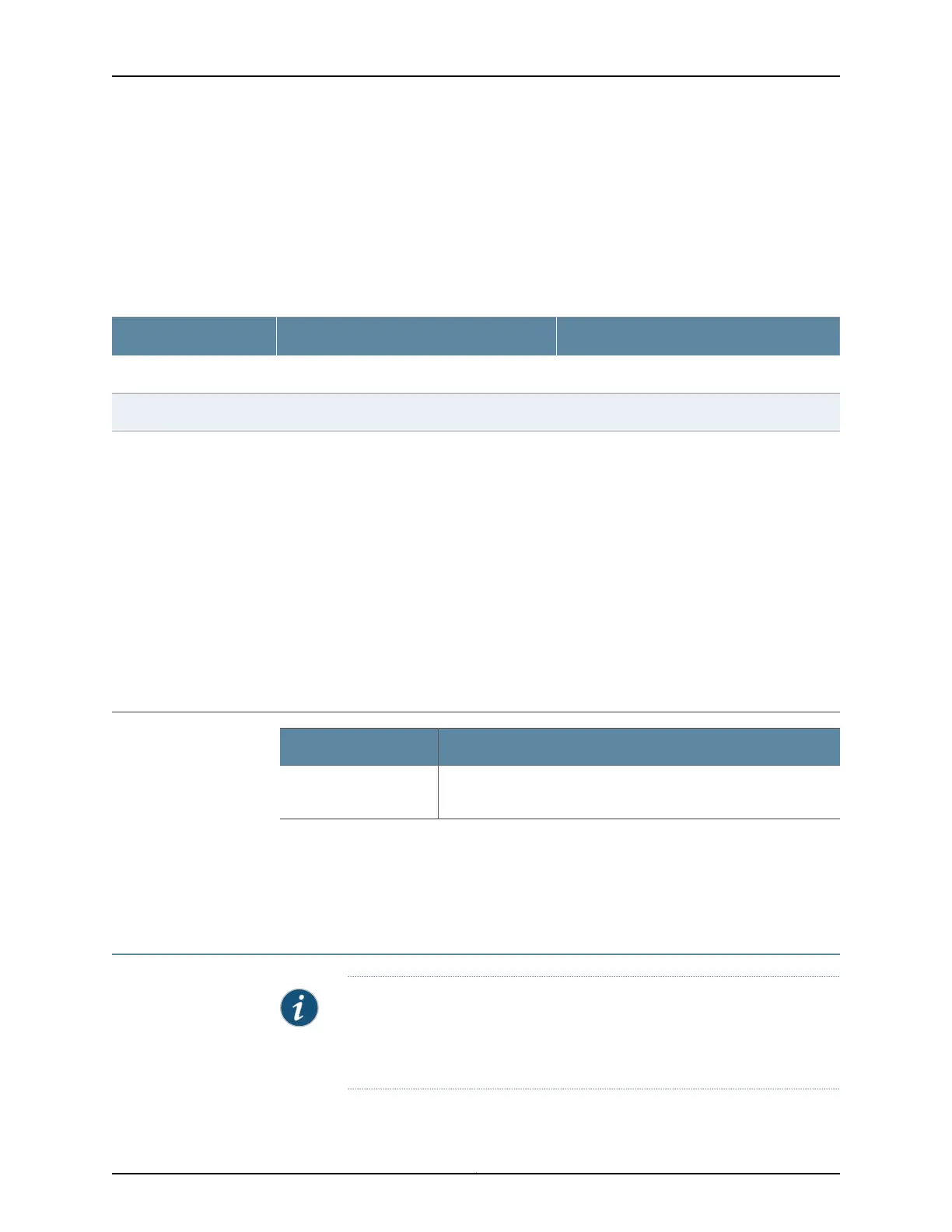•
Add—Adds a drop profile. Enter information into the drop profiles page as described
in Table 31 on page 60.
•
Edit—Modifies an existing drop file. Enter information into the drop profiles page as
described in Table 31 on page 60.
•
Delete—Deletes an existing drop profile.
Table 31: Drop Profiles Configuration parameters
Your ActionFunctionField
Type the name.Specifies the name for a drop profile.Drop Profile Name
Select one: Segmented or Interpolated.Specifies the drop profile graph typeDrop profile graph
To add new values:
1. Click Add.
2. Enter the fill level.
3. Enter the drop probability.
4. Click OK.
To edit an existing value, click Edit and modify
the fill level and drop probability.
To delete a value, select it and click Delete.
Specifies values for the following two
parameters of the drop profile: the queue fill
level and the drop probability.
The queue fill level represents a percentage of
the memory used to store packets in relation
to the total amount that has been allocated for
that specific queue.
The drop probability is a percentage value that
correlates to the likelihood that an individual
packet is dropped from the network.
Drop profile values
Release History Table DescriptionRelease
J-Web Application package Release 14.1X53-A2 does not support
Class of Service (CoS) on EX4600 switches.
14.1X53-A2
Related
Documentation
Monitoring CoS Drop Profiles on page 226•
• Example: Configuring CoS on EX Series Switches
Defining CoS Classifiers (J-Web Procedure)
NOTE: This topic applies only to the J-Web Application package.
J-Web Application package Release 14.1X53-A2 does not support Class of
Service on EX4600 switches.
Copyright © 2017, Juniper Networks, Inc.60
J-Web Application Package User Guide for EX Series Switches, Release 14.1X53-A1