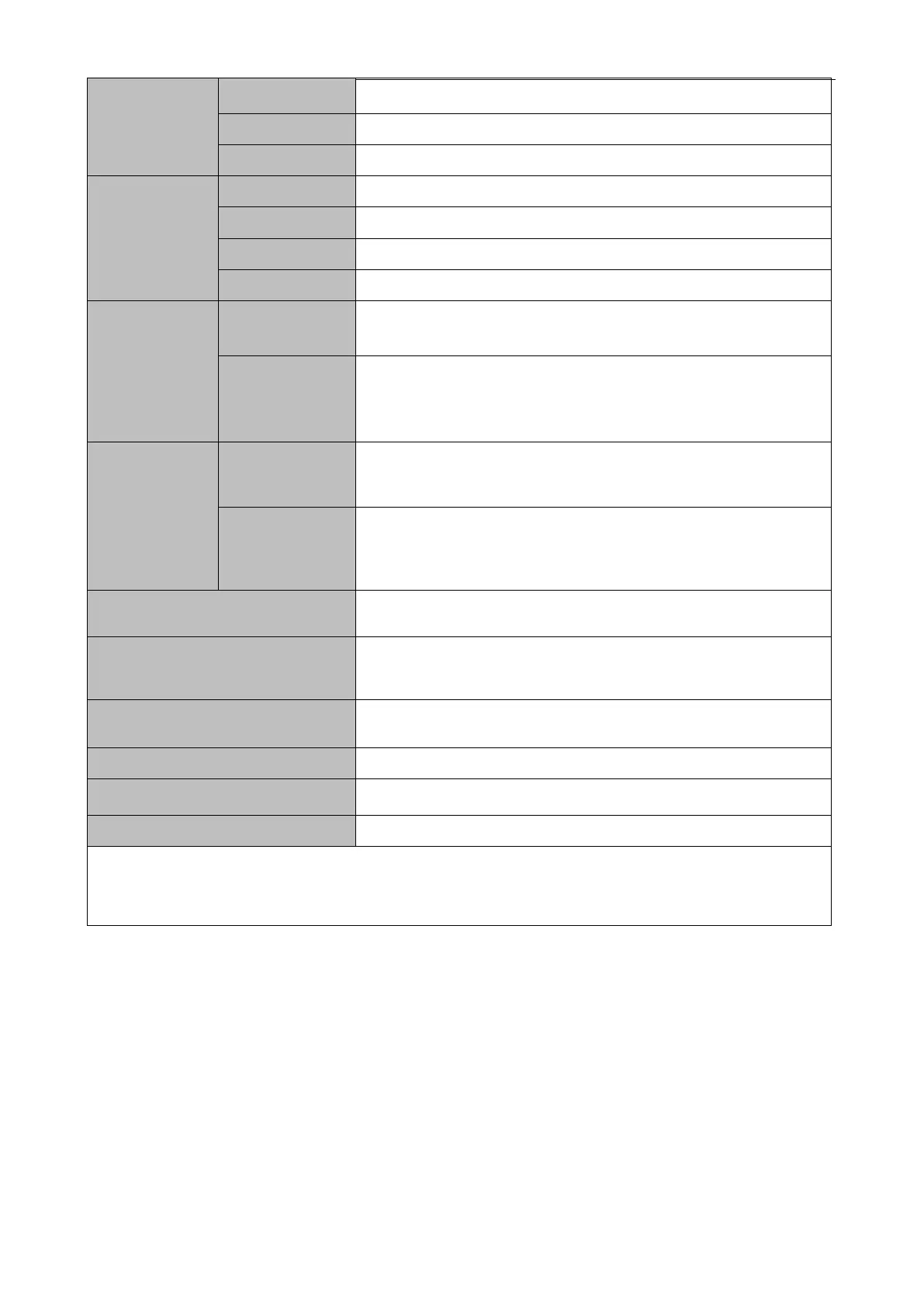Kinco FD5P AC series servo driver manual
Chapter 1 Servo system model and
configuration description
Set by internal parameter
Set by internal parameter
Speed loop sampling
frequency
Internal parameter of communication setting control
Low-pass filter
(
Set by internal parameter
)
Set by internal parameter
Current loop sampling
frequency
7 digital inputs,with COM1 terminal for PNP(high level valid 12.5-30V) or NPN
(Low level valid 0~5V)connection
Define freely according to requirement, supporting following functions: Driver enable,
driver fault reset, driver mode control, speed loop proportional control, positive limit,
negative limit, homing signal, reverse command, internal speed section control,
internal positive section control, quick stop, start homing, active command, switch
electronic gear ratio, switch gain, Position table function, clear pulse function
5 Digital output,maximum voltage DC30V, differential output of OUT1 and OUT2,
maximum output current100mA,single-ended output of OUT3〜OUT5,maximum
output current of 20mA,and motor OUT2 brake output controlled by relay.
Define freely according to requirement, supporting following functions: Driver ready,
driver fault, position reached, motor zero speed, motor brake,motor speed reached, Z
signal, maximum speed obtained in torque mode, motor lock, position limiting,
reference found. Multistage position.
Encoder signal output function
Output 5V motor A
、
B
、
Z signal
,
Frequency division output range 0
~
65536
;
for
multi0axis synchronization, maximum output frequency 5MHZ
Overvoltage protection、Undervoltage protection、Motor overheat(I2T)protection、
Shorts protection
、
Drive overheat protection and etc.
RS232(PC connecting method
:
RS232 serial to Mini-USB Port)
MAX Support 115.2KHz baud rate, you can use Modbus RTU protocol to
communicate with the controller
MAX support 1MHz baud rate,you can use Mod bus RTU protocol to communicate
with the controller
Support CoE (CiA402 protocol) and CSP/CSV/PP/PV/PT/HM mode, the
communication rate is 100Mbps.
Attention:□=L:RS232、RS485、Pulse
□=C
:
RS232
、
CANopen
、
Pulse
□=E
:
RS232
、
EtherCAT
、
Pulse
