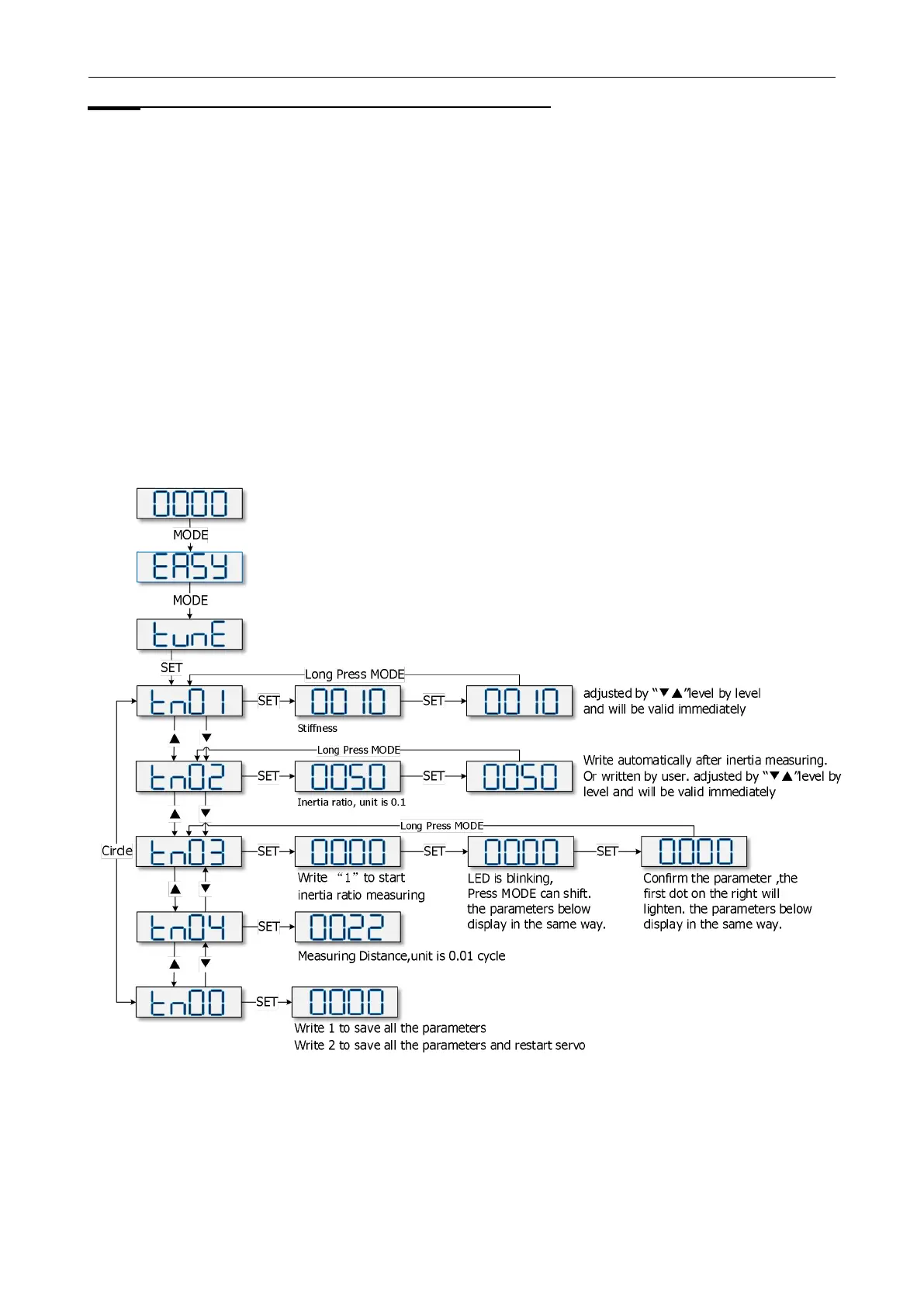Kinco FD5P AC series servo driver
Chapter 4 Controller setup with LED panel
4.3.3 Flowchart and description of the tunE menu
The tunE panel menu includes parameters and functions for auto-tuning with inertia measurement
and servo control loop adjustment via just one parameter, namely stiffness.
After processing the EASY menu, the controller defaults the stiffness value and the inertia_ratio based on
reasonably estimated values according to, load type and application settings in EA06.
If the inertia ratio is known based on the machine’s mechanical system and the payload, the value
can be entered directly in tn02 (see table 4-4). The inertia ratio does not need to be 100% correct to
achieve reasonable servo performance by adjustment of stiffness alone. But the more accurate the
inertia ratio, the better the tuning algorithm can match the different servo control loops to each
other. That’s why it is highly advisable to obtain a precise inertia ratio result by means of inertia
measurement.
The following flowchart and table explain the procedure for settings in the tunE menu in detail.
Figure 4-6 TunE Operating procedures