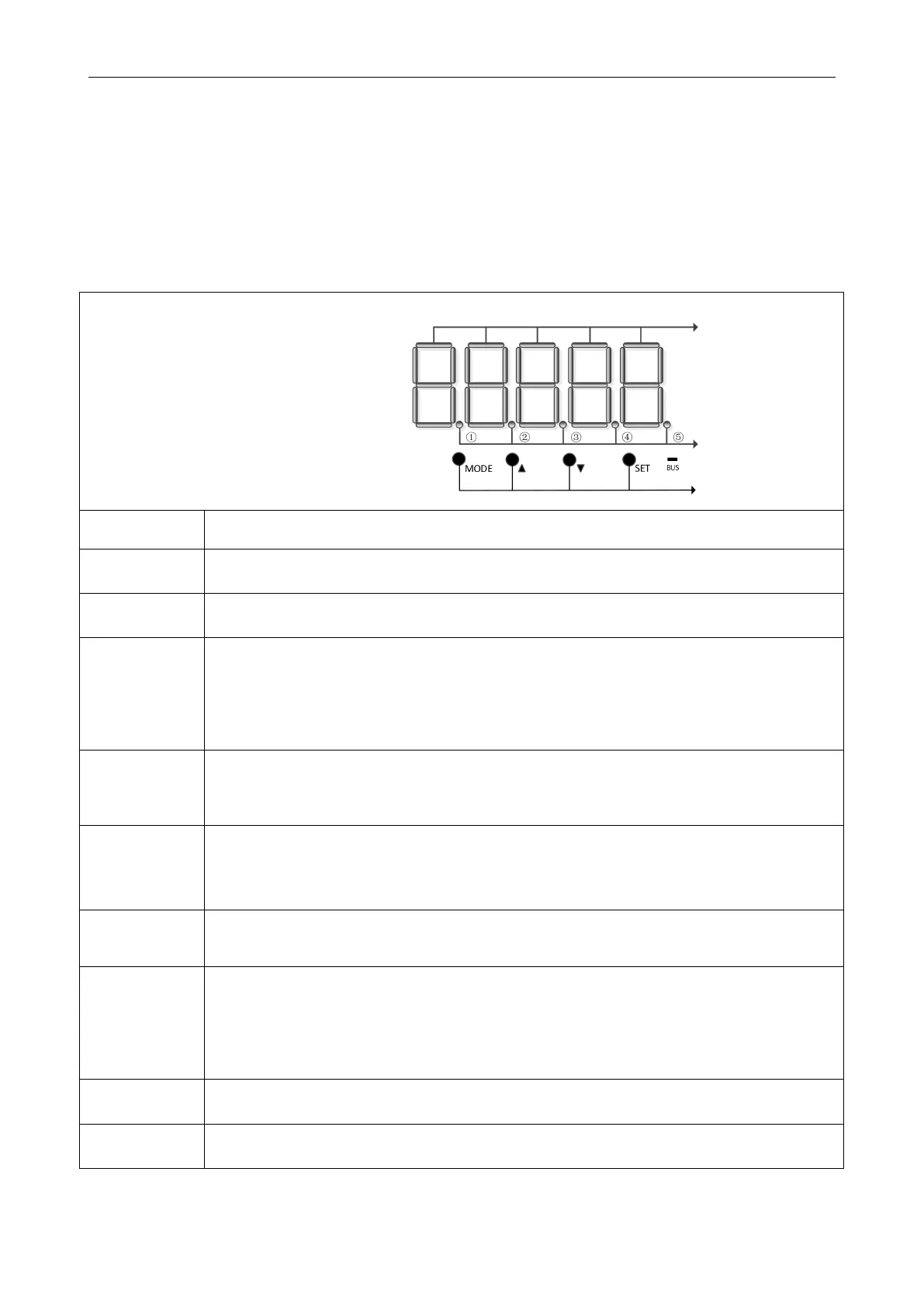Kinco FD5P AC series servo driver
Chapter 4 Controller setup with LED panel
Chapter 4 Controller setup with LED panel
4.1 Panel operation
After the servo system is installed and wired correctly according to the specifications and precautions, the
servo drive can be set for specific application scenarios.
Table
4-1
Panel operation instruction
Used to indicate whether the data is positive or negative. Dot2 on refers negative and off refers positive.
When setting parameters, it is used to distinguish the current object group from the address data in the object
group;
When displaying the internal 32-bit data in real time, it is used to display the upper 16 bits of the current 32-bit
data;
Indicates that the earliest error information in the error history is being displayed when the error history record in
F007 appears at the display.
When displaying and adjusting parameters in real time, it is used to indicate the data display format: HEX data
when dot 4 is on and DEC data when dot 4 is off
Dot 4 indicates that the latest error information in the error history is being displayed when the error history record
in F007 appears at the display.
Dot 5 on indicates that the data modification is confirmed successful
Dot 5 on indicates that the current displayed data is internal data
Dot 5 blinking means the power section of the drive is working
Switch function menu;
When setting parameters, press briefly to switch the setting bit, press and hold to return to the last menu.
Enter menu;
Check the values of the parameters;
Confirm the setting to access the next step;
When the internal 32 bit data appears at the display, press and hold to switch high/low 16 bit.
Press briefly increase the value slowly, press and hold increase the value rapidly
;
Switch data item.
Press briefly decrease the value slowly, press and hold decrease the value rapidly;Switch data item.
