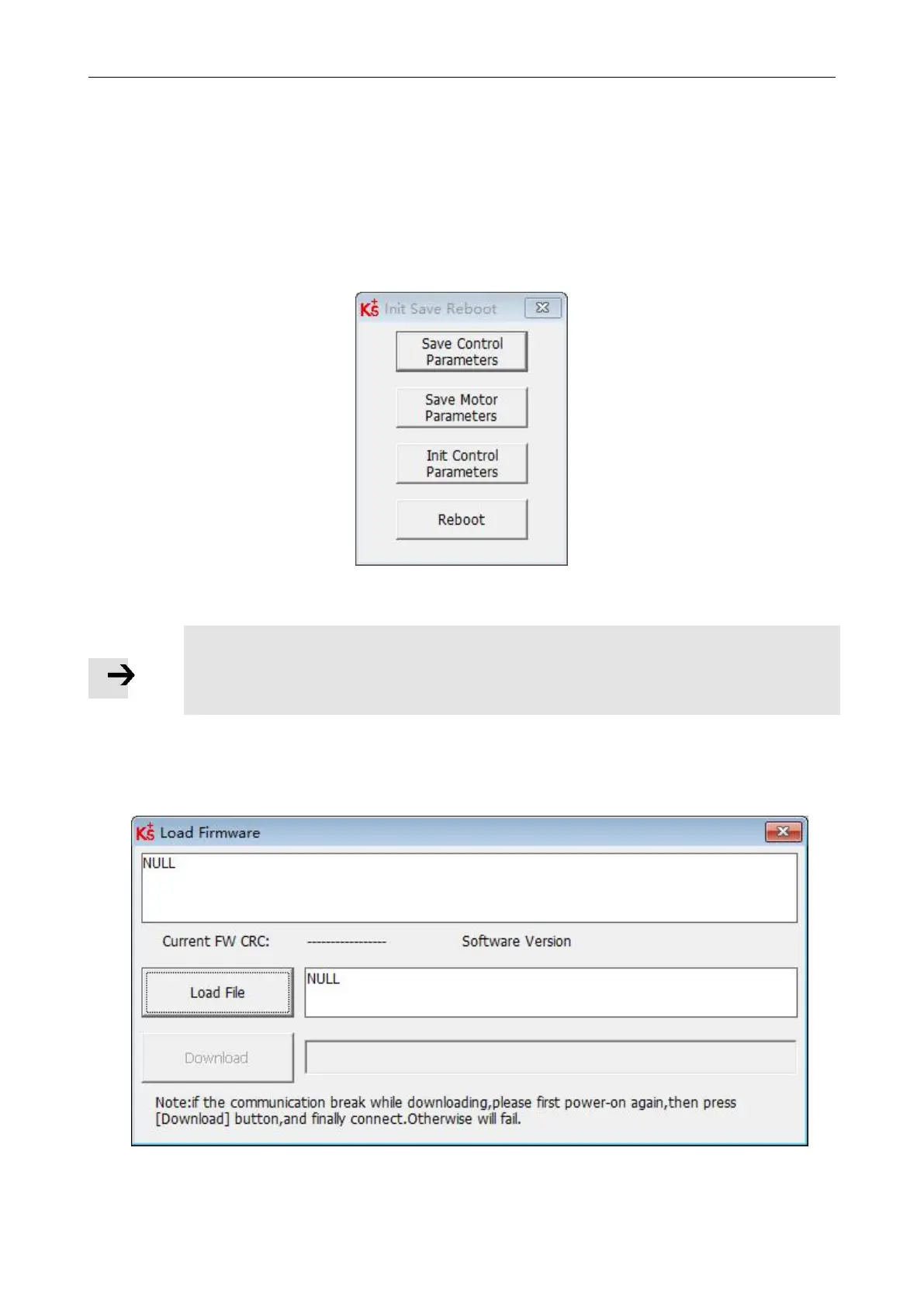Kinco FD5P AC series servo driver
册
Chapter5 KincoServo +, user guide
Click Add and double click the required object from the Object Dictionary. The
selected object is then added to the list.
Click Delete. The selected object is removed from the list.
Click Help to read a description of the selected object in the Object Dictionary.
5.2 Init save reboot
Click Controller->Init Save Reboot. The following window:
Figure
5-3
Init save reboot
Click the corresponding item to finish the necessary operation.
Note
After completing the init control parameters, the Save Control Parameters and
Reboot buttons must be clicked to load the default control parameters
5.3
Firmware update
A new motor controller is always delivered with the latest firmware version. If the firmware needs
to be updated for any reason, load the new firmware via menu item Controller->Load Firmware
Figure 5-4 Load firmware
Click Load File to select the firmware file (.servo) and then click Download to start loading firmware
to the controller.
