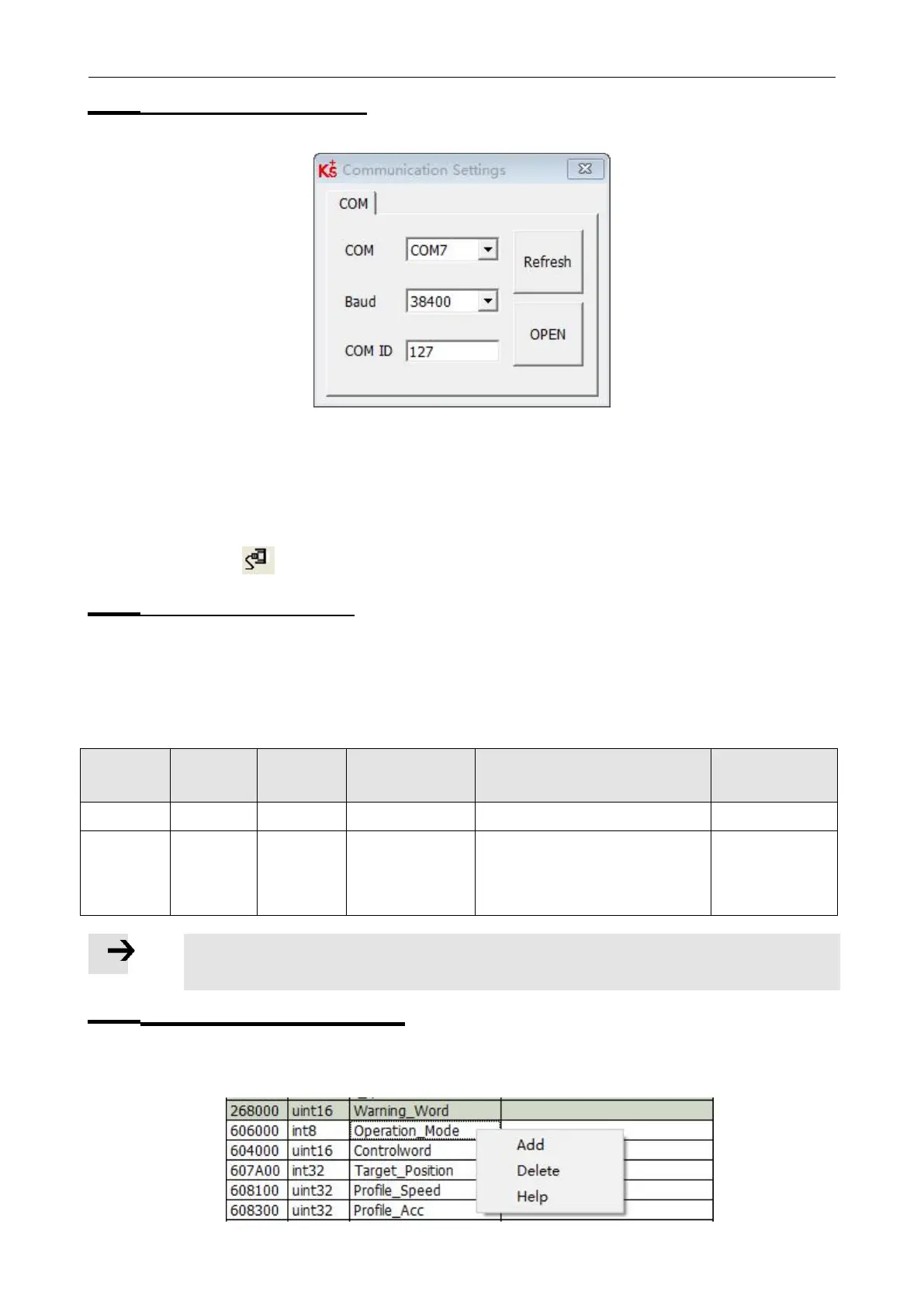Kinco FD5P AC series servo driver
册
Chapter5 KincoServo +, user guide
Note
Node ID and baud rate setting are not activated until after saving and rebooting
5.1.3 Starting communication
Click menu item Communication->Communication settings. The following window appears:
Figure
5-2
Communication setting
Select the right COM port (if it’s not shown click the “Refresh” button), baud rate and COM ID (Node ID),
and then click the "OPEN” buton
Once communication has been established with the controller, communication can be opened or closed by
clicking the button
.
5.1.4 Node ID and baud rate
If more than one controller is being used in an application, you may need different node ID for
different controllers in order to distinguish amongst them.
The controller’s Node ID can be changed via menu item Controller->Controller Property。
Table 5-1 note ID and baud rate
Panel setting Baudrate
540 19200
270 38400
90 115200
5.1.5 Objects (add,delete,help)
Open any window with an object list, move the mouse pointer to the object item and right click. The
following selection window appears:
