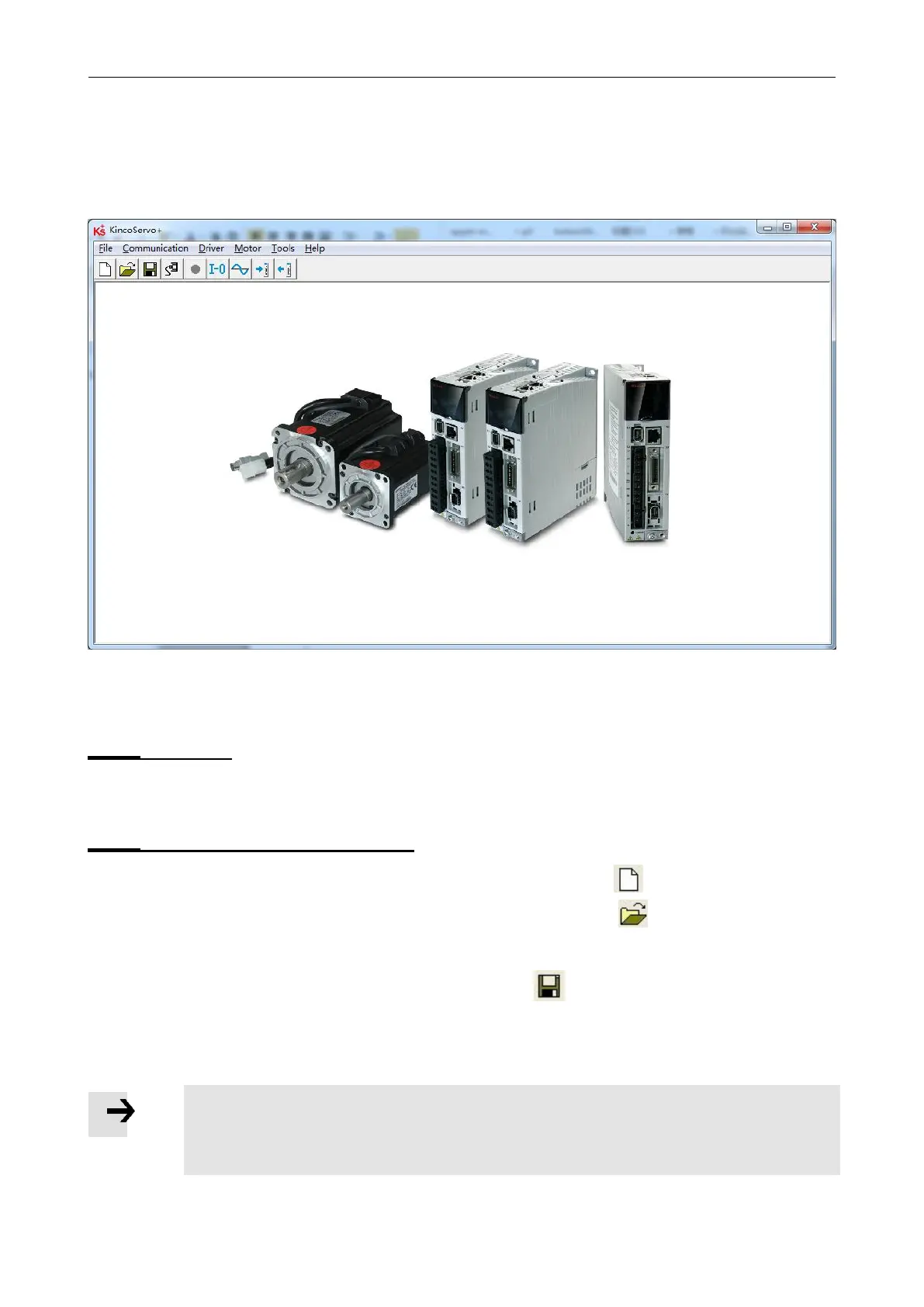Kinco FD5P AC series servo driver
册
Chapter5 KincoServo +, user guide
Chapter5 KincoServo +, user guide
This chapter contains information about how to use the PC software Kincoservo+
Figure 5-1 Main window of Kincoservo+
5.1 Getting started
5.1.1 Language
Language can be switched between English and Chinese via menu item Tools->Language.
5.1.2 Open and saving project files
Create a new project file via menu item File->New, or by clicking the
button.
Open an existing project via menu item File->Open, or by clicking the
button and selecting a .kpjt
file
Save a project via menu item File->Save, or by clicking the button and saving as a .kpjt file
Note
Only the windows (object list, scope etc.) are saved-parameters in the controller
can’t be saved in this way.
