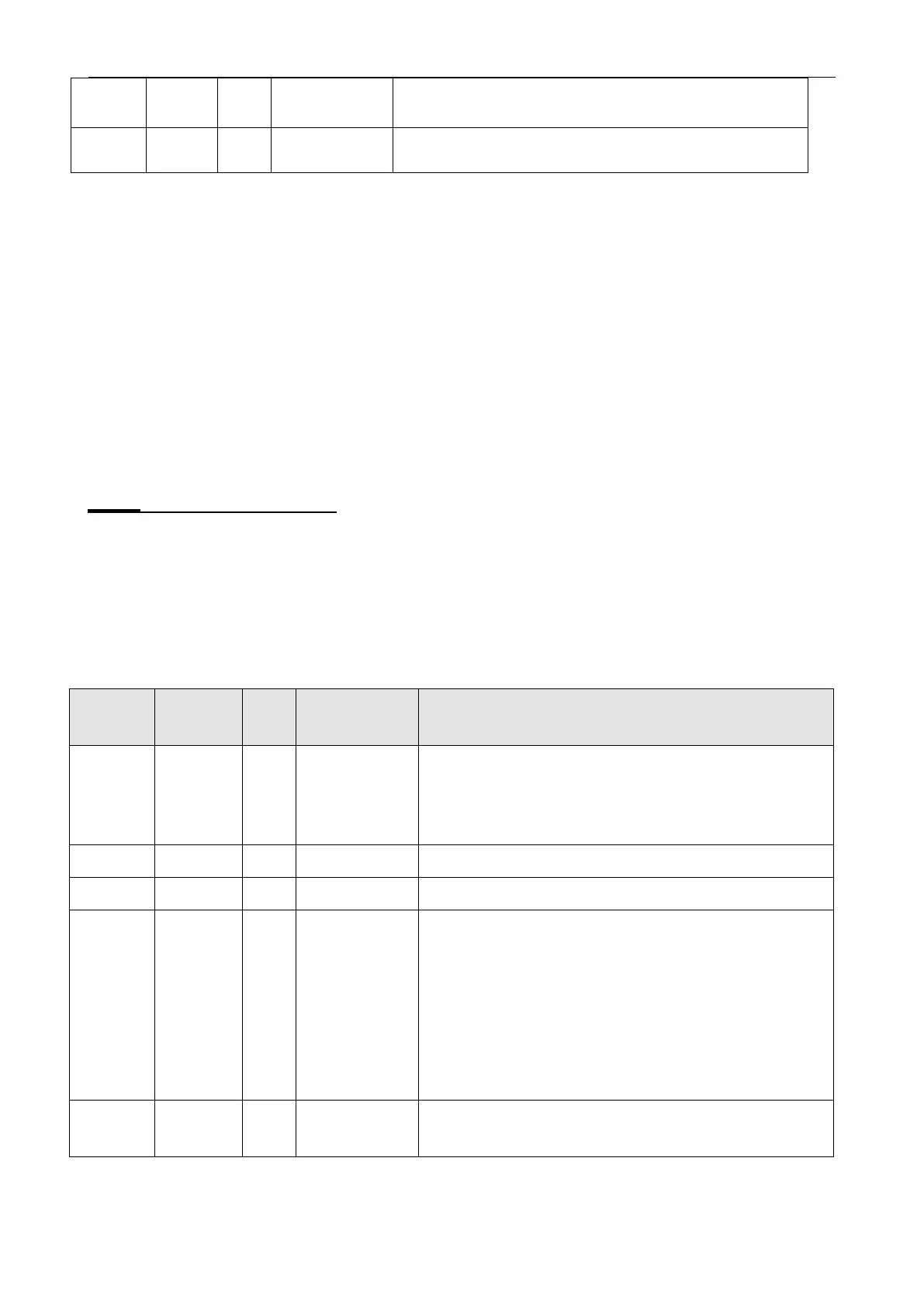Kinco FD5P AC series servo driver
册
Chapter 6 Operation modes and control modes
Soft limit negative
setting
Soft limit negative data setting, the negative data must be less than the
positive data, otherwise the soft limit will not work
Stop deceleration after the limit signal takes effect
(1)
Digital input limit digital
By installing the sensor in the machine and connecting the external sensor signal to the digital
input signal port of the drive, when the sensor level changes, the positive and negative limit
signals take effect, and the motor stops.
For safety reasons, the positive/negative limit signals are
normally closed . When the valid input is 1 (the valid input is green), the limit function is invalid.
When the valid input is 0 (the valid input is gray), it means that the limit is activated and the
corresponding movement direction is prohibited.
(2)
Soft limit position
To prevent overtravel by setting the position of the software limit, it should be noted that the
position of the software limit only takes effect after homing. When the actual position reaches the
set software limit position, the motor stops.
6.8.2 Motor brake control
In order to ensure that the motor will not rotate under the influence of gravity or other external
forces after the power is turned off, the load equipment needs to use a brake motor。Please refer
3.4.4 Brake connection for motor brake wiring,The default brake control port is OUT2. If you want
to control the motor brake through other ports, you need to define the corresponding digital
output signal function as motor brake.
Table 6-25 Brake control related objects
Whether the motor has a brake accessory
0: Motor without brake
1: The motor has a holding brake, and the drive needs to wait for a period
of time (holding brake delay) to fully open/close the holding brake
The duty cycle of the brake signal
The delay time of the brake signal, the default value is 150ms
0: Uncontrolled stop
1: Curve stop
2: Quick stop deceleration stop
5: The curve stops, and finally stops in the rapid stop state
6: Rapid deceleration stop, and finally stop in rapid stop state
18: Use the motor's own resistance to brake, even if there is a problem
with the encoder
Factory default is uncontrolled stop mode
Deceleration when quick stop mode is 2
