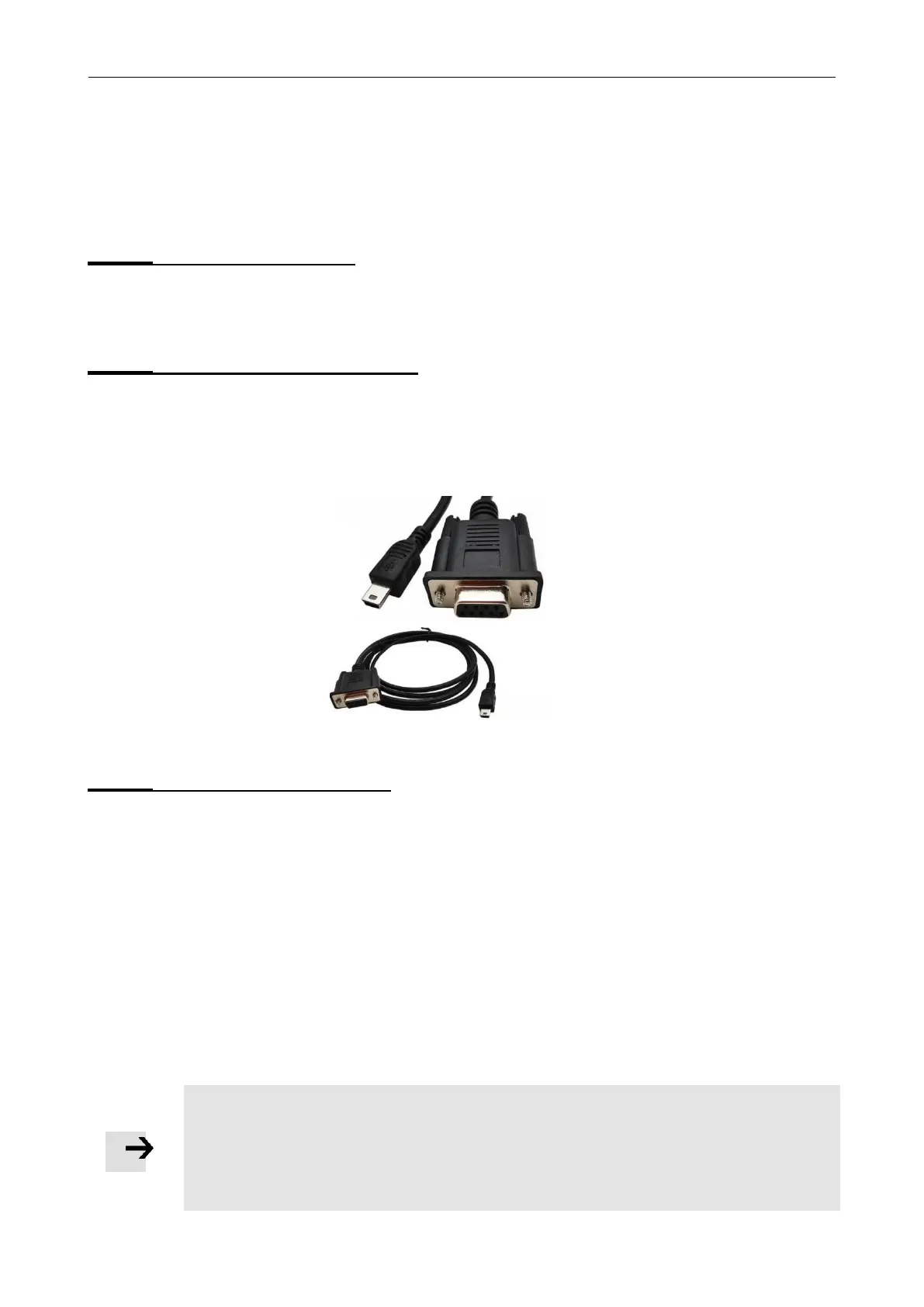Kinco FD5P AC series servo
Chapter 10 Communication
10.1 RS232 wiring
10.1.1 RS232 Hardware port
The mini-usb port under the panel cover of the FD5P series servo drive is the 232 debugging port,
which can be connected to the Kinco servo+ to directly control the work of the servo drive.
10.1.2 RS232 communication cable
The MINIUSB5p to DB9 configuration cable is the adapter cable between the drive and the
computer. One end is connected to the RS232 (DB9 pin header interface) of the computer, and the
other end is connected to the Mini-usb interface of the drive. If your computer does not have an
RS232 DB9 interface, you need to use a USB-to-serial cable to connect.
Figure 10-1 miniusb-5p to DB9
10.1.3 RS232 transport protocol
FD5P series drives RS-232C communication strictly follows the master-slave protocol, Kinco
servo+ can send any data to drive. The drive sets the address to calculate these data and respond
with a return value. The default communication parameters of FD5P series servo are as follows:
Baud rate = 38400 bps
Data bit = 8
Stop bit = 1
No verificaiton
The communication ID can be set through the device station number d5.01, and the baud rate can
be set through d5.02. After setting, the baud rate must be saved by setting d5.00. The changed
baud rate and ID will be restarted in the drive. effective later.
Note
When the host computer is connected through a baud rate of 115200, due to the high
frequency of transmission signals, there are certain requirements for the communication
environment. If there is a disconnection or frame loss, it is recommended to reduce the
communication baud rate to connect to the host computer software.
