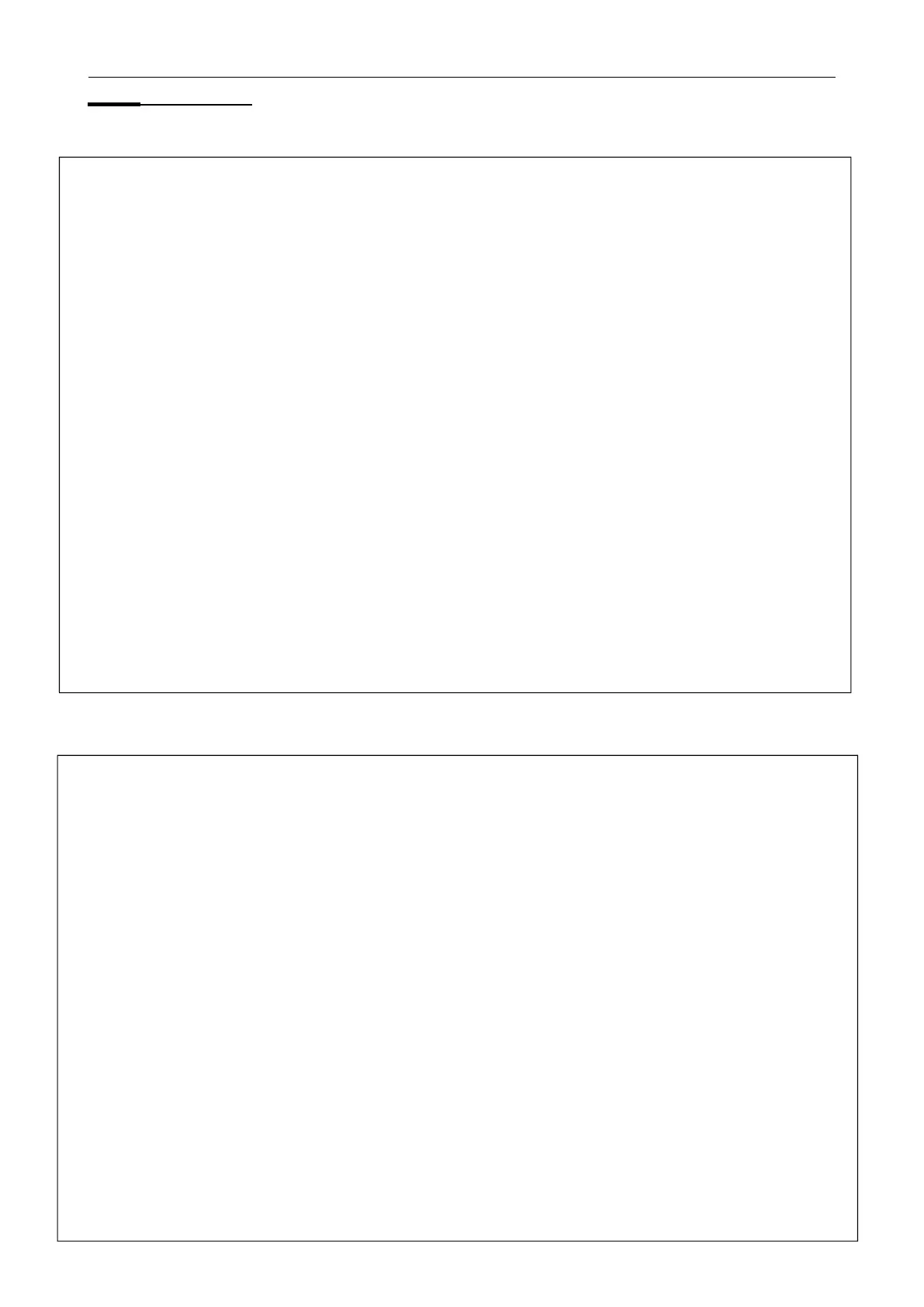Kinco FD5P AC series servo driver
Chapter 4 Controller setup with LED panel
4.3.5 Tuning case
Rigid connection setting case (such as lead screw, rack and pinion, connecting rod and other rigid transmission structure) Operation
instructions:
1、Enter EA01 through the panel keys, and confirm that the motor model is correct.
2、Enter EA06 to set the tuning command type to 1002, which means that the axis operation mode is point-to-point positioning control,
the motor adopts rigid transmission structure to connect the load, the positive and negative limits use the current settings, and the OUT2 is
normally open.
3、Enter Tn04 to set the tunning distance, The default value is 0022, which means 0.22 revolutions of the motor. If the load
displacement distance allows, you can set TN04 to 0040, which means that the setting distance is extended to 0.4
revolutions of the motor.
4、Set Tn03 to 1,Turn on auto-tuning. After the tuning is completed the tuning result will be
Displayed on the panel
5、Perform the next adjustment according to different tuning results. For details of manual adjustment, please refer to Chapter 7.3
a.
The result is
1: indicates that the tuning is successful and the inertia ratio is valid. The equipment can be run repeatedly by command,
and the rigidity level Tn01 can be adjusted step by step. When the response is slow during the operation, the rigidity level Tn01 can be
increased.
b.
The result is -1
:
Indicates that the inertia is too small and the tuning fails, and the inertia ratio is invalid. You can increase the tuning
distance Tn04 and then re-tune. Under this tuning result, the rigidity level Tn01 can also be adjusted to check the running effect. If the
adjusted rigidity cannot meet the requirements, please use manual adjustment.
c.
The result is -2: Indicates that the inertia coefficient is out of range, causing the tuning to fail and the inertia ratio to be invalid. You
can modify the speed loop integral limit parameters to re-tune. Under this tuning result, the rigidity level Tn01 can be adjusted to
check the running effect. If the adjusted rigidity cannot meet the requirements, please use manual adjustment.
d.
The result is -3: Indicates that the inertia ratio exceeds 25 times, and the inertia ratio result is valid. After the tuning is
completed, run the device, and when the motor vibrates or whistles, please use manual adjustment. The rigidity level Tn01 can
be adjusted when the running equipment has no vibration/howling.
e.
The result is -4: Indicates that the inertia ratio exceeds 300 times, and the inertia ratio result is invalid. After the tuning is
completed, run the device, and when the motor vibrates/whistles, please use manual adjustment. The rigidity level Tn01 can
be adjusted when the running equipment has no vibration/howling.
6、
After the adjustment is completed, enter EA00 to set 1 to store the adjustment result.
Flexible connection setting case (such as synchronous belt, elastic coupling and other flexible transmission structure with tension)
Operation instructions:
1、Enter EA01 through the panel keys, and confirm that the motor model is correct.
2、Enter EA06 to set the tuning command type to 1001, which means that the axis operation mode is point-to-point positioning control, the
motor adopts a flexible transmission structure to connect the load, the positive and negative limits use the current settings, and the OUT2 is
normally open.
3、Enter Tn04 to set the setting distance. The default value is 0022, which means 0.22 revolutions of the motor. If the load displacement
distance allows, you can set TN04 to 0040, which means that the setting distance is extended to 0.4 revolutions of the motor.
4、Set Tn03 to 1,Turn on auto-tuning. After the tuning is completed, the tuning result mark will be displayed on the panel.
5、Perform the next adjustment according to different tuning results. For details of manual adjustment, please refer to Chapter 7.3.
a. The result is 1: Indicates that the tuning is successful and the inertia ratio is valid. The equipment can be run repeatedly by using the
command, and the rigidity level Tn01 can be adjusted step by step. When the response is slow during the operation, the rigidity level Tn01 can
be increased.
b. The result is -1: Indicates that the inertia is too small and the tuning fails, and the inertia ratio is invalid. You can increase the tuning distance
Tn04 and then re-tune. Under this tuning result, the rigidity level Tn01 can also be adjusted to check the running effect. If the adjusted rigidity
cannot meet the requirements, please use manual adjustment
c. The result is -2: Indicates that the inertia coefficient is out of range, causing the tuning to fail and the inertia ratio to be invalid. You can
modify the speed loop integral limit parameters to re-tune. Under this tuning result, the rigidity level Tn01 can be adjusted to check the
running effect. If the adjusted rigidity cannot meet the requirements, please use manual adjustment.
d. The result is -3: Indicates that the inertia ratio exceeds 25 times, and the inertia ratio result is valid. After the tuning is completed, run the
device, and when the motor vibrates or whistles, please use manual adjustment. The rigidity level Tn01 can be adjusted when the running
equipment has no vibration/howling
e. The result is -4: Indicates that the inertia ratio exceeds 300 times, and the inertia ratio result is invalid. After the tuning is completed, run
the device, and when the motor vibrates/whistles, please use manual adjustment. The rigidity level Tn01 can be adjusted when the running
equipment has no vibration/howling
6. After the adjustment is completed, enter EA00 to set 1 to store the adjustment result.