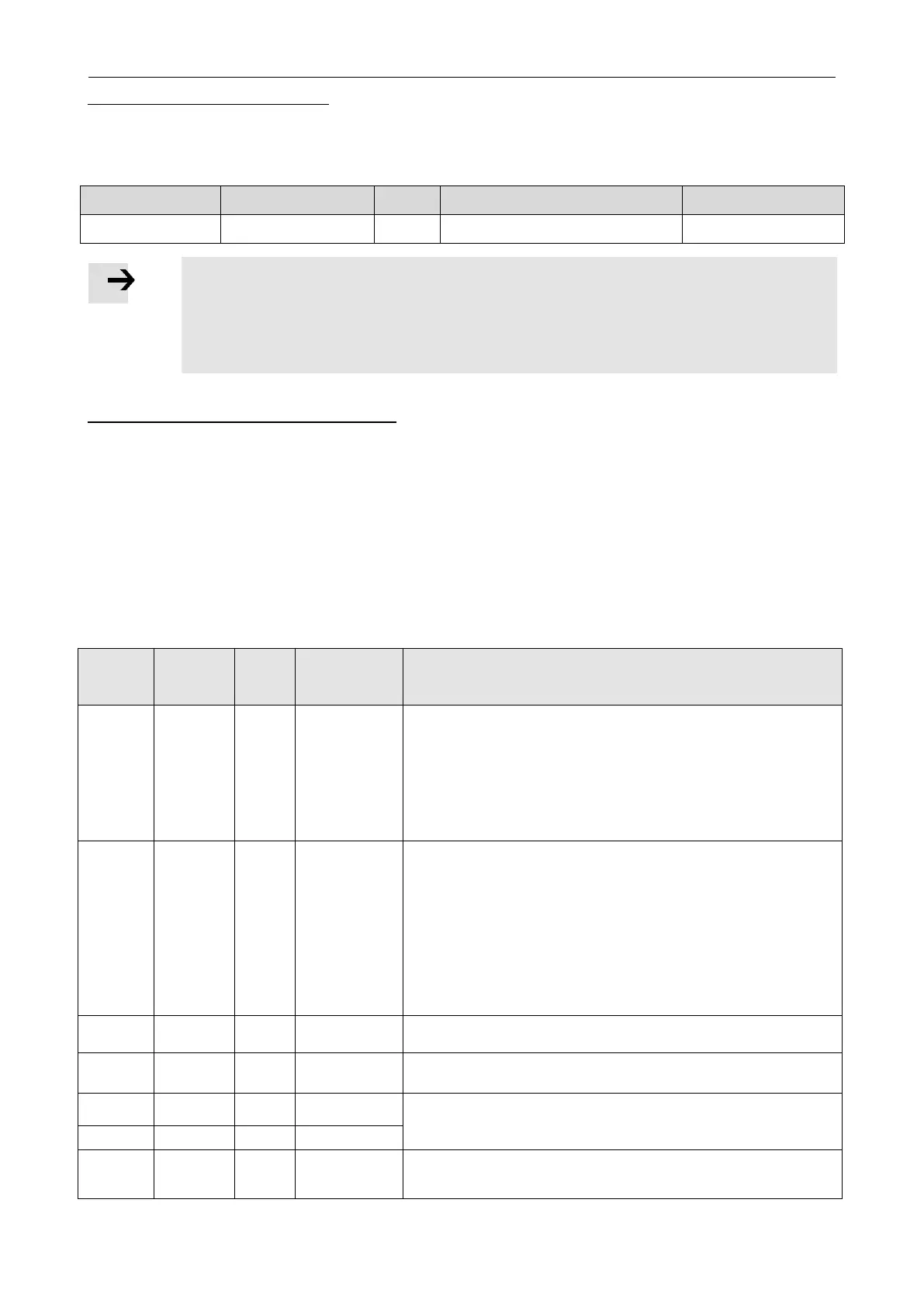Kinco FD5P AC series servo driver
册
Chapter 6 Operation modes and control modes
Note
If the DIN port defines an enable signal, it cannot be powered on by the panel
Settings. Customers are not recommended to use the power-on self-enable
operation. If you want to use it, you must fully consider the safety issues.
Switch_On_Auto (expert only)
If the Enable function is not configured to DIN, the controller can be auto-enabled at power-on or
reboot, with the following setting:
Table 6-5 Switch_on_Auto
Step 3: Set necessary parameters
This chapter describes the setting of basic operation parameters. On the upper computer software
interface, click Drive -> Basic Operation to enter the setting interface of basic operation parameters.
Refer to Chapter 7 for performance adjustment of servos. Refer to Chapter 9 for instructions on
how to operate the servo panel.
Related basic parameter Settings (Some basic parameters are not in the basic operation interface
of the software, and can be added freely by referring to section 5.1.5)
Table 6-6 Basic parameters
-3 : Immediate speed mode
3 : Speed mode with acceleration and deceleration
1: position mode
-4: Pulse mode
4: Torque Mode
0x0F/0x2F: Used when operation_mode is -3, 3, -4, 4 and position flow mode
0x2F->0x3F: Activate the absolute position command, the absolute positioning
command will not be executed immediately according to the change of the
target position, it is used when the operation_mode is 1
0x4F->0x5F: Activate the relative position command, used when the
operation_mode is 1
0x103F: Immediately execute the absolute positioning command according to
the target position change, used when the operation_mode is 1
0x0F->0x1F: Used when starting to find the origin in 6 mode
0x06->0x86: Used when resetting drive faults
0x06: Loosen the shaft, turn off the drive enable
target absolute/relative position
Contour velocity in position mode
Profile acceleration, profile deceleration, for Operation_Mode 1 and 3
Target speed in 3 operation_mode and -3 operation_mode
