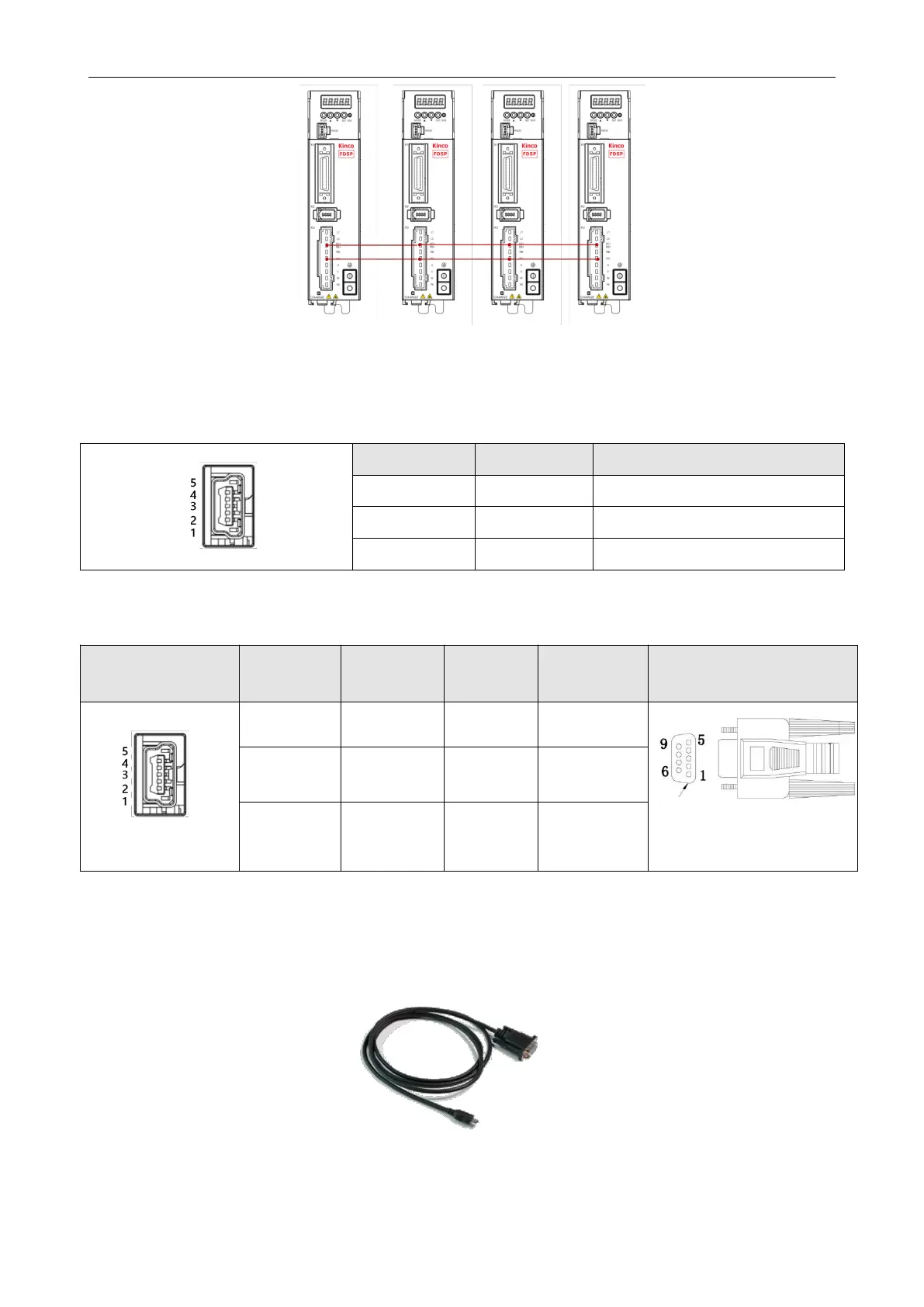Kinco FD5P AC series servo driver
Chapter 3 Installation and wiring
Figure 3-11 FD415P/425P common DC bus
3.3 RS232
serial port
Table
3-6 RS232
serial port
Note: The figure above is the definition of the 232 bus on the drive
Table 3-7 RS232 Communication wiring
Dri v e RS232
Header pin definition
PC side serial
port pin number
Users can purchase the FD5P drive Mini-usb 5p to DB9 female RS232 cable (Kinco order number:
PDC-USB-1(5)) If your computer does not have an RS232 serial port, you will also need to use a USB to DB9 serial
cable to connect.
Figure
3-12 FD5P
Drive
232
debug cable
