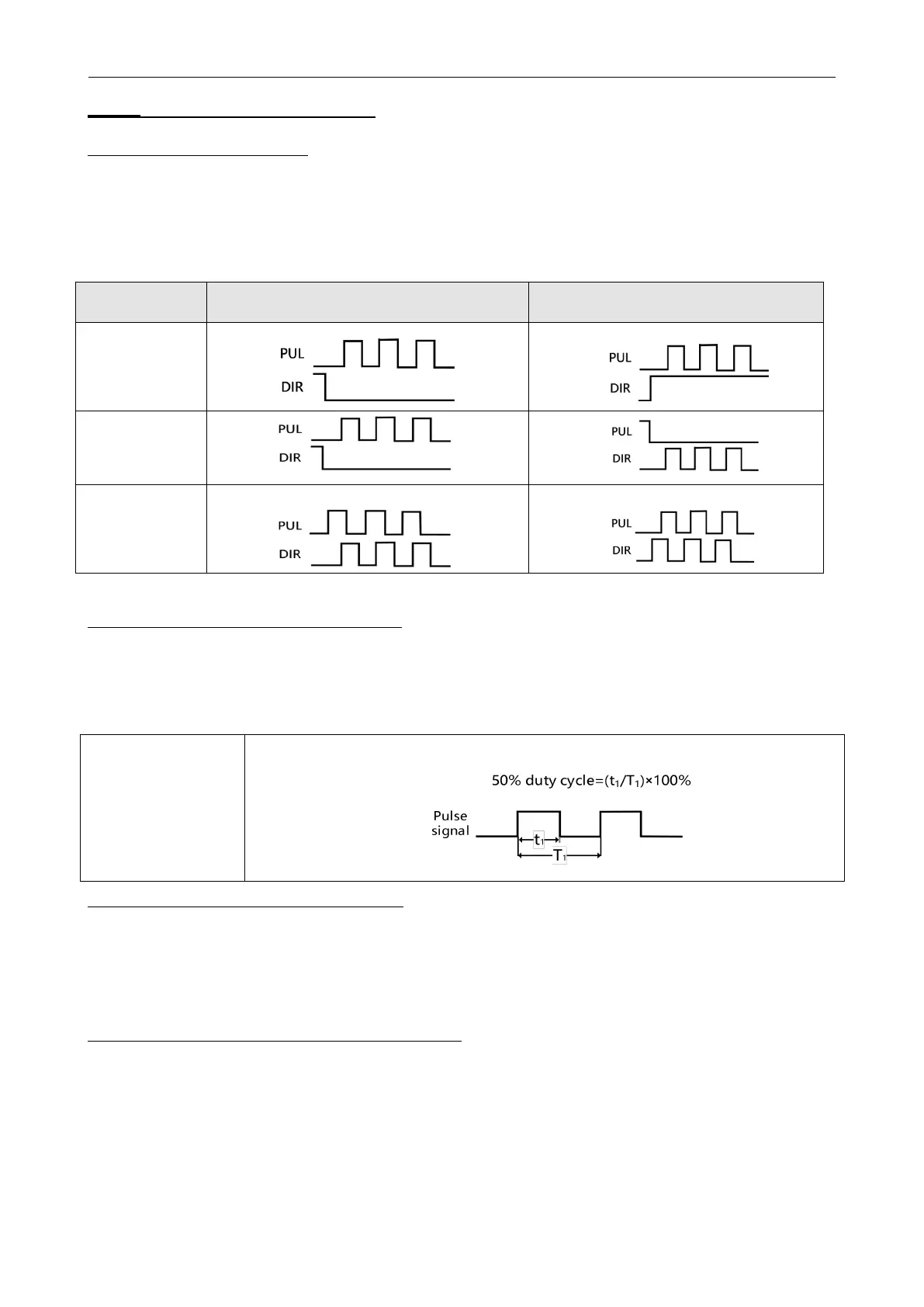Kinco FD5P AC series servo driver
册
Chapter 6 Operation modes and control modes
6.5.1 Pulse mode setting steps
Step1:Confirm pulse mode
Select the pulse mode according to the type of external input pulse signal,After the pulse mode is
modified, it needs to be saved and restarted to take effect.
Table 6-17 Pulse input supported by the drive
Step2:Confirm CPLD Pulse Filter Setting
The CPLD filter inside the drive is used to filter the high-frequency clutter at the pulse input
port to prevent pulse interference. This filter is only valid for pulsed signals with a 50% duty
cycle. It should be noted that the filter frequency must be greater than the pulse frequency
before the gear, otherwise the effective pulse signal will be filtered
.
Step3:Confirm the electronic gear ratio
Electronic gear numerator/ Electronic gear dinomerator=65536/number of external input pulses
Example: If the number of external input pulses is 10000 to make the motor rotate once, the
electronic gear ratio should be 65536:10000, the numerator of the electronic gear should be set
to 4096, and the denominator of the electronic gear should be set to 625.
Step4:Basic parameter settings before running
After setting the parameters of the first three steps, you can check whether there is data in the
pre-gear pulse data, and whether the pre-gear pulse frequency is consistent with the pulse
frequency sent by the host device. After confirmation, the working mode and the control word can
be set to run the motor. The running direction of the motor can be adjusted by modifying the
speed, position and direction control.
