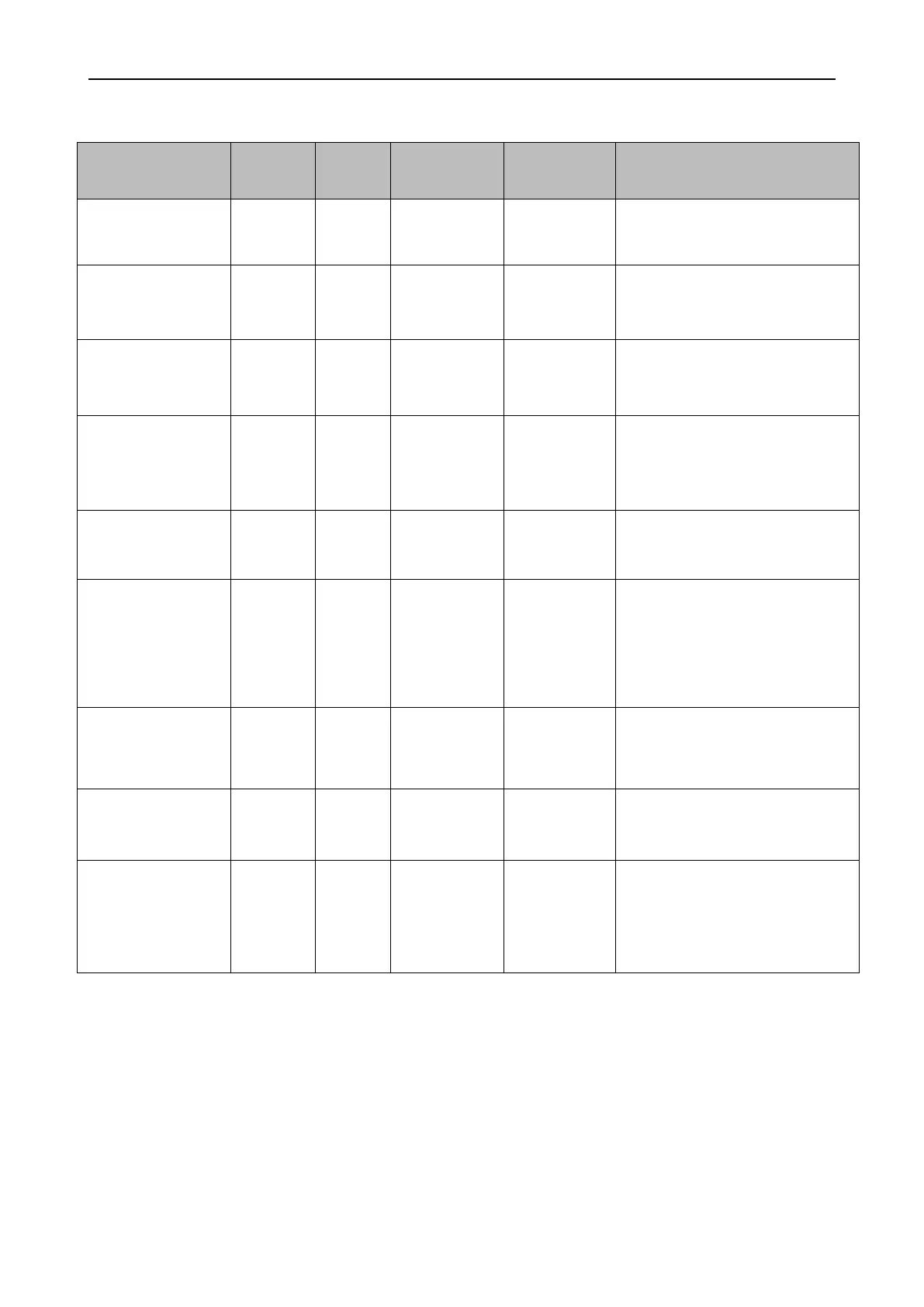Kinco FD5P AC series servo
Appendix II: List of Common Object Parameters
performance object(0x6065)
Following error value alarm value
Default 524288inc
“Target location reached
”
target range
,
Default 10inc
reach position time
window
Target ( location 、 velocity ) reach time
window , Determine the reach position
signal together with 0x60670020
The error window when the actual speed
reaches the target speed or trapezoidal
speed, and determines the reach speed
signal together with 0x60F91C20
Zero speed output speed
window
Error window when actual speed is 0
Zero-speed output speed window
0x20101810 After reaching the set range,
it takes a period of time to output the zero-
speed signal, and the time is determined
by the zero-speed output time
Positive setting of soft
limit
Positive comparison point for setting
software limit, unit in inc
Soft limit negative setting
Negative comparison point for setting
software limit, unit in inc
Limit function definition
Used to set the action after the limit is
reached
0: If there is a limit after finding the origin,
it will alarm
1: do nothing
