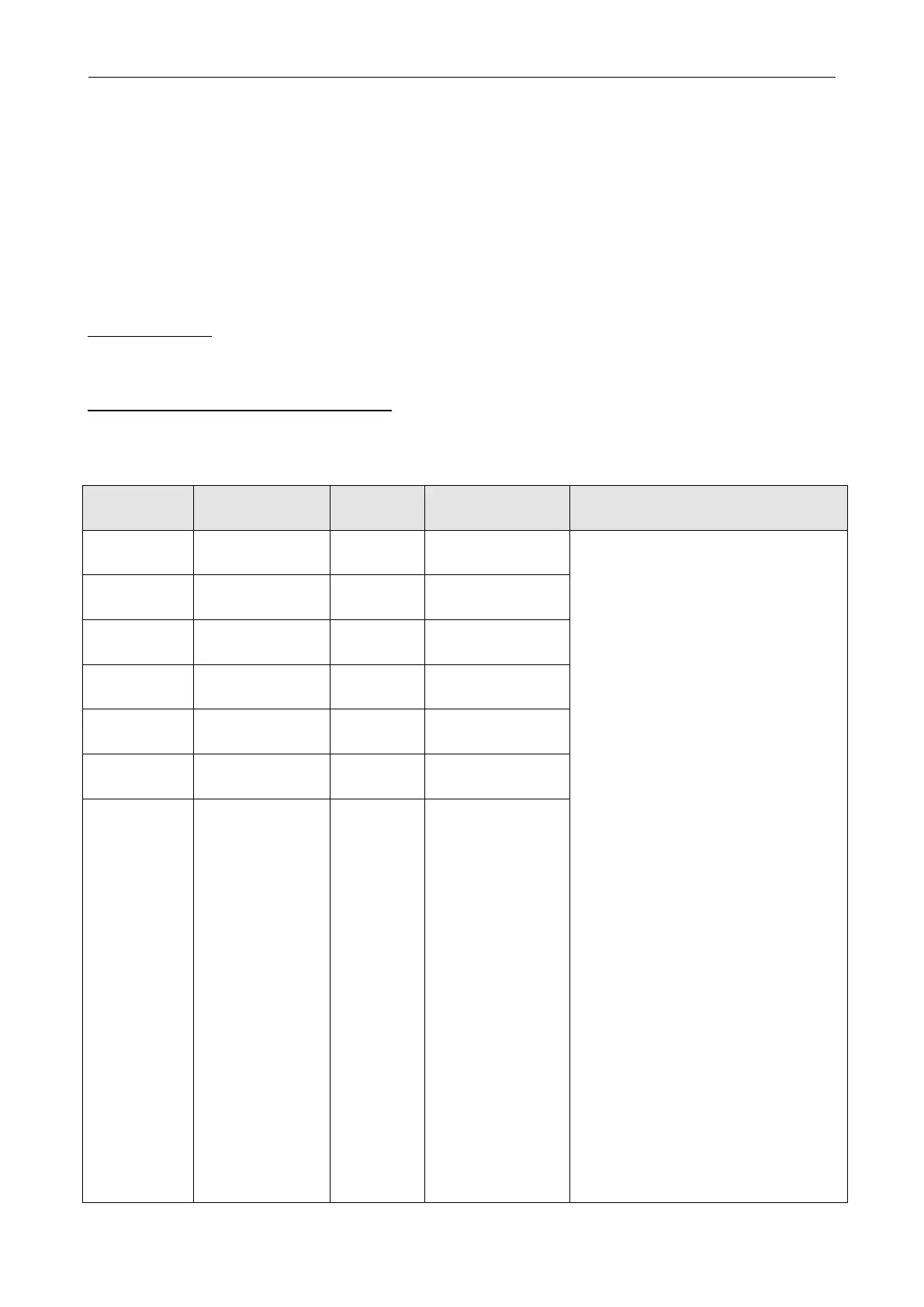Kinco FD5P AC series servo driver
册
Chapter 6 Operation modes and control modes
Chapter 6 Operation modes and control modes
Controller parameters can be set via the control panel or the RS232 port with host computer
software. In the following introduction, both the panel address (if it’s available) and the internal
address will be shown in the object tables.
6.1 General steps for starting a control mode
Step1: wiring
Make sure that the necessary wiring for the application is done correctly (refer to chapter 3);
Step 2: IO function configuration
See chapter 5.5 concerning meanings of the IO function and polarity
Table
6-1
Digital input function
0001: Enable
0002: Reset Errors
0004: Operation Mode control
0008: Kvi Off
0010: P limit+
0020: P limit-
0040: Homing Signal
0080: Invert Direction
0100: Din Vel Index
0200: Din Vel Index1
1000: Quick Stop
2000: Start Homing
4000: Activate Command
8001: Din Vel Index2
8004: Multifunction0
8008: Multifunction1
8010: Multifunction2
8020: Gain Switch 0
8040: Gain Switch 1
8100: Motor Error
8200: Pre Enable
8400: Fast_Capture1
8800: Fast_Capture2
9001: PosTable Cond0
9002: PosTable Cond1
9004: Start PosTable
9008: PosTable Idx0
9010: PosTable Idx1
9020: PosTable Idx2
9040: Abort PosTable
A001:Clear pulse
A002:pause
A040: pulse forward fine-tuning
A080: Pulse negative fine-tuning
