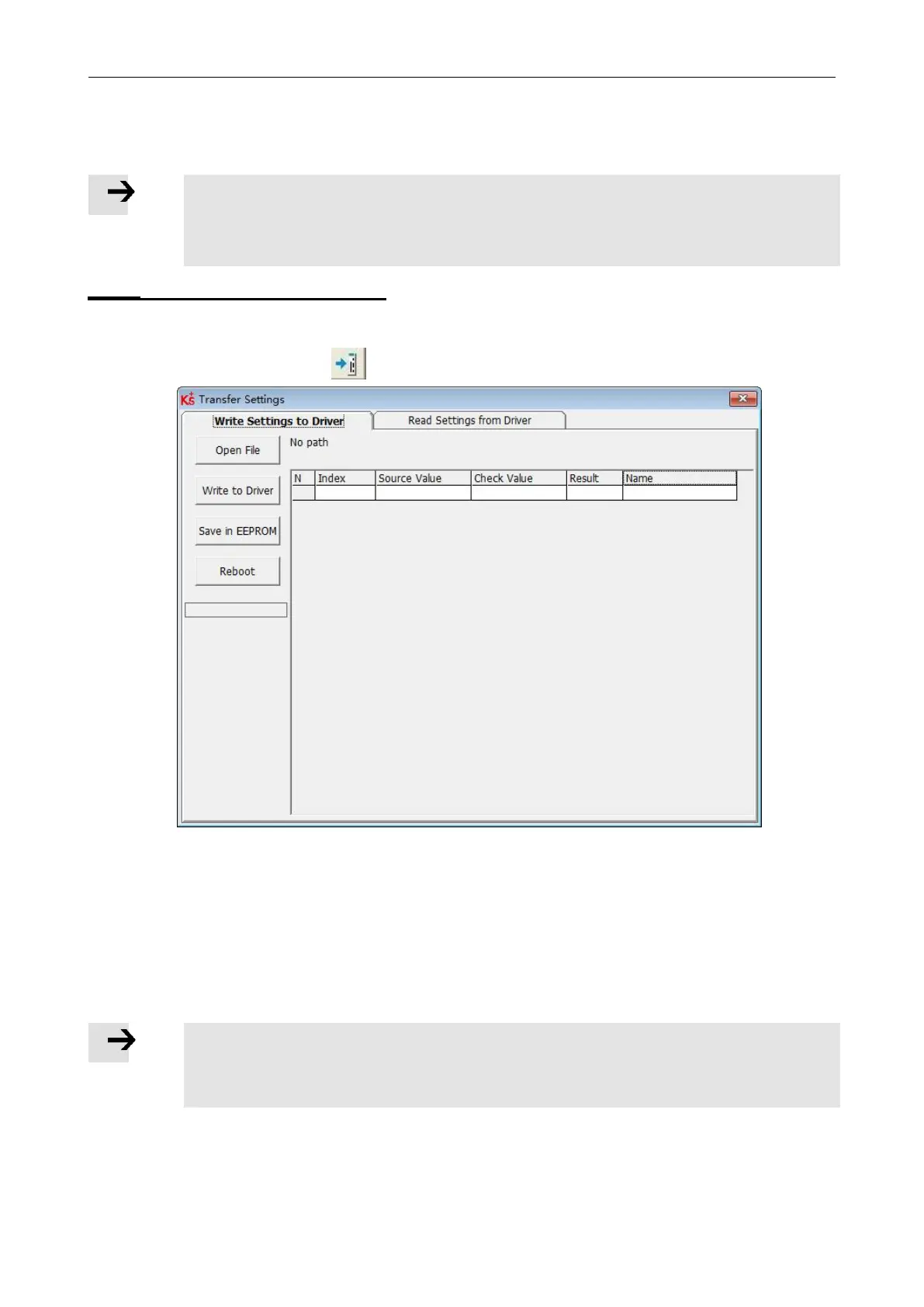Kinco FD5P AC series servo driver
册
Chapter5 KincoServo +, user guide
Attention
The .cdo file defines which objects will be read out, but if the object doesn’t
exist in the controller, the result will be “False”(displayed in red).
Click Open List to select a parameter list file (.cdo). The parameter appears in the window.
Click Read Settings from Controller to get the Drive Value and Result, and then click Save
to File to save the setting as a .cdi file
5.4.2 Write setting to controller
Click Tools->R/W Controller Configuration->Write Settings to Controller or click the button.
The following window appear
button, the following window appears
Figure 5-7 Transfer settings
Click Open File to select a parameter settings file (.cdi). The parameter settings appear in the window.
The .cdi file contains information including object address, object value and readout result. If readout
result is “False”, “Invalid” will appear immediately in red ion the Result fied.
Click Write to Controller to get the Check Value and Result. The “False” Result means the value has
not been written successfully, probably because the object doesn’t exist in the controller. Click Save in
EEPROM and Reboot to activate all parameters.
Note
Before writing the settings to the drive, unenable the drive, if the drive is enabled,
some objects cannot be successfully written.
