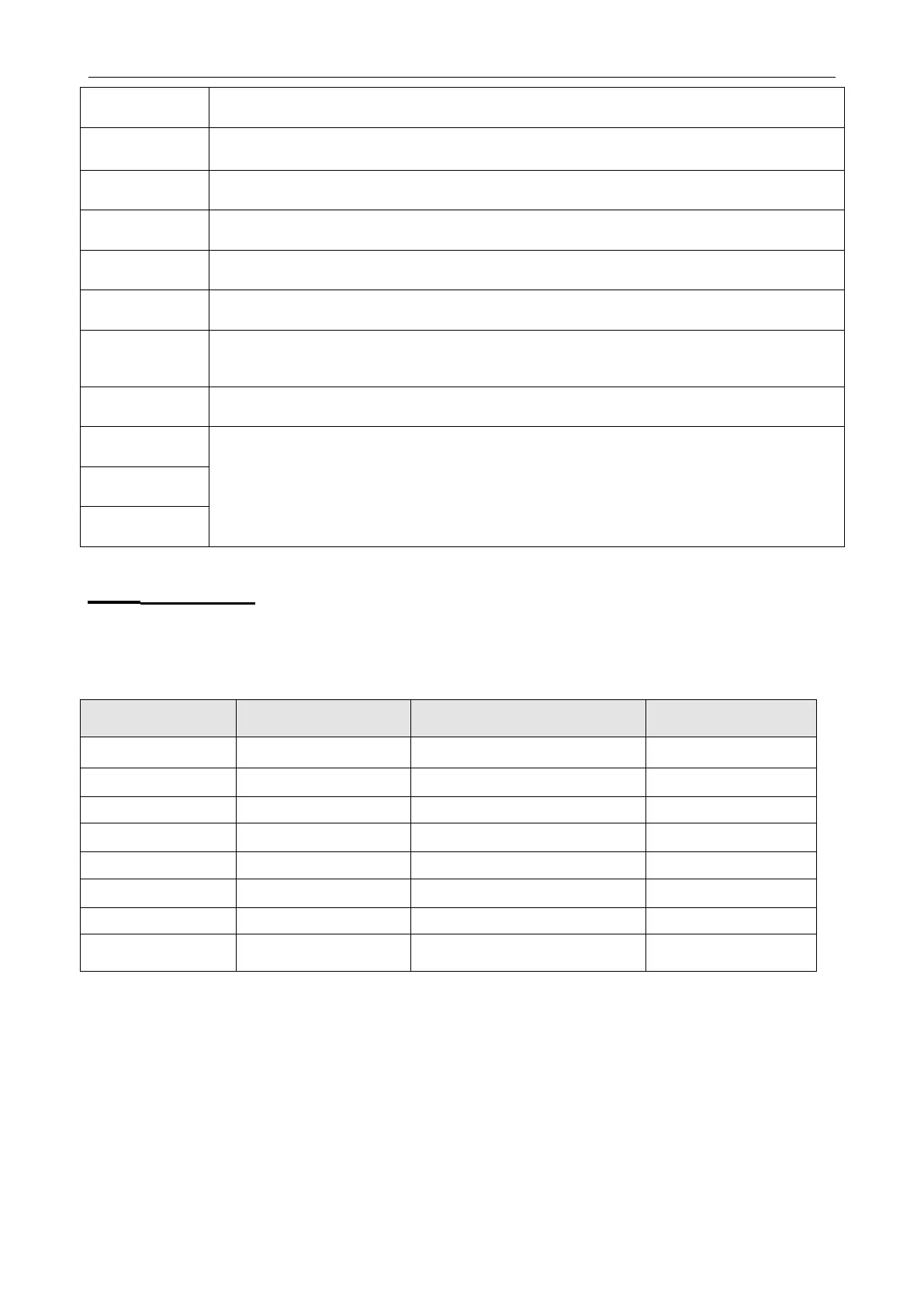Kinco FD5P AC series servo driver
册
Chapter5 KincoServo +, user guide
Output speed to function when the speed error (60F9.1C) is less than the speed to window (60F9.0A)
Motor index signal appears
In torque mode actual speed reached Max_Speed(607F.00)
Drive is enabled. Motor locks shaft
Position limit function is active
When the actual torque (60F5.08) reaches the reference (60F5.06) and the duration exceeds the filter time
(60F5.07), the output torque reaches the limit, and the torque reaches the reference (60F5.06) is set to 0,
indicating that the torque limit detection is not enabled .
Position flow mode running
Din multi-segment position control position to output function, please refer to Chapter 6 section 6.4.1 for details
5.5.3 Fast capture
The Fast Capture function is used to capture the Position_Actual(6063.00) when the related DIN
edge occurs. Response time is maximum 2ms.
Table 5-4 Fast capture
Raising_Capture_Position 1
Falling_Capture_Position 1
Raising_Capture_Position 2
Falling_Capture_Position 2
When DIN function Fast_Capture1 is configured to DIN and a rising DIN edge occurs, Rising_Captured1 is changed to 1. At
the same moment Pos_Actual is stored to Rising_Capture_Position1. If a falling DIN edge occurs, Falling_Captured1 is to 1. At
the same moment Pos_Actual is stored to Falling_Capture_Position1.
Once Rising_Captured1 or Falling_Captured1 is changed to 1, the user needs to reset them to 0 for the next capturing
operation, because any further edges after the first one will not be captured.
See Fast_Capture1 concerning DIN function Fast_Capture2.