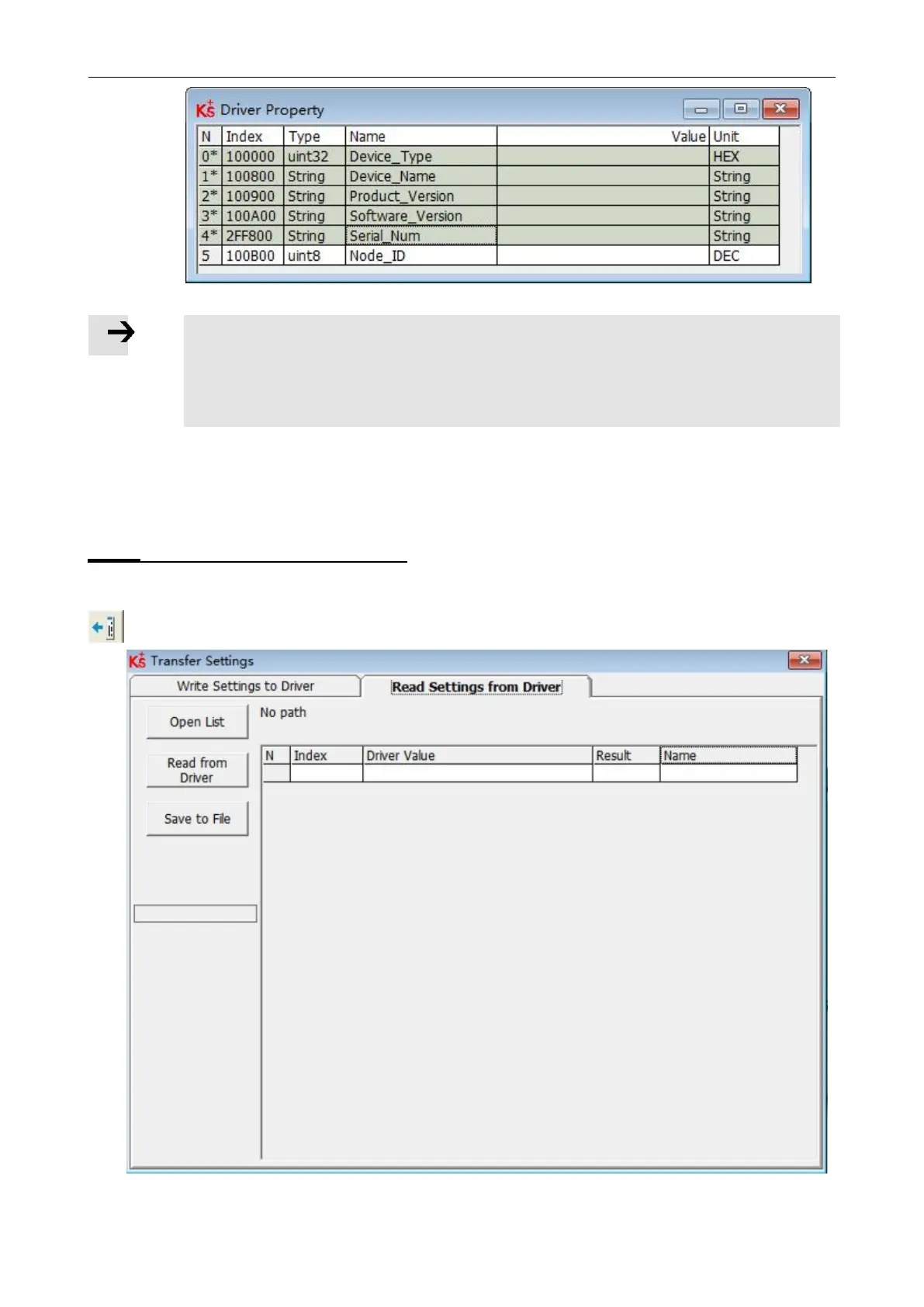Kinco FD5P AC series servo driver
册
Chapter5 KincoServo +, user guide
Figure 5-5 Software version
5.4 Read/write controller configuration
This function can be used to read / write multiple parameters simultaneously for large production lots,
in order to avoid setting the controller parameters one by one.
5.4.1 Read setting from controller
Click Tools->R/W Controller Configuration->Read Settings from Controller or click the
button. The following window appears:
Figure 5-6 Transfer setting
Note
If the download is stopped for some reason, first power off, then power on the drive,
select the firmware version and start downloading, and finally turn on the
communication and connect to the host computer.
