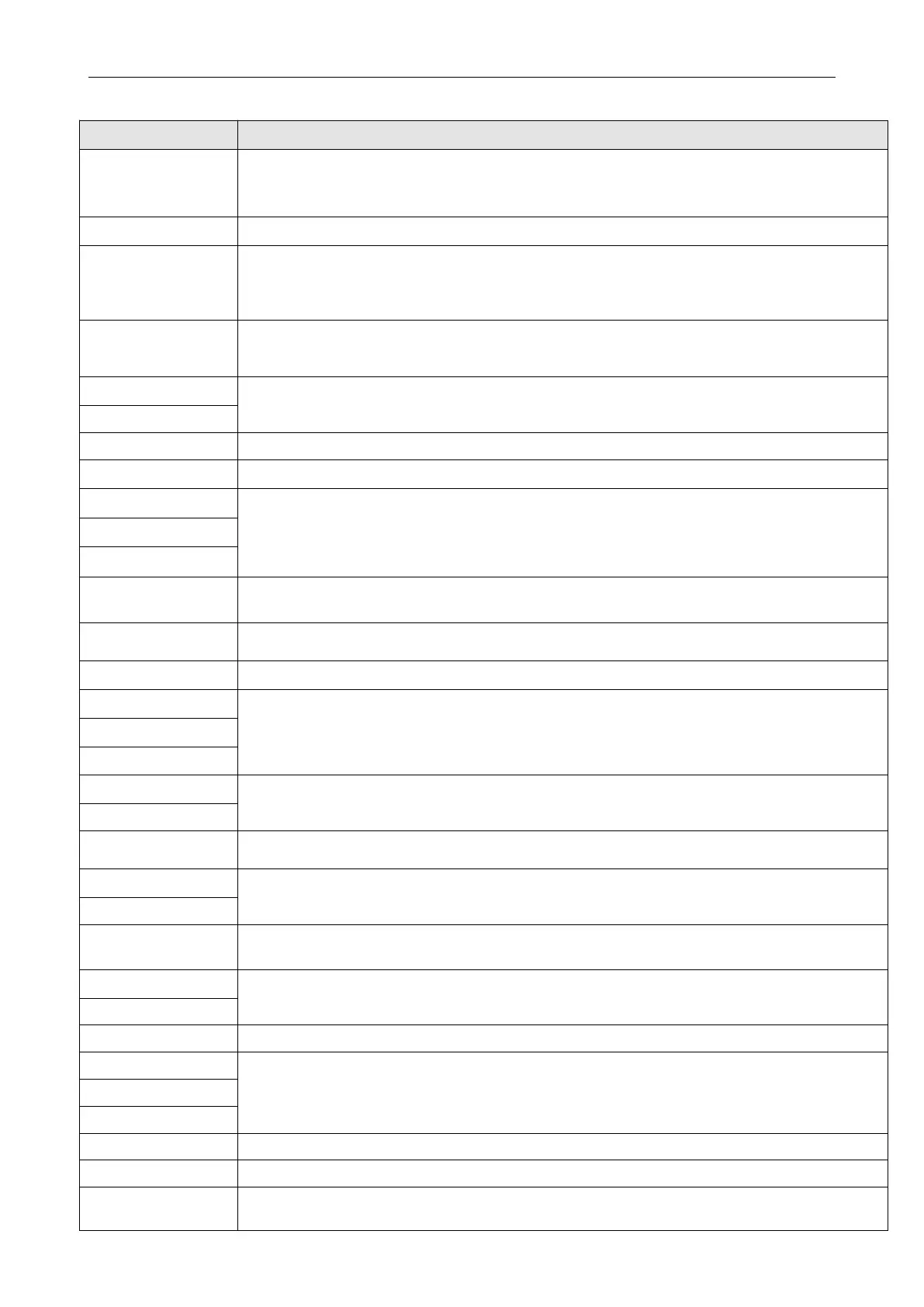Kinco FD5P AC series servo driver
册
Chapter5 KincoServo +, user guide
Table 5-2 Digital input functions
Controller enabling
1: Enable controller = Din control word selection(2020.0F)
0: Disable controller = 0x06
Set the Controlword to reset errors, active edge(bit7) = 1
Operation_mode selection
1:Operation_mode = EL.Din_Mode1 (2020.0E),Defult value=-4
0:Operation_mode = EL.Din_Mode 0 (2020.0D),Defult value =-3
1: Velocity control loop integrating gain off
0: Velocity control loop integrating gain has been set.
Refer to chapter 7 for more information about Kvi
Positive/Negative position limit switch input for “normally closed” limit switches
0: position limit is active, the related direction is blocked
Home switch signal for homing
Inverts command direction in the velocity and torque mode
Din_Speed Index in the DIN speed mode
Sets the control word to start quick stop. After quick stop, the control word needs to be set to 0x06 before 0x0F
for enabling (if the enable function is configured in Din, just re-enable it)
Starts homing. Only makes sense if the controller is enabled. The controller returns to the previous operation mode
after homing.
Actives the position command. Controls bit 4 of the Controlword, e.g. Controlword=0x2F>0x3F
Gear ratio switch, refer to chapter 5.5.3 for more details
PI control gain switch, refer to chapter 5.5.4 for more details
If an external error occurs (such as the temperature of the motor itself is too high), the error signal can be transmitted
to the drive through the input port
Fast capture, refer to chapter 5.5.5 for more details
For safety reasons, pre-enable can serve as a signal for indicating whether or not the entire system is ready,
1:Drive can be enabled;0:Drive can not be enabled
Position table condition 0
The operating conditions of the Location table mode are described in Chapter 6, Section 6.4.1
Position table condition 1
Start the Location table mode, as described in Chapter 6, Section 6.4.1
In location table mode, the starting location index is determined by the BCD code composed of location table index 0,
location table index 1, and location table index 2
Terminate the position table operation mode, see Chapter 6, Section 6.4.1
Clear the number of pulses the drive has received but not completed
1:Pause motor,code: bit8 = 1
0:Motor continues to execute unfinished instructions