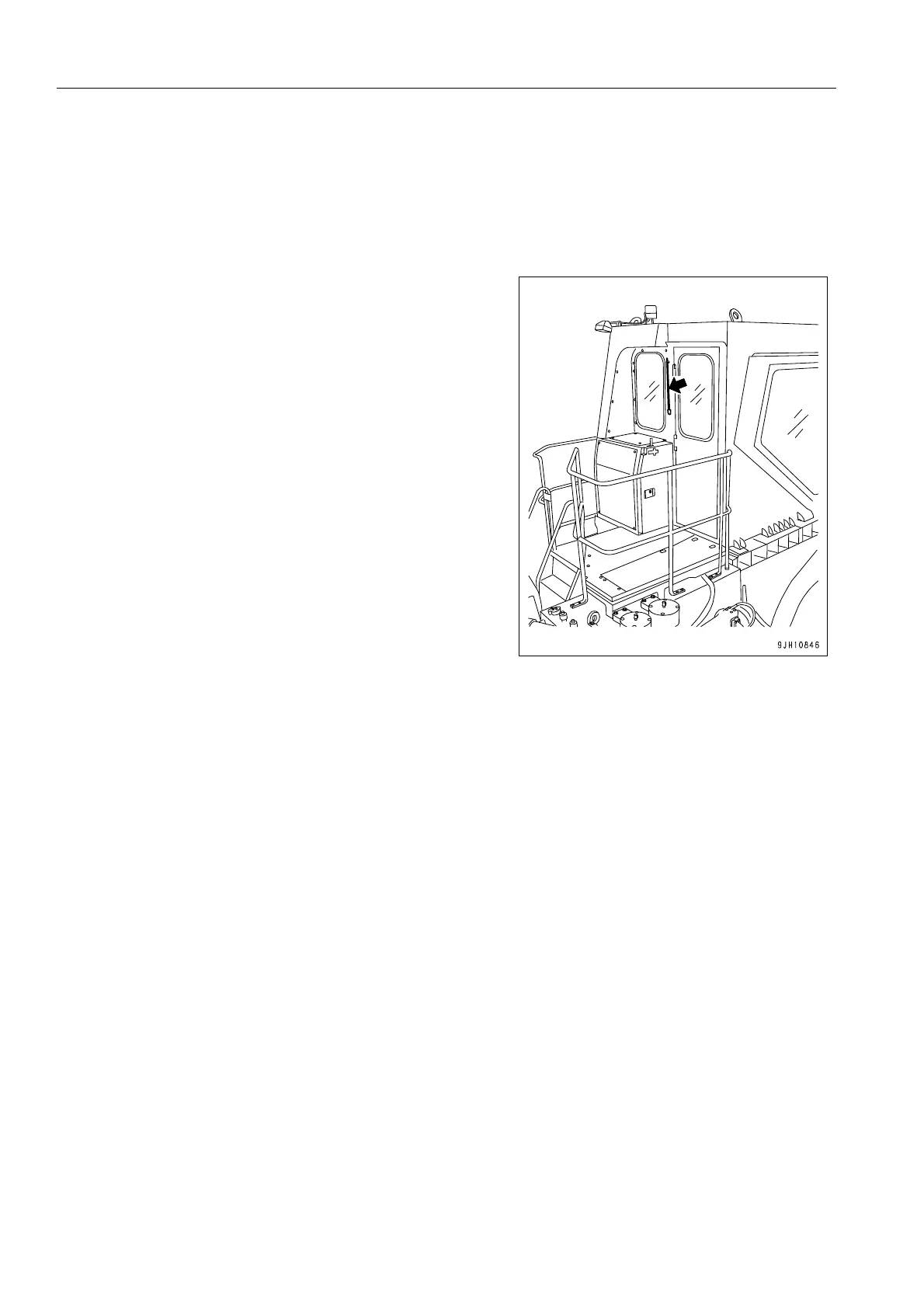DETAILED CONTROLS AND GAUGES OPERATION
3-132
Antenna
Before transporting the machine or putting it inside a building, stored the antenna to prevent any interfer-
ence.
q If the reception of the signal is weak or there is interfer-
ence, extend the antenna. When setting to a station with a
strong signal, shorten the antenna to set to a weaker input.
Use Radio with Care 3
q To ensure safety, always keep the sound to a level where it is possible to hear outside sounds during opera-
tion.
q If water gets into the speaker case or radio, it may lead to an unexpected failure, so be careful not to get water
on the equipment.
q Do not wipe the scales or buttons with solvent such as benzene or thinner. Wipe with a dry soft cloth. If the dirt
cannot be removed easily, soak the cloth with alcohol.
q When the battery is replaced, the settings for the preset buttons are all cleared, so set them again.
q For machines equipped with a battery isolator switch (option), if the battery isolator switch is set to the OFF
position, all the data set in memory for the preset buttons will be lost, so set them again.
