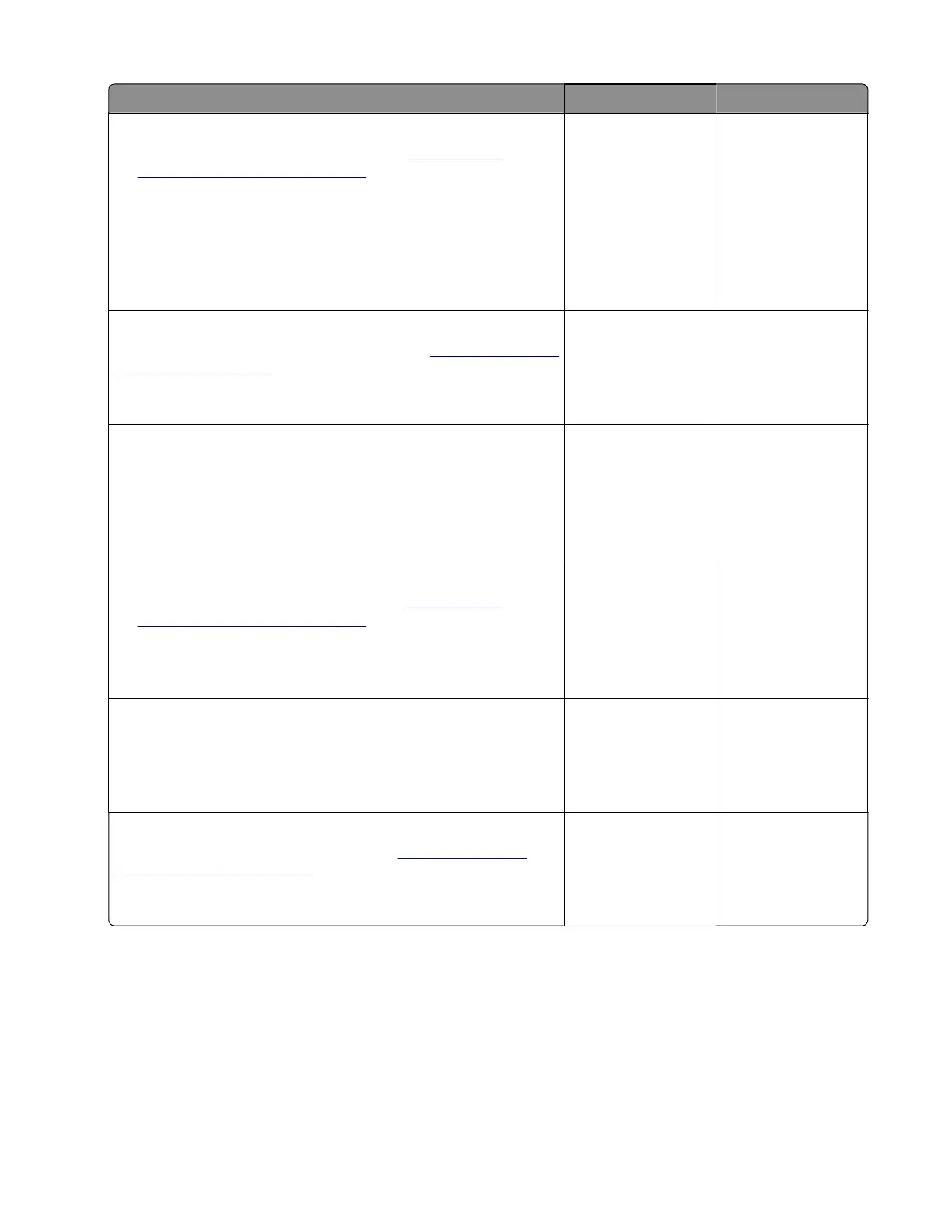Action Yes No
Step 8
a Remove the tamper sub‑assembly. See “Tamper sub-
assembly removal” on page 360.
b Check the belts for wear and damage.
c Check the belt tension spring for improper installation and
misalignment.
Are the components properly installed and free of misalignment
and damage?
Go to step 10. Go to step 9.
Step 9
Reinstall or replace the tamper drive belts. See
“Tamper drive belt
removal” on page 362.
Does the problem remain?
Go to step 10. The problem is
solved.
Step 10
a Manually move the left and right tampers and check if they can
move freely.
b Check the tamper home position actuators for damage.
Are the components functional and free of damage?
Go to step 12. Go to step 11.
Step 11
a Replace the tamper sub‑assembly. See “Tamper sub-
assembly removal” on page 360.
b Restart the printer.
Does the problem remain?
Go to step 12. The problem is
solved.
Step 12
Reseat all the cables on the stapler controller board, and then
restart the printer.
Does the problem remain?
Go to step 13. The problem is
solved.
Step 13
Replace the stapler controller board. See
“Stapler controller
board removal” on page 341.
Does the problem remain?
Contact the next
level of support.
The problem is
solved.
7018
Diagnostics and troubleshooting
119