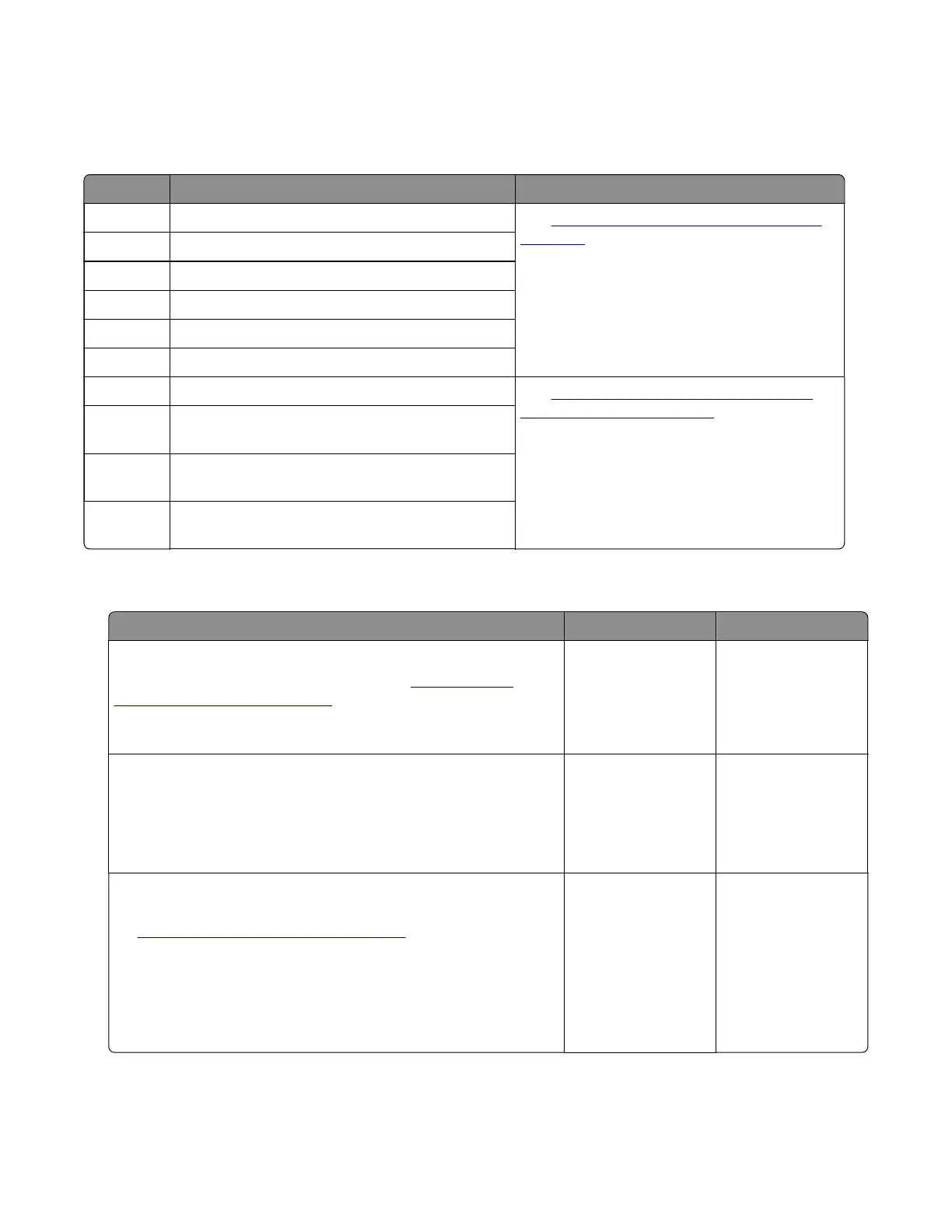128 errors
128 error messages
Error code Description Action
128.01 TDS baseline is too low. See
“Toner density error service check” on
page 138.
128.02 TDS baseline is too high.
128.03 TDS baseline range is excessive.
128.16 TDS calibration is at maximum.
128.17 TDS calibration is too low.
128.18 TDS calibration is too close to baseline.
128.32 Photoconductor drum measurement is too high. See
“Photoconductor measurement error
service check” on page 139.
128.33 Photoconductor drum measurement is too
dierent from calibration.
128.34 Photoconductor drum measurement is too close
to baseline.
128.35 Photoconductor drum measurement data is not
enough.
Toner density error service check
Action Yes No
Step 1
Reseat the toner density sensor cable. See
“Sensor (toner
density) removal” on page 283.
Does the problem remain?
Go to step 2. The problem is
solved.
Step 2
a Remove the toner cartridge and imaging unit.
b Clean and check both units for toner leaks.
Are the toner cartridge and imaging unit free of leaks?
Go to step 3. Replace the aected
toner cartridge and
imaging unit, and
then go to step 3.
Step 3
a Remove the transfer roller to access the area underneath it. See
“Transfer roller removal” on page 264.
b Clear the area of dust and toner contamination.
c Remove tray 1, and then manually actuate the toner density
sensor wiper by moving the pick roller up and down.
Does the problem remain?
Go to step 4. The problem is
solved.
7018
Diagnostics and troubleshooting
138