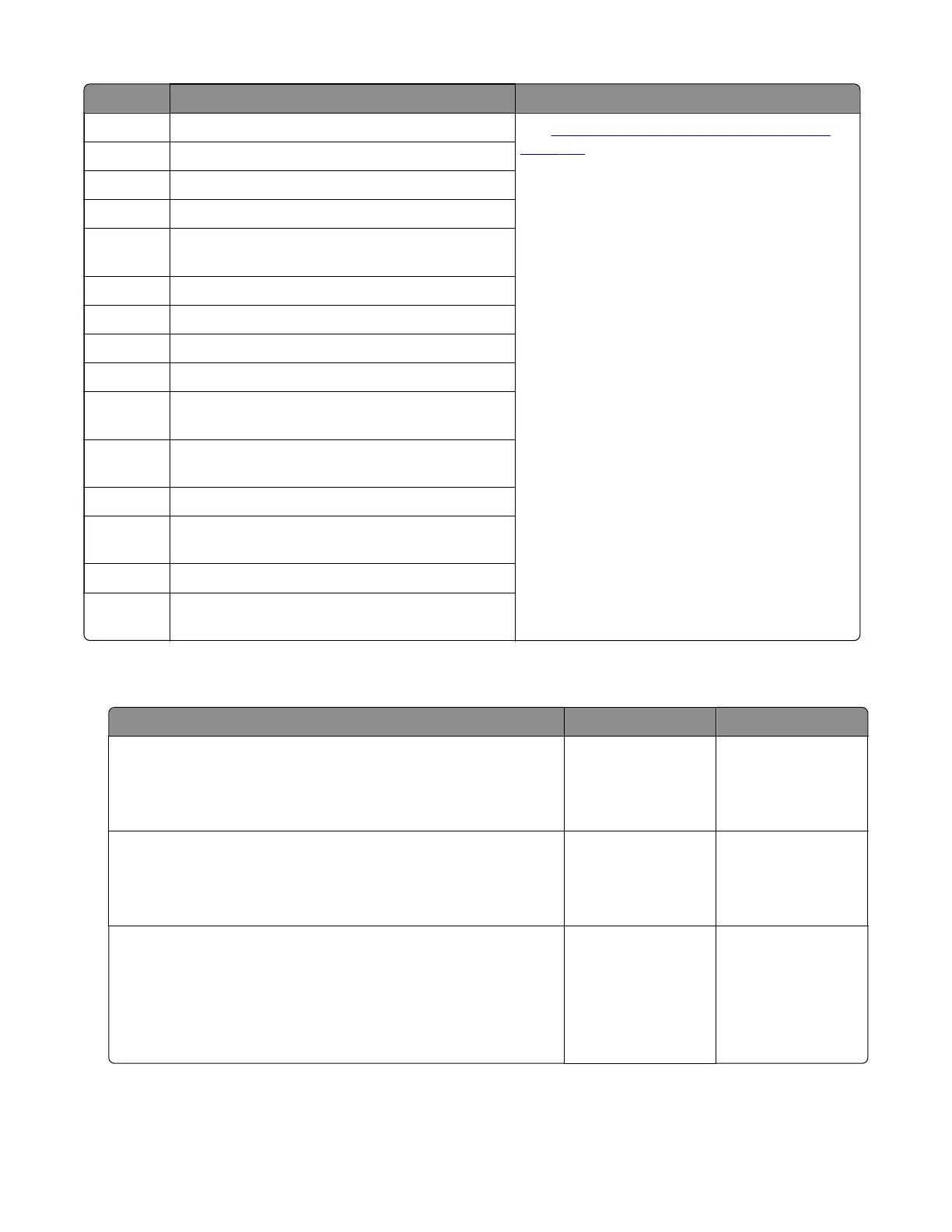Error code Description Action
80.0x The remaining life of the fuser is nearly low. See
“Maintenance kit low service check” on
page 128.
80.1x The remaining life of the fuser is low.
80.2x The remaining life of the fuser is very low.
80.3x The fuser life has ended.
80.4x The fuser life has ended. The printer forces a hard
stop on the fuser.
84.0x The remaining life of the imaging unit is nearly low.
84.1x The remaining life of the imaging unit is low.
84.2x The remaining life of the imaging unit is very low.
84.3x The imaging unit life has ended.
84.4x The imaging unit life has ended. The printer forces
a hard stop on the imaging unit.
88.0x The remaining life of the toner cartridge is nearly
low.
88.1x The remaining life of the toner cartridge is low.
88.2x The remaining life of the toner cartridge is very
low.
88.3x The toner cartridge life has ended.
88.4x The toner cartridge life has ended. The printer
forces a hard stop on the toner cartridge.
Unsupported or unresponsive toner cartridge service check
Action Yes No
Step 1
Check whether the toner cartridge installed is genuine.
Is the cartridge a genuine and supported Lexmark unit?
Go to step 3. Go to step 2.
Step 2
Install a genuine and supported Lexmark toner cartridge.
Does the problem remain?
Go to step 3. The problem is
solved.
Step 3
a Check the toner cartridge contacts for contamination.
b Check the toner cartridge for leaks and damage.
Are the toner cartridge and its contacts free of contamination and
damage?
Go to step 5. Go to step 4.
7018
Diagnostics and troubleshooting
125