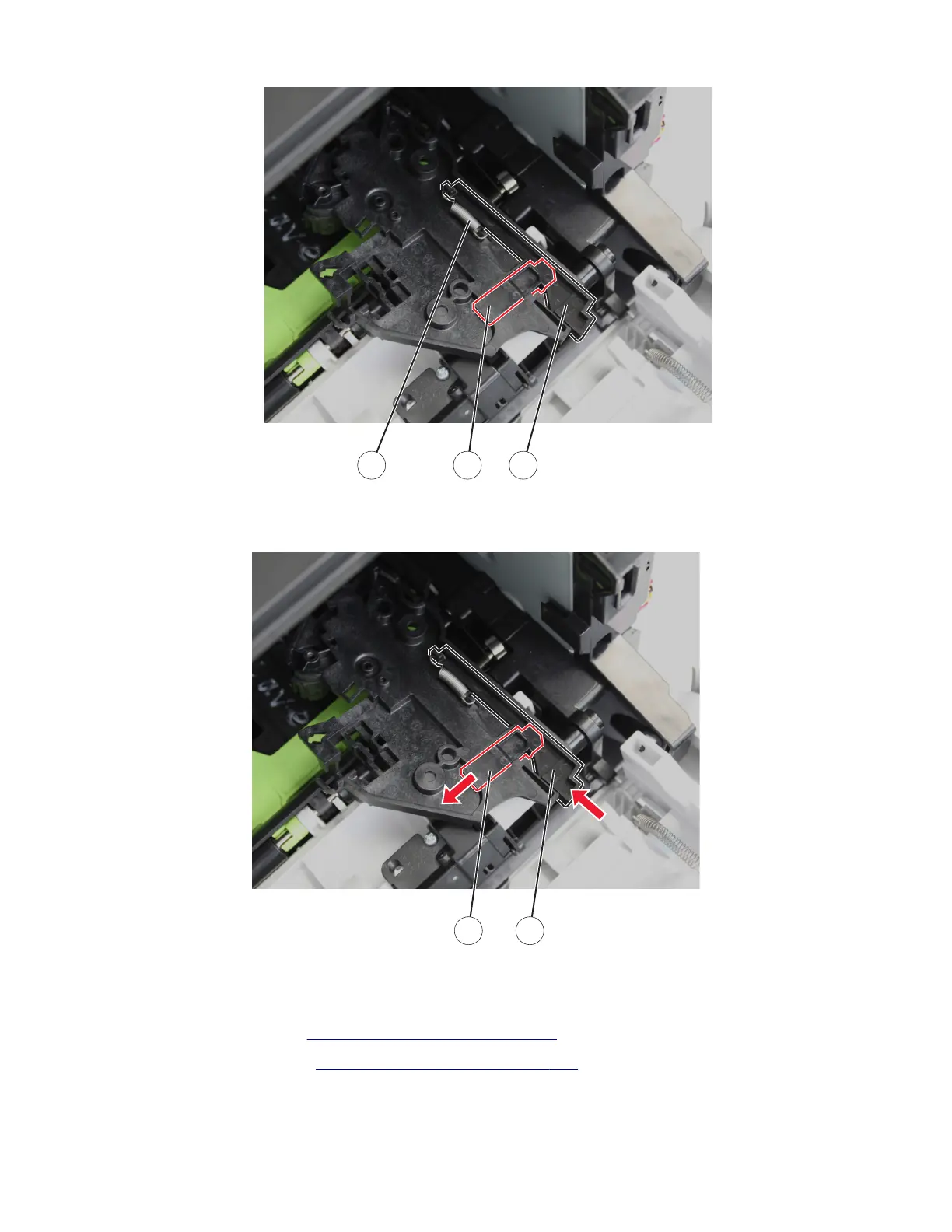F
E
D
Installation note: To test if the spring and actuator are properly installed, press the actuator (A). The lock (B)
should move up.
B
A
Cartridge barrel shutter sensor kit removal
1 Remove the top cover. See “Top cover removal” on page 297.
2 Remove the right cover. See “Right cover removal” on page 237.
3 Disconnect the cable JCVR1 from the controller board.
7018
Parts removal
249
