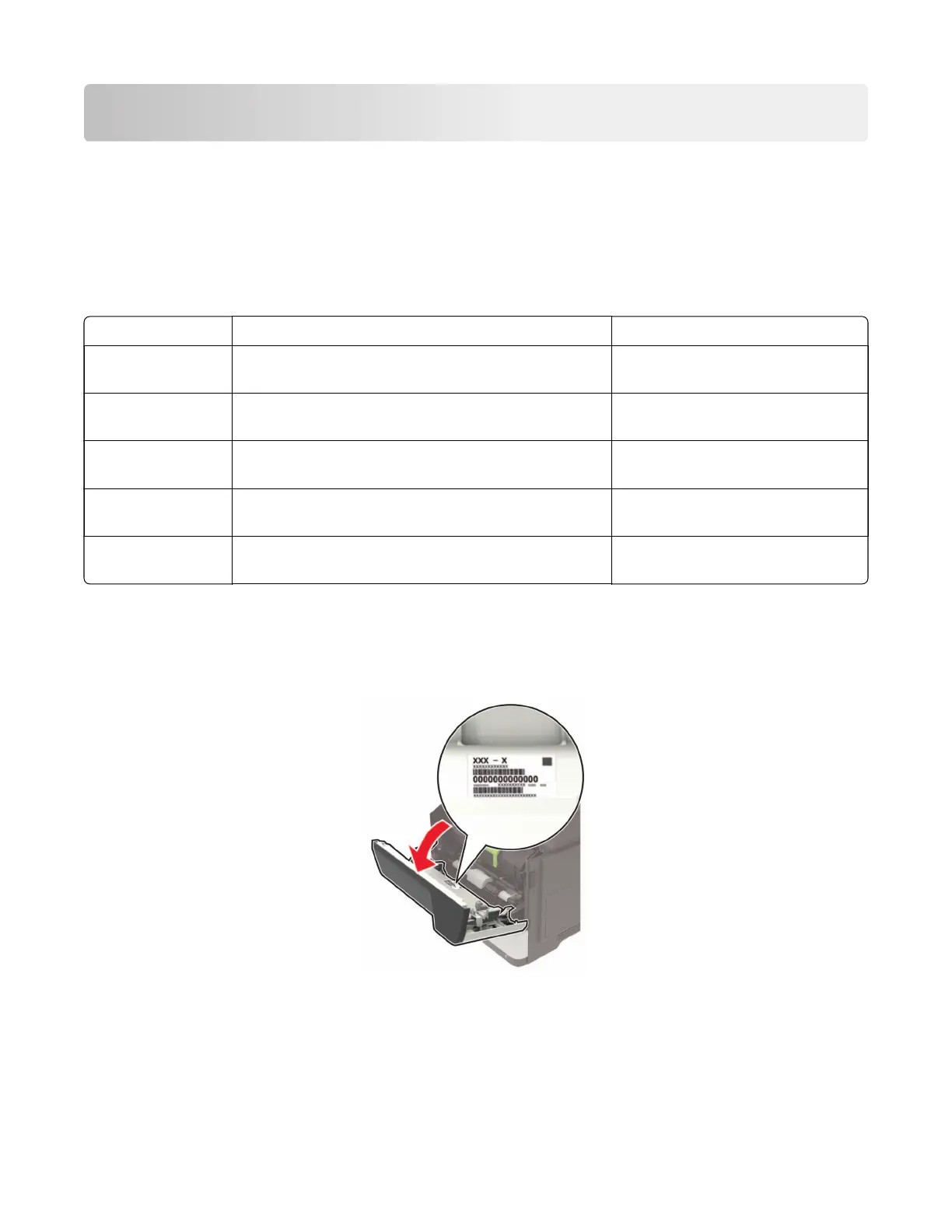General information
Printer model configurations
The Lexmark
TM
MX622ade, MX622adhe, MB2650ade, MB2650adwe, and XM3250 printers are
network‑capable, multifunction laser printers. The printers support monochrome printing and are embedded
with home screen solutions and applications. All information in this service manual pertains to all models unless
explicitly noted.
The printers are available in the following models:
Model Configurations Machine type / model
MX622ade Monochrome laser 4‑in‑1 MFP with 7.0" color touch
screen and fax
7018-676
MX622adhe Monochrome laser 4‑in‑1 MFP with 7.0" color touch
screen, fax, and hard drive
7018-678
MB2650ade Monochrome laser 4‑in‑1 MFP with 7.0" color touch
screen and fax
7018-676
MB2650adwe Monochrome Laser 4‑in‑1 MFP with 7.0" color touch
screen, wireless, and fax
7018-686
XM3250 Monochrome laser 4‑in‑1 MFP with 7.0" color touch
screen, fax, and hard drive
7018-679
Finding the serial number
Open door A, and then find the serial number at the right side of the printer.
Supported paper sizes, types, and weights
7018
General information
21
