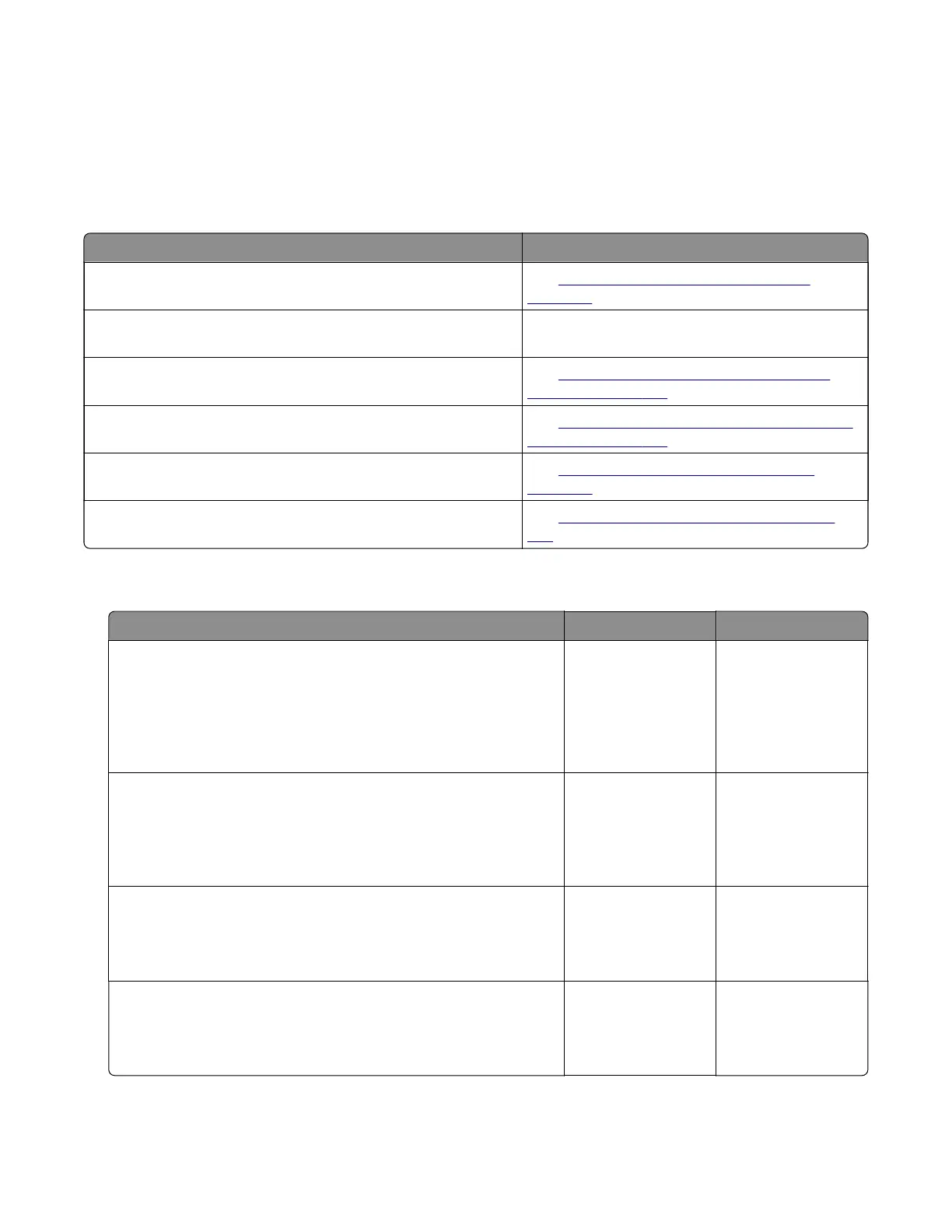Other symptoms
Fax symptoms
Fax symptoms
Symptom Action
No dial tone. See
“Modem/fax card service check” on
page 164.
The printer does not connect to a fax machine. The fax machine is turned o. Ask the fax recipient
to check the machine.
Incoming fax has blank spaces or poor quality. See
“Blank spaces on incoming fax service
check” on page 165.
Incoming fax has stretched words. See
“Stretched words on incoming fax service
check” on page 166.
The printer does not transmit faxes. See
“Fax transmission service check” on
page 166.
The printer does not receive faxes. See
“Fax reception service check” on page
168.
Modem/fax card service check
Action Yes No
Step 1
Check if the telephone cable is properly connected to the modem
card and electrical outlet.
Is the cable properly connected to the modem card and electrical
outlet?
Go to step 2. Go to step 3.
Step 2
Connect the telephone cable to the modem card and electrical
outlet.
Does the problem remain?
Go to step 3. The problem is
solved.
Step 3
Check if the telephone cable can make and receive calls.
Is the phone line properly working?
Go to step 5. Go to step 4.
Step 4
Connect the printer to a properly functioning telephone jack.
Does the problem remain?
Go to step 5. The problem is
solved.
7018
Diagnostics and troubleshooting
164