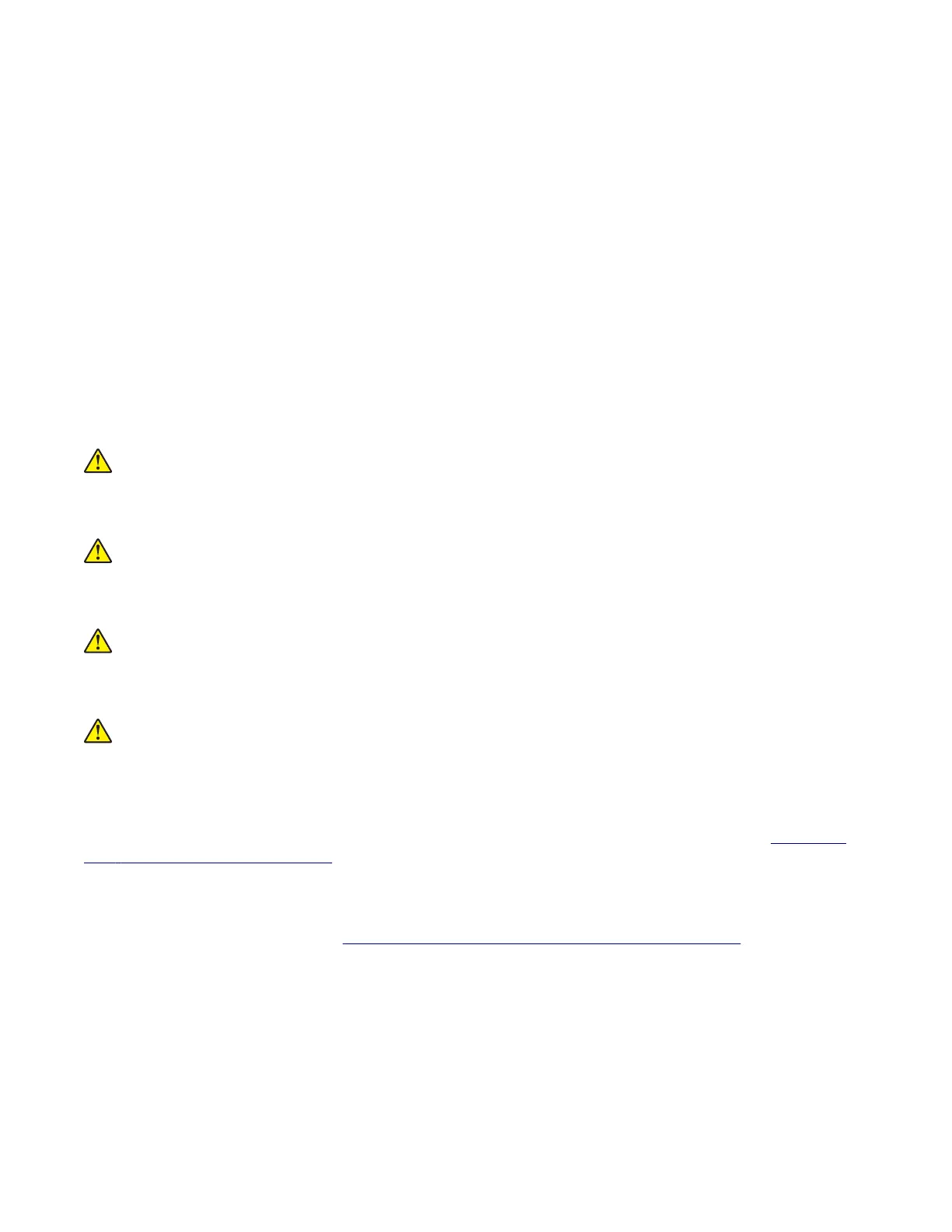• Make the least possible movements with your body to prevent an increase of static electricity from clothing
fibers,
carpets, and furniture.
• Put the ESD wrist strap on your wrist. Connect the wrist band to the system ground point. This action
discharges any static electricity in your body to the printer.
• Hold the parts by their edge connector shroud. Do not touch its pins. If you are removing a pluggable module,
then use the correct tool.
• If possible, keep all parts in a grounded metal cabinet.
• Do not place the parts on the printer cover or on a metal table. If you need to put down the parts, then put
them into their packing material.
• Prevent parts from being accidentally touched by other personnel. Cover the printer when you are not
working on it.
• Be careful while working with the parts when cold-weather heating is used. Low humidity increases static
electricity.
Critical information for controller board or control panel replacement
CAUTION—POTENTIAL INJURY: The lithium battery in this product is not intended to be replaced.
There is a danger of explosion if a lithium battery is incorrectly replaced. Do not recharge, disassemble,
or incinerate a lithium battery. Discard used lithium batteries according to the manufacturer's instructions
and local regulations.
ATTENTION—RISQUE DE BLESSURE : La batterie lithium de ce produit n'est pas destinée à être
remplacée. Il existe un risque d'explosion si une batterie lithium est placée de façon incorrecte. Ne
rechargez pas, ne démontez pas et n’incinérez pas une batterie lithium. Mettez les batteries lithium
usagées au rebut selon les instructions du fabricant et les réglementations locales.
PRECAUCIÓN: POSIBLES DAÑOS PERSONALES: La batería de litio de este producto no debe
reemplazarse. Existe riesgo de explosión si se sustituye incorrectamente una batería de litio. No
recargue, desmonte ni incinere una batería de litio. Deseche las baterías de litio según las instrucciones
del fabricante y las normativas locales.
VORSICHT – MÖGLICHE VERLETZUNGSGEFAHR Die Lithiumbatterie in diesem Produkt darf nicht
ausgetauscht werden. Wird eine Lithiumbatterie nicht ordnungsgemäß ausgetauscht, besteht
Explosionsgefahr. Lithiumbatterien dürfen auf keinen Fall wieder aufgeladen, auseinander genommen
oder verbrannt werden. Befolgen Sie zum Entsorgen verbrauchter Lithiumbatterien die Anweisungen
des Herstellers und die örtlichen Bestimmungen.
Warning—Potential Damage: Observe all precautions when handling ESD sensitive parts. See
“Handling
ESD‑sensitive parts” on page 201.
Warning—Potential Damage: Carefully remove cables and connectors. Make sure they are not damaged.
Note: Some models have eSF solutions, it is recommended to back up the eSF solutions and settings before
replacing the controller board. See
“Backing up eSF solutions and settings” on page 208.
Warning—Potential Damage: To avoid damaging the part or experience NVRAM mismatch issues, replace
only one of the following components at a time:
• Control panel
• Controller board
7018
Parts removal
202
