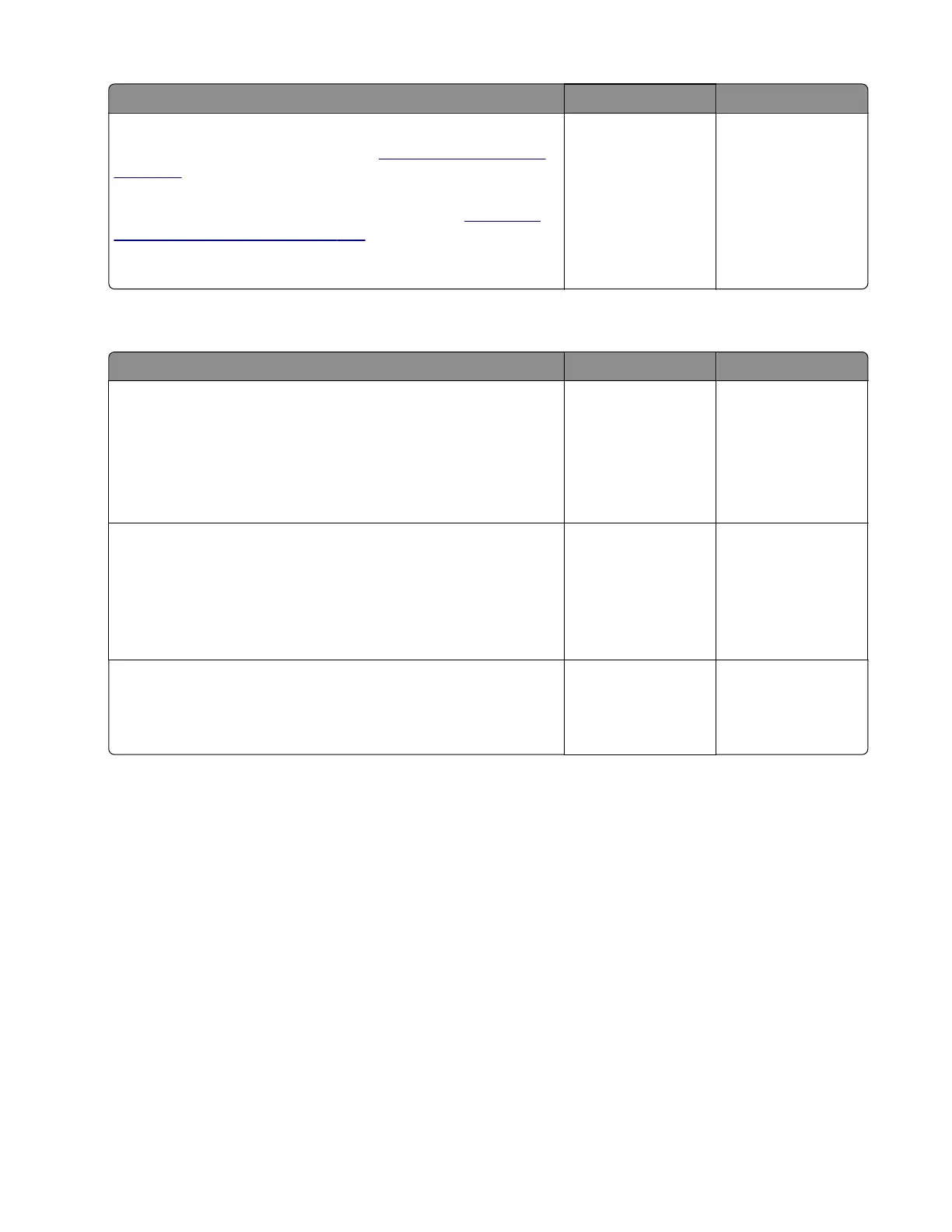Action Yes No
Step 5
Reinstall or replace the printhead. See
“Printhead removal” on
page 302.
Installation note: Perform all the mechanical and electronic
adjustments to the printhead after replacing it. See
“Printhead
assembly adjustment” on page 224.
Does the problem remain?
Contact the next
level of support.
The problem is
solved.
ADF cover error service check
Action Yes No
Step 1
a Enter the Diagnostics menu, and then navigate to:
Scanner diagnostics > Sensor tests
b Find the sensor (ADF top door interlock).
Does the sensor status change while toggling the sensor?
Contact the next
level of support.
Go to step 2.
Step 2
a Reseat the sensor cable from the ADF controller board.
b Check the sensor and its actuator for improper installation and
damage.
Is the sensor properly installed and free of damage?
Contact the next
level of support.
Go to step 3.
Step 3
Reinstall the sensor.
Does the problem remain?
Contact the next
level of support.
The problem is
solved.
Procedure before starting the 9yy service checks
Retrieve certain information that helps your next level of support in diagnosing the problem before replacing
the controller board.
Warning—Potential Damage: Do not replace the controller board unless instructed by your next level of
support.
1 Collect the history information and firmware logs (Fwdebug and logs.tar.gz) from the SE menu.
2 Collect the settings from the Menu Settings Page.
3 Collect information from the user.
Note: Not all of the items are retrievable from the printer that you are working on.
7018
Diagnostics and troubleshooting
153