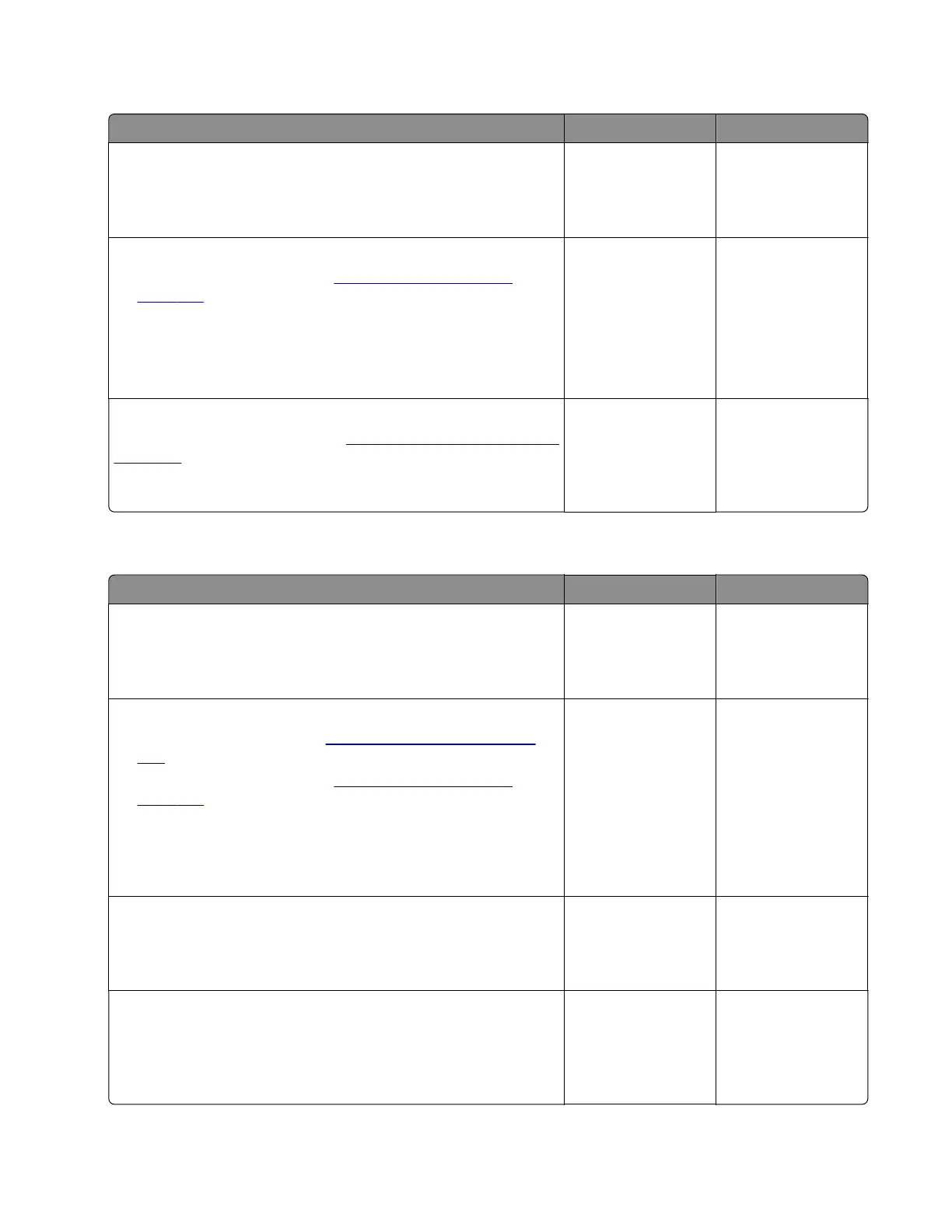Engine error service check
Action Yes No
Step 1
Restart the printer.
Does the problem remain?
Go to step 2. The problem is
solved.
Step 2
a Remove the right cover. See “Right cover removal” on
page 237.
b Reseat all the cables on the controller board.
c Check the controller board contacts and pins for damage.
Is the controller board free of damage?
Contact the next
level of support.
Go to step 3.
Step 3
Replace the controller board. See
“Controller board removal” on
page 244.
Does the problem remain?
Contact the next
level of support.
The problem is
solved.
Printhead communication error service check
Action Yes No
Step 1
Restart the printer.
Does the problem remain?
Go to step 2. The problem is
solved.
Step 2
a Remove the top cover. See “Top cover removal” on page
297.
b Remove the right cover. See “Right cover removal” on
page 237.
c Reseat the printhead cable from the printhead and the
controller board.
Does the problem remain?
Go to step 3. The problem is
solved.
Step 3
Update the firmware to the latest version.
Does the problem remain?
Go to step 4. The problem is
solved.
Step 4
Check the printhead and its cables for damage and improper
installation.
Is the printhead free of damage and properly installed?
Contact the next
level of support.
Go to step 5.
7018
Diagnostics and troubleshooting
152
