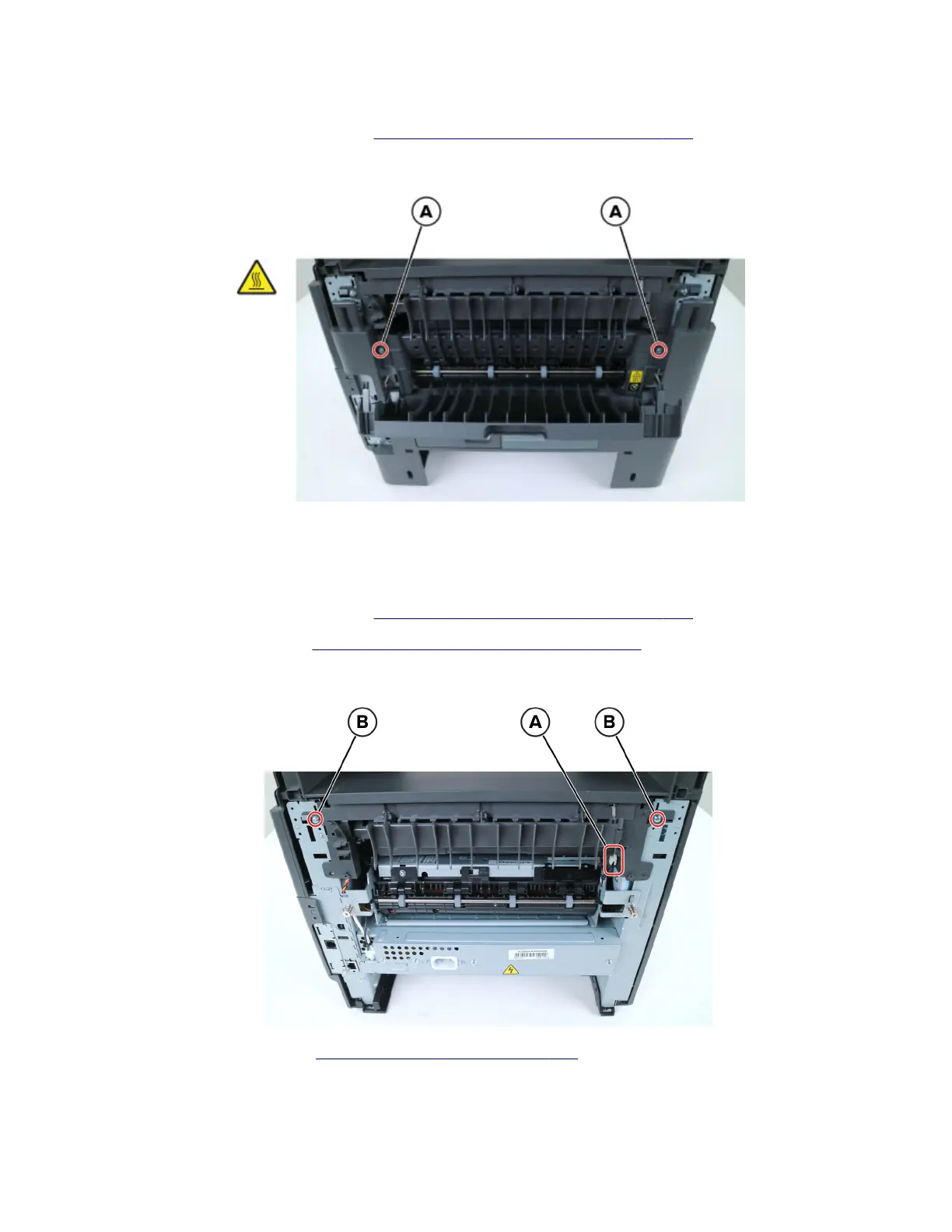Rear door and cover removal
1 Remove the scanner rear cover. See “Scanner rear cover removal” on page 294.
2 Remove the two screws (A), and then remove the door and cover.
Redrive assembly removal
1 Remove the scanner rear cover. See “Scanner rear cover removal” on page 294.
2 Remove the rear cover. See “Rear door and cover removal” on page 295.
3 Disconnect the cable (A), and then remove the two screws (B).
4 Remove the right cover. See “Right cover removal” on page 237.
7018
Parts removal
295