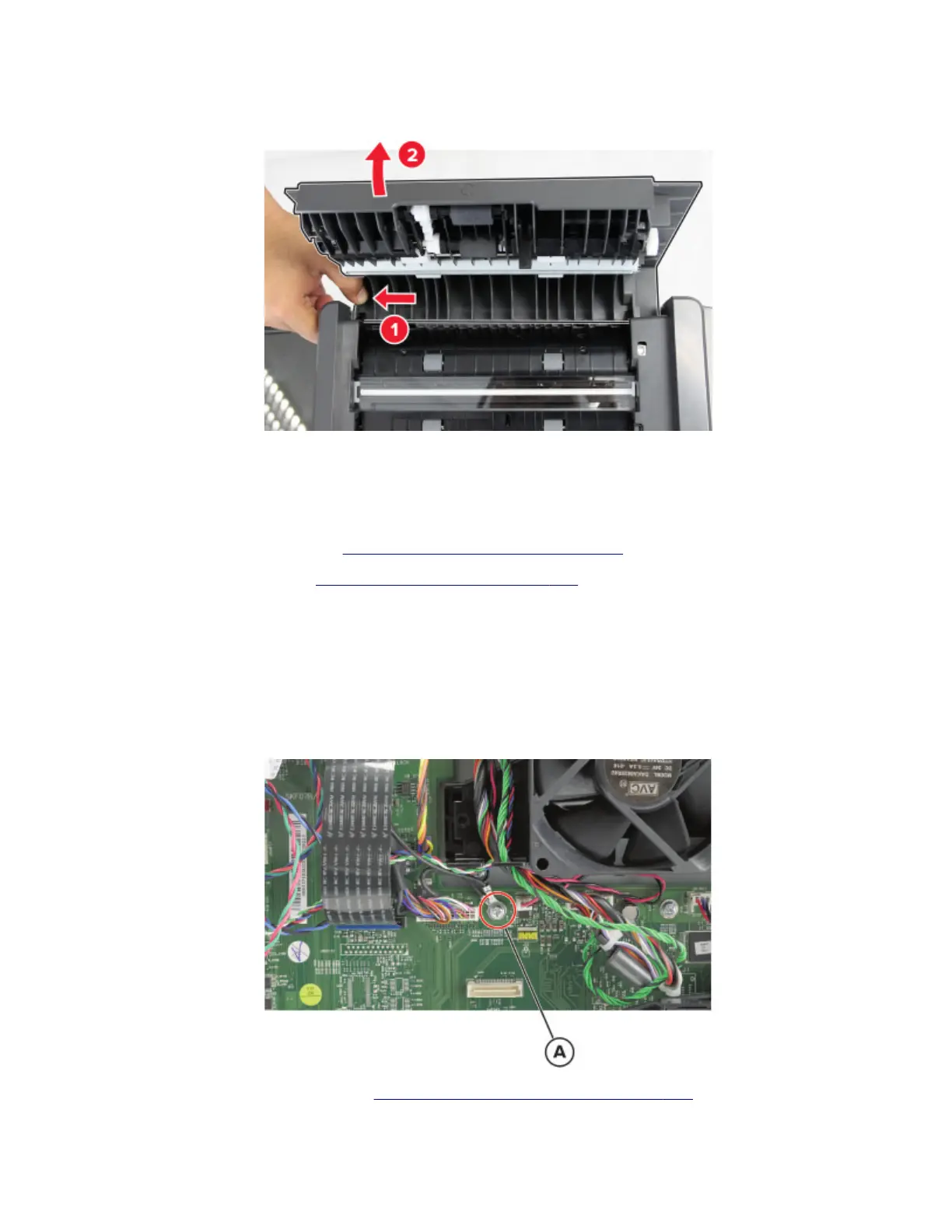2 Pull and then release the latch on the right side of the door. Do the same to release the latch on the other
side.
3 Remove the door.
Flatbed scanner assembly removal
1 Remove the ADF assembly. See “ADF assembly removal” on page 310.
2 Remove the right cover. See “Right cover removal” on page 237.
3 From the controller board, remove the screw (A), and then disconnect the following cables:
• Control panel cable
• Speaker cable
• ADF cable
• CIS cable
• ADF scanner cable
4 Remove the scanner rear cover. See “Scanner rear cover removal” on page 294.
7018
Parts removal
314